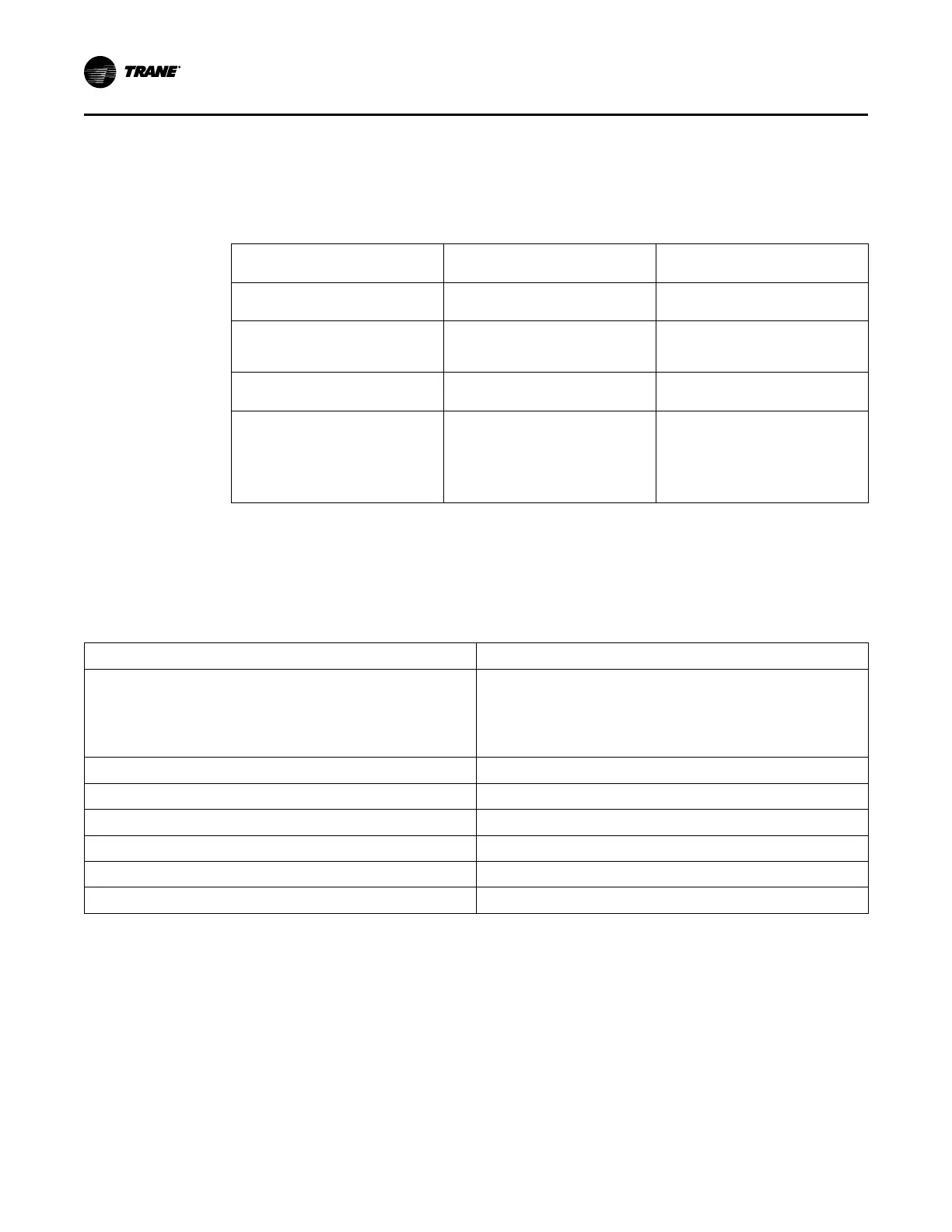46
CTV-SVU01G-EN
Feature Settings
The following table lists the settings that are available as buttons on the Feature Settings menu
screen, along with their corresponding setting options. The chiller configuration determines
which of the settings appear.
Table 11. Feature Settings menu screen: Buttons and available setting options
Ext Chilled Wtr Setpt
Enable/Disable
Ext Current Limit Setpt
Enable/Disable
Ice Building
Enable/Disable
Ext Chilled Wtr Setpt
Enable/Disable
Ext Current Limit Setpt
Enable/Disable
Ice Building
Enable/Disable
Hot Gas Bypass Feature
Enable/Disable
Hot Gas Bypass Maximum Timer
Enable
Enable/Disable
Security
Enable/Disable
LCI-C Diagnostic Encoding
Text/Code
External Base Loading Setpoint
Enable/Disable
Check Oil Filter Diagnostic Ckt1
Enable/Disable
-or-
Check Lube Filter Diagnostic
Enable/Disable
(CVHS Only)
Check Oil Filter Diagnostic Ckt2
Enable/Disable
Chilled Water Reset
The following table lists the settings that are available as buttons on the Chilled Water Reset
menu screen, along with their corresponding setting options. The chiller configuration
determines which of the settings appear.
Table 12. Chilled Water Reset menu screen: Buttons and available setting options
Buttons
Available setting options
Chilled Water Reset Type
• Disable
• Return
• Outdoor Air
• Constant
Return Reset Ratio
Valid numerical range appears on screen.
Return Start Reset
Valid numerical range appears on screen.
Return Maximum Reset
Valid numerical range appears on screen.
Outdoor Reset Ratio
Valid numerical range appears on screen.
Outdoor Start Reset
Valid numerical range appears on screen.
Outdoor Maximum Reset
Valid numerical range appears on screen.
EEqquuiippmmeenntt SSeettttiinnggss