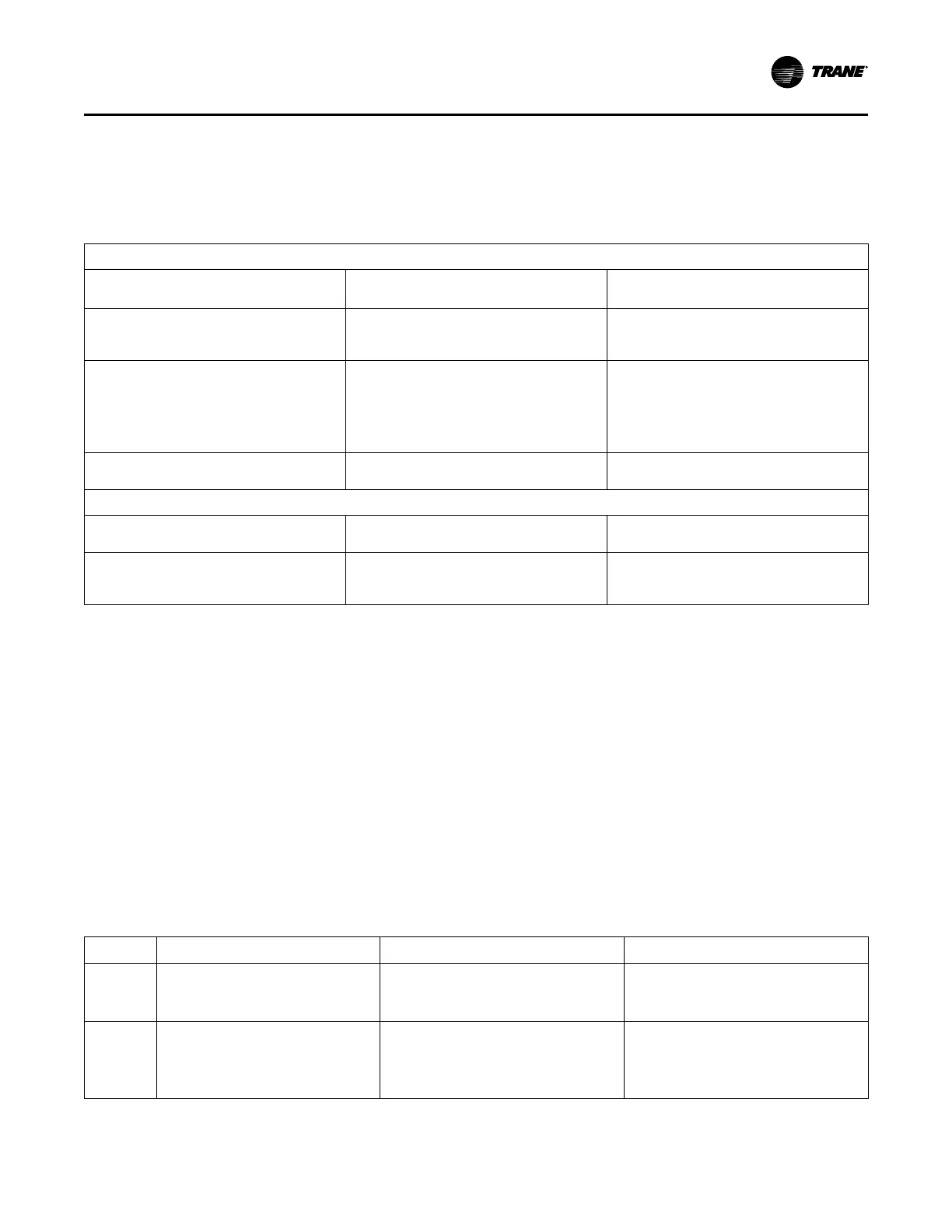CTV-SVU01G-EN
43
Service Settings
The following table lists the settings that are available as buttons on the Service Settings menu
screen, along with their corresponding setting options. The chiller configuration determines
which of the settings appear.
Table 9. Service Settings menu screen: Buttons and available settings options
Page 1 of 2
Evaporator Leaving Water Temp Cutout
XX.X °F/C
Low Refrigerant Temperature Cutout
XX.X °F/C
Local Atmospheric Pressure
XX.X PSI/kPa
Maximum Capacity Limit
XXX.X %
Minimum Capacity Limit
XXX.X %
(Formerly in Chiller Settings)
BAS Setpoint Power Loss Store Enable
Enable/Disable
Check Oil Filter Setpoint
XX.XX PSID/kPaD
-or-
Check Lube Filter Setpoint
XX.XX PSID/kPaD
(CVHS Only)
Startup Lube Diff Pressure Threshold
XX.XX PSID/kPaD
(CVHS Only)
Capacity Control Softload Time
XXX Sec
Current Limit Control Softload Time
XXX Sec
Current Limit Softload Start Point
XXX.X %
Page 2 of 2
Condenser Limit Setpoint
XXX.X %
Head Pressure Control Pre-Position Setpoint
XXX.X %
Head Pressure Control Pre-Position Setpoint
XXX.X %
Staging On Boundary
XXX.X %
(Duplex Only)
Staging Off Boundary
XXX.X %
(Duplex Only)
Setpoint Sources
Some setpoints can be controlled from more than one source; these are referred to as arbitrated
setpoints. Arbitrated setpoints can be:
• Communicated from a building automation system (BAS)—Refers to a Trane or other BAS
that can communicate with chiller controls over a network.
• Set by an external control source (Ext)—Refers to inputs that are hard-wired directly to local
chiller controls, carrying low-voltage binary (On/Off) or analog (0–10 Vdc, 4–20 mA) signals.
• Set at the front panel (FP)—Refers to inputs that are entered by an operator using the Tracer®
AdaptiView™ display or by a technician using the Tracer® TU service tool.
Setpoint Source Arbitration
The Tracer® UC800 uses a process referred to as setpoint source arbitration to prioritize the
selection of the setpoint source. The following table provides an explanation of how this process
works.
Table 10. Setpoint source choices and corresponding arbitration
Priority
BAS/Ext/FP Ext/FP
Front Panel
First
Setpoint from the BAS is used.
Setpoint from a external control source is
used.
Setpoint from the front panel is used.
Note: Any setpoint from a BAS or external
control source is ignored.
Second
If no BAS setpoint is available (for
example, BAS communication has
never been established), a setpoint
from an external control source is
used.
If no externally controlled setpoint is
available, a setpoint from the front panel
is used.
Note: Any setpoint from a BAS is ignored.
None
EEqquuiippmmeenntt SSeettttiinnggss