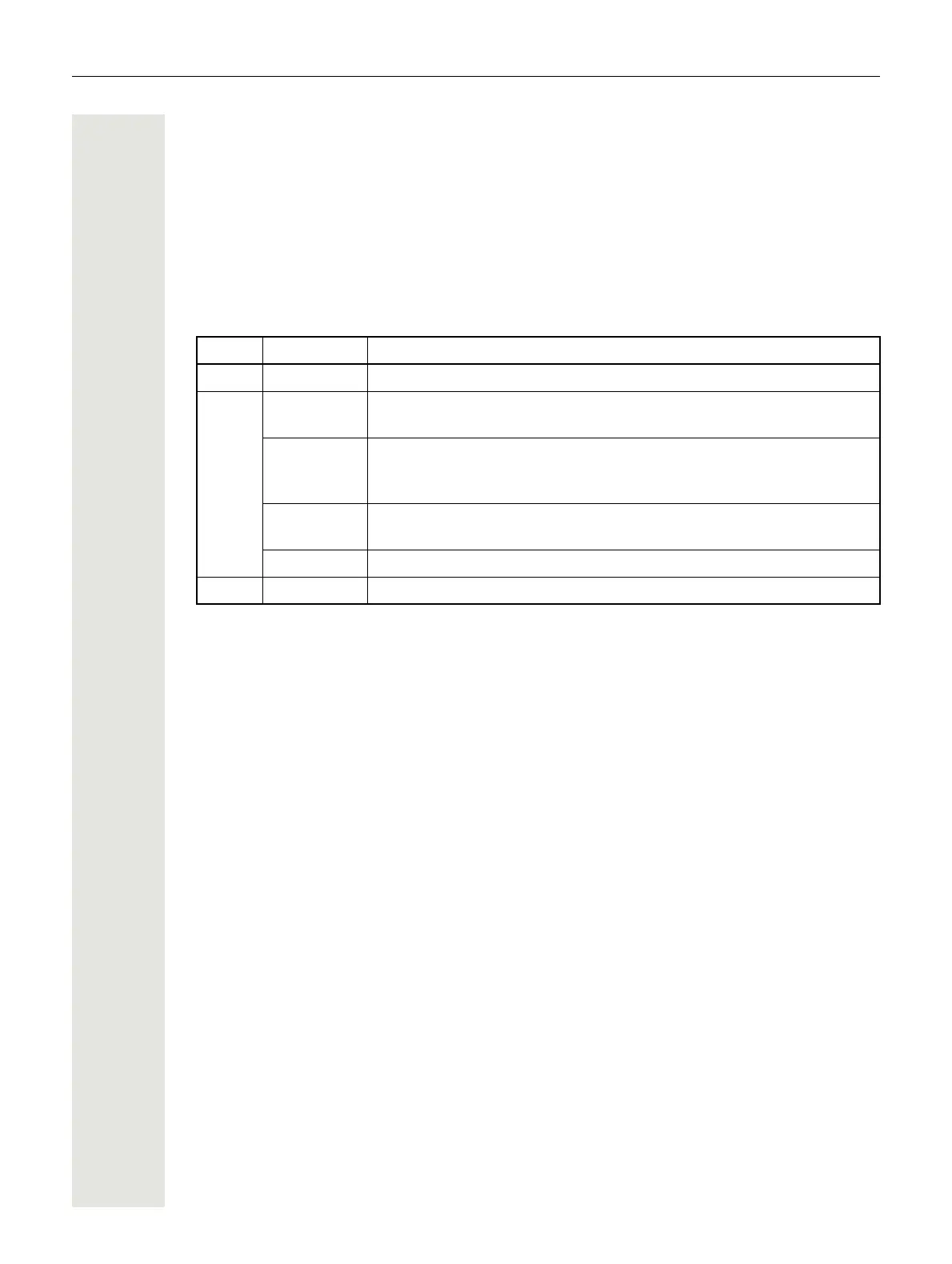Getting to know your OpenScape Desk Phone IP 35G/35G Eco 17
Line utilisation
• Private line: A line that is used by a single telephone. This line cannot be used as a secondary
line by another telephone.
• Shared line: A line that is configured on multiple telephones. The line status is displayed for all
telephones that share this line. If, for example, a shared line is being used by a telephone, a sta-
tus message indicating that this line is busy is displayed on all other telephones (
Page 17).
• Direct call line: A line with a direct connection to another telephone.
You can see the status of the line from the LED:
LED display
LED Explanation
S Not lit The phone is in idle mode.
T
Flashing
• Incoming call on the line ( Page 121)
• "Hold reminder" is activated (
Page 83)
Flickering
• Outgoing call on the line
• The incoming call was prioritised and selected in accordance with the
"Automatic line selection for incoming calls" option
Fast
blinking
The line is on "Hold".
Blinking Call forwarding is activated
R Illuminated The line is busy