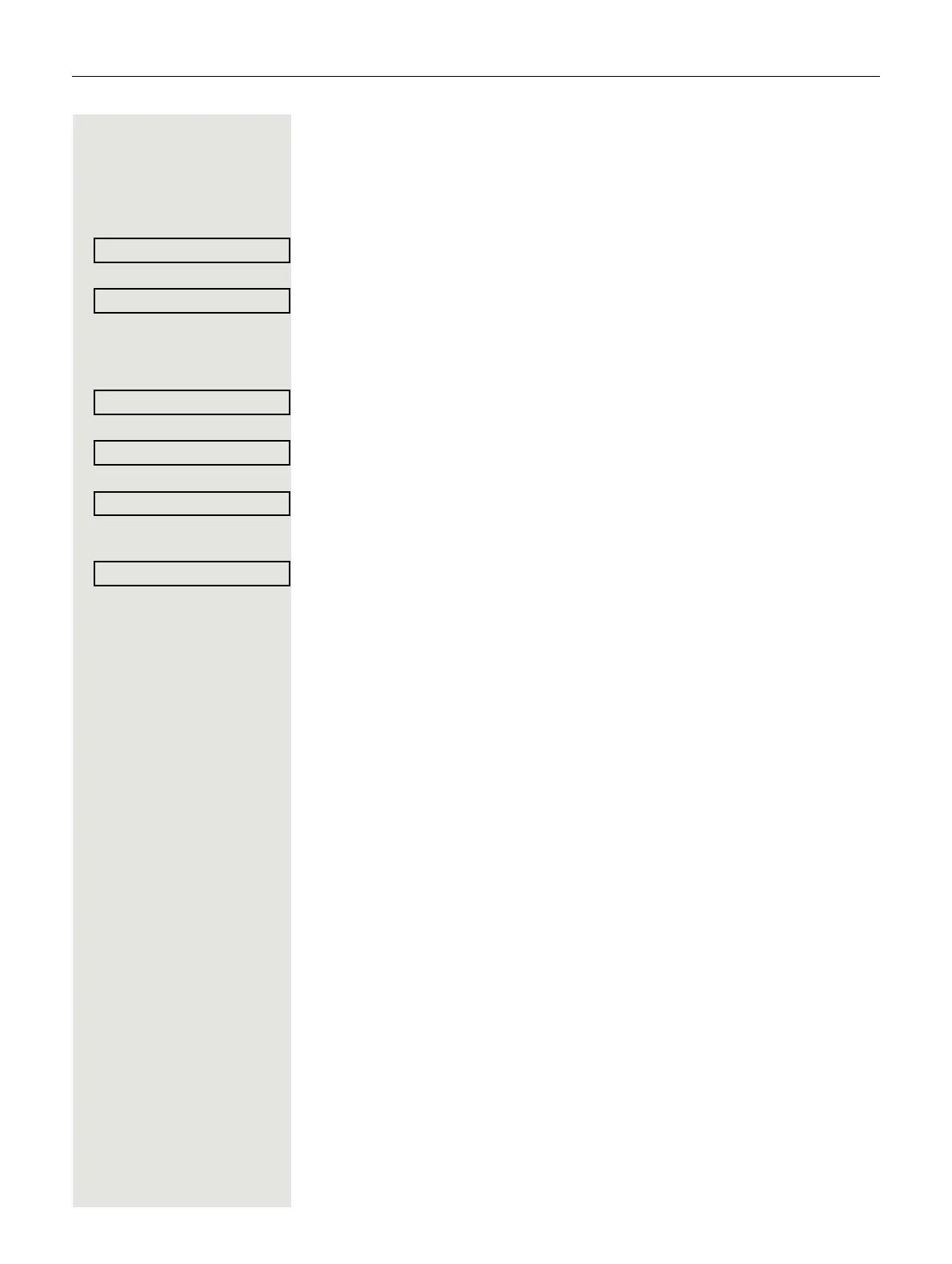174 Individual phone configuration
Pattern melody
z
You can also configure this setting via the WBM interface Page 198.
Prerequisite: You have choosen the "pattern" ringtone, see Page 173.
Settings Press the key shown.
Select and confirm the option shown.
Select and confirm the option shown.
if nec.j Enter and confirm the user password.
Select and confirm the option shown.
Select and confirm the option shown.
Select and confirm the option shown and then select the required pattern melody
between 1 and 8 (e.g. 4). You will immediately hear the corresponding Ringer
melody. Confirm the selected Ringer melody.
Select and confirm the option shown.