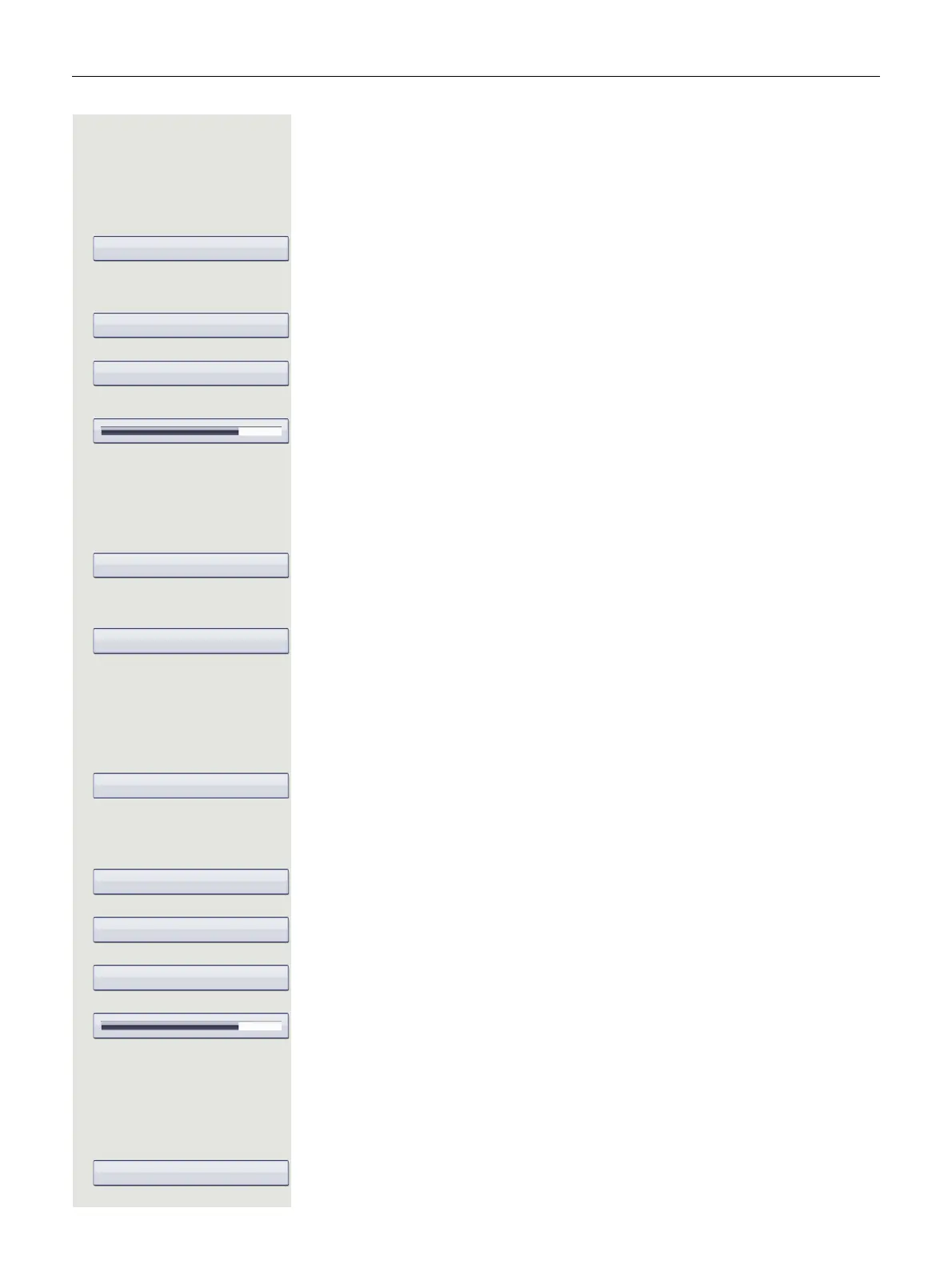Individual phone configuration 121
Lamp brightness for TouchSlider
Adjust the brightness of the TouchSlider page 16 by choosing one of the
six settings available.
v Press the key shown until the "Settings" tab is active.
Confirm.
if nec. j Enter and confirm the user password.
Select and confirm the option shown.
Select and confirm the option shown.
Select the "Slider brightness" entry.
Confirm.
W or ac Setting contrast.
i Confirm.
b Select the "Options" entry.
Select and confirm the option shown.
or
h Press the key shown.
Confirm the option shown.
Set the sensitivity of the TouchGuide
v Press the key shown until the "Settings" tab is active.
Select and confirm the option shown.
if nec. j Enter and confirm the user password.
Select and confirm the option shown.
Select and confirm the option shown.
Select the option shown.
Confirm the option shown.
W By sliding
or
ac by pressing you can choose one of four levels for the sensitivity.
i Confirm the option shown.
Select and confirm the option shown.