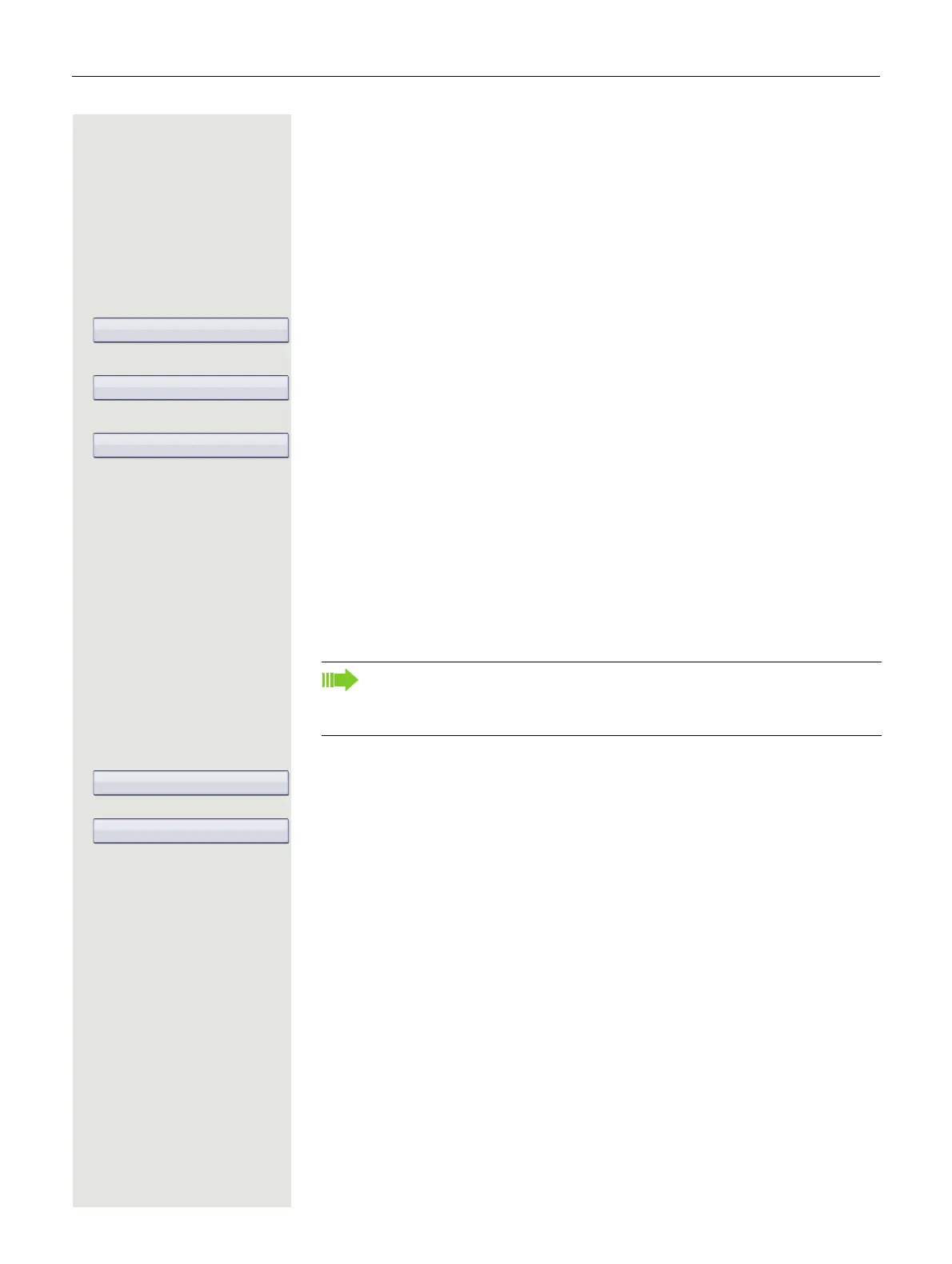Privacy/security 93
Locking another telephone to prevent
unauthorized use
If configured (contact your service personnel), you can lock and unlock other
telephones to prevent unauthorized access.
If a phone user locks his or her phone and forgets the personal lock code, you
can use this function to unlock the phone.
v Open the Program/Service menu page 36.
Confirm
1
.
j Enter the internal station number of the phone you wish to lock/unlock.
Confirm.
or
Select and confirm the option shown.
Saving your PIN
Enter the lock code to use the functions
• Locking the phone page 92
• Use another telephone like your own
page 98
• Change number
page 99
You can change this lock code on your own.
v Open the Program/Service menu page 36.
Select and confirm the option shown.
Select and confirm the option shown
2
.
j Enter the current five-digit PIN.
If you have not yet set a PIN, use "00000" the first time.
j Enter the new PIN.
j Re-enter the new PIN.
1. ”Differing display view in a HiPath 4000 environment” Seite 144
If you forget your code, contact your service personnel to have the default
code restored.
The default code is "00000".
2. ”Differing display view in a HiPath 4000 environment” Seite 144