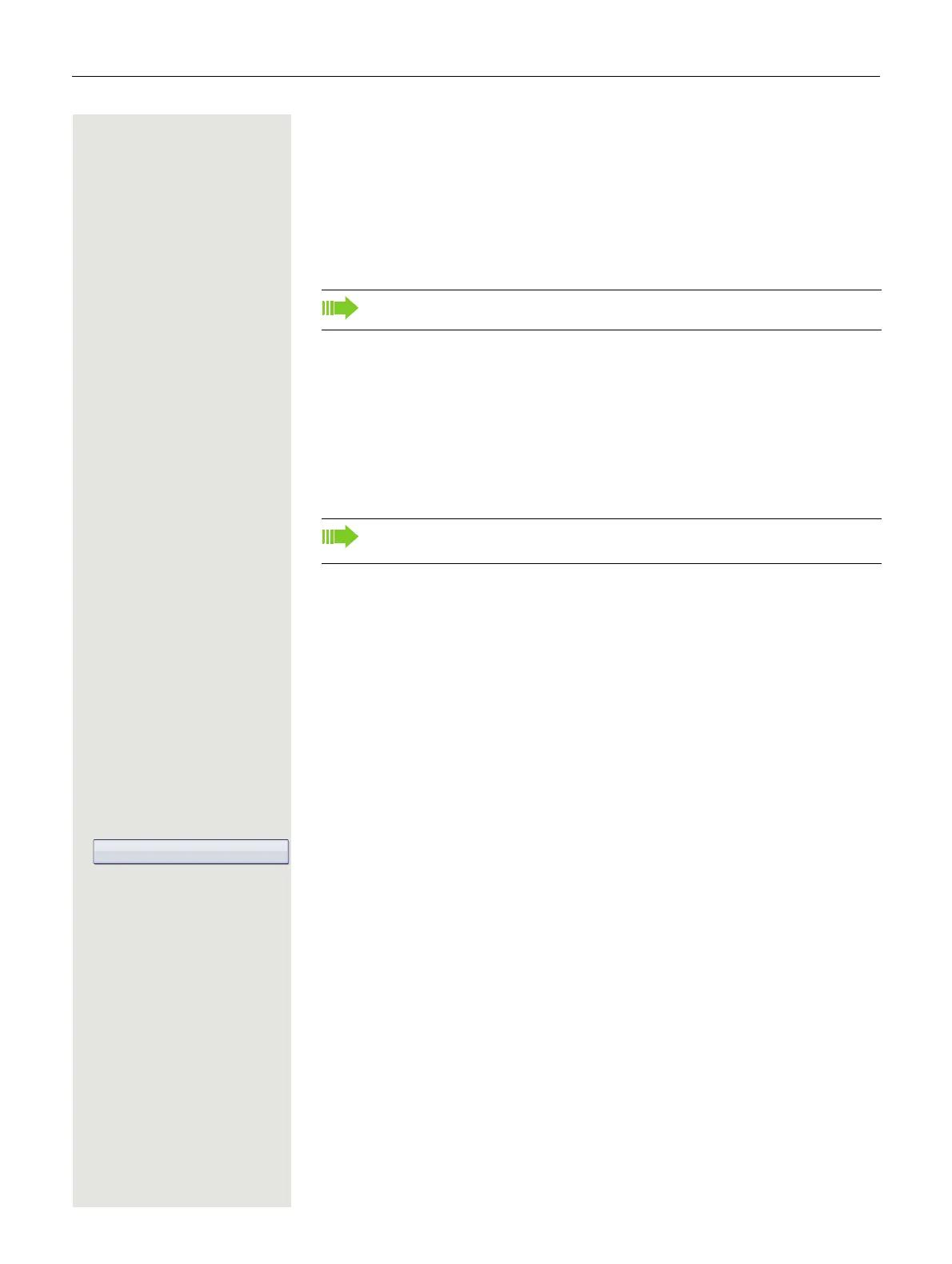Basic functions 41
Dialing with the headset connected
Prerequisite: The headset is connected.
j internal: Enter the station number.
External calls: Enter the external code and the station number.
o The headset key lights up.
The connection is established as soon as your input is complete.
Dialing with DDS keys
Prerequisite: You have saved a number on a sensor key page 75.
Press the programmable repdial key.
If the required phone number is on a different level, first press the programmed
sensor key to shift levels "Layer X".
Ending a call
\ Replace the handset.
s Press the key shown.
or
n Press the key shown.
Rejecting a call
The phone is ringing. The caller is displayed.
Select and confirm the option shown.
The connection is cleared down. The caller receives the message "Currently not
possible".
Make sure your headset port is set up properly page 125.
You can press the DDS key during a call and automatically initiate a
callback
page 42.