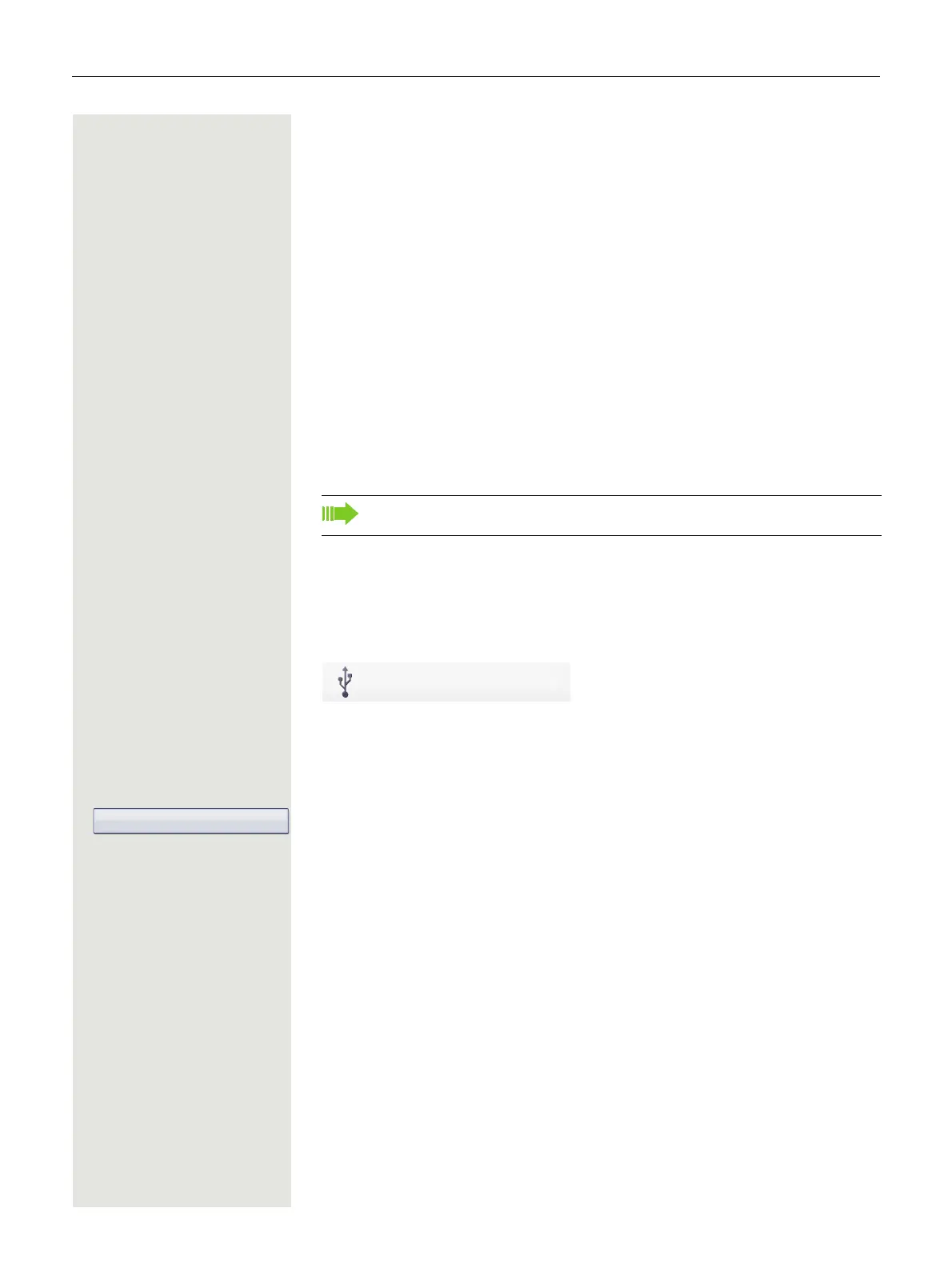140 Data backup to USB memory stick
Data backup to USB memory stick
You can save your OpenStage 60/80 T user settings and personal phonebook
entries as files on a USB
memory stick and download (restore) all or, where ap-
plicable, selected data to your or another OpenStage 60/80 T.
Every backup is given a separate name and is password-protected. The content
of the backup is encrypted by entering the password. The data can be restored
again only by entering the password entered previously.
Backup scope
• Entries and referenced data (e.g. image) from the personal phonebook
page 31
• Call list entries
page 33
• User menu settings
page 36
• Screensaver
page 118
•Photos
• Ring tones
• Call forwarding instructions with default destinations
page 64
Connecting a USB memory stick
Use a USB extension cable to connect the USB memory stick to the USB master
port on the underside of the phone
page 14. The following message appears
briefly.
The phone returns to idle mode after a few seconds and you can start to back
up/restore your data
page 141, page 142.
The following steps are only necessary if you respond to the pop-up menu be-
fore the automatic timeout.
Confirm the option shown.
if nec. j Enter and confirm the user password.
You can remove the USB memory stick by simply pulling it out.
The settings must be enabled for your phone.