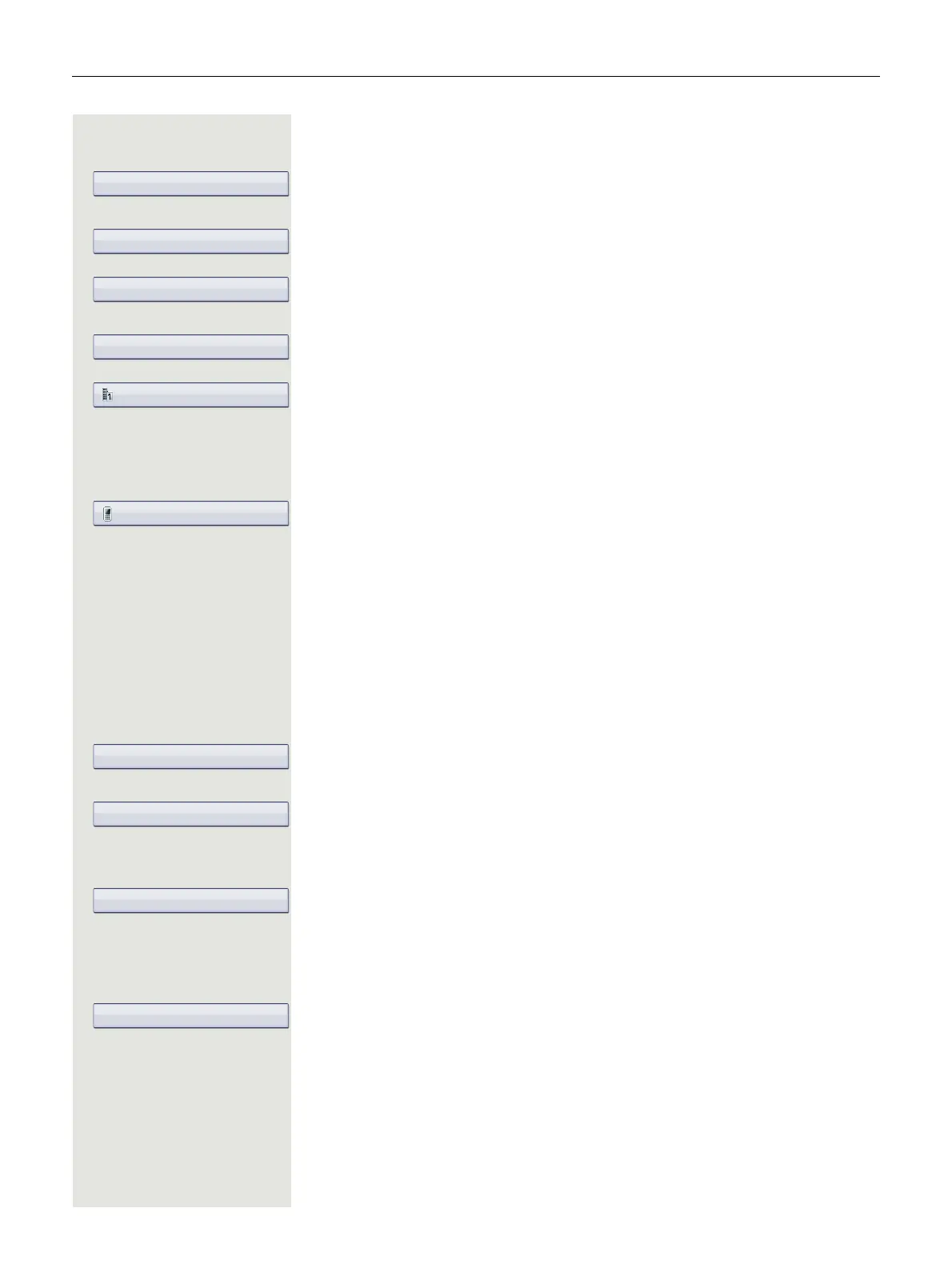Enhanced phone functions 49
Calling a contact from a group
u Press the key shown until the "Personal" tab is active.
Select and confirm the option shown.
g Open the context menu.
Select and confirm the option shown.
Select the required group.
g Open the context menu.
Confirm.
Select group member.
i Confirm. The phone number defined as the default number ( page 77) is di-
aled.
or
g Open the context menu.
Select and confirm the required phone number using the icons.
Explanation of the icons page 31.
Using a system phonebook
For information about the system phonebook, see page 32.
u Press the key shown until the "System" tab is active.
or
c Open the idle menu page 26.
Select and confirm the option shown.
if nec. If the system phonebook contains multiple directories (not for HiPath 500):
Confirm.
Search for a contact page 31
or
Select with the TouchGuide.
i Confirm. The phone number is dialed immediately.
or
g Open the context menu.
Select and confirm the option shown.