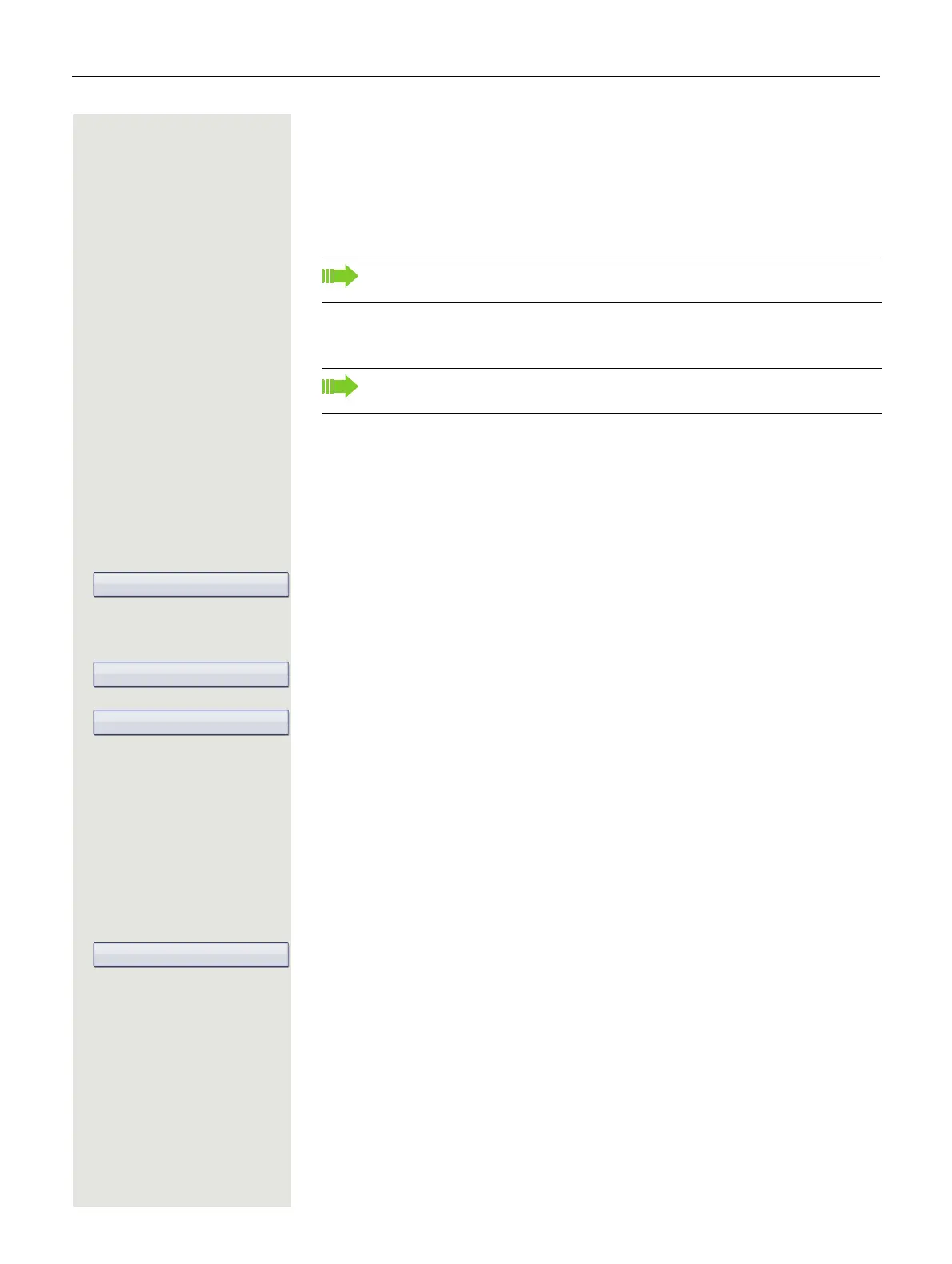Individual phone configuration 135
Resetting user data
The following user-specific settings changed via the phone menu or the Web in-
terface can be reset to factory settings.
• Display settings
• Screensaver
• Audio settings
– Volumes
–Settings
• Configuration
– Context menu
• Bluetooth
– Configuration and lists
Attention: All listed data are reset without a warning tone. If necessary back up
your data on a USB memory stick ().
v Press the key shown until the "Settings" tab is active.
Confirm the option shown.
if nec. j Enter and confirm the user password.
Select and confirm the option shown.
Select and confirm the option shown in the context menu. The user data listed
above is reset to factory settings.
Phone test
To check the functionality of your phone, you can open the device test. One after
another the LEDs of the function keys, the display and the ringtone are tested.
Prerequisite: The phone is in idle mode page 26.
v Open the Program/Service menu page 36.
Select and confirm the option shown.
Personal images for the screensaver are delete and deleted default imag-
es are restored (administration e.g. using the OpenStage Manager).
Personal ringtone files are deleted and deleted default ringtone files are
restored (administration e.g. using the OpenStage Manager).