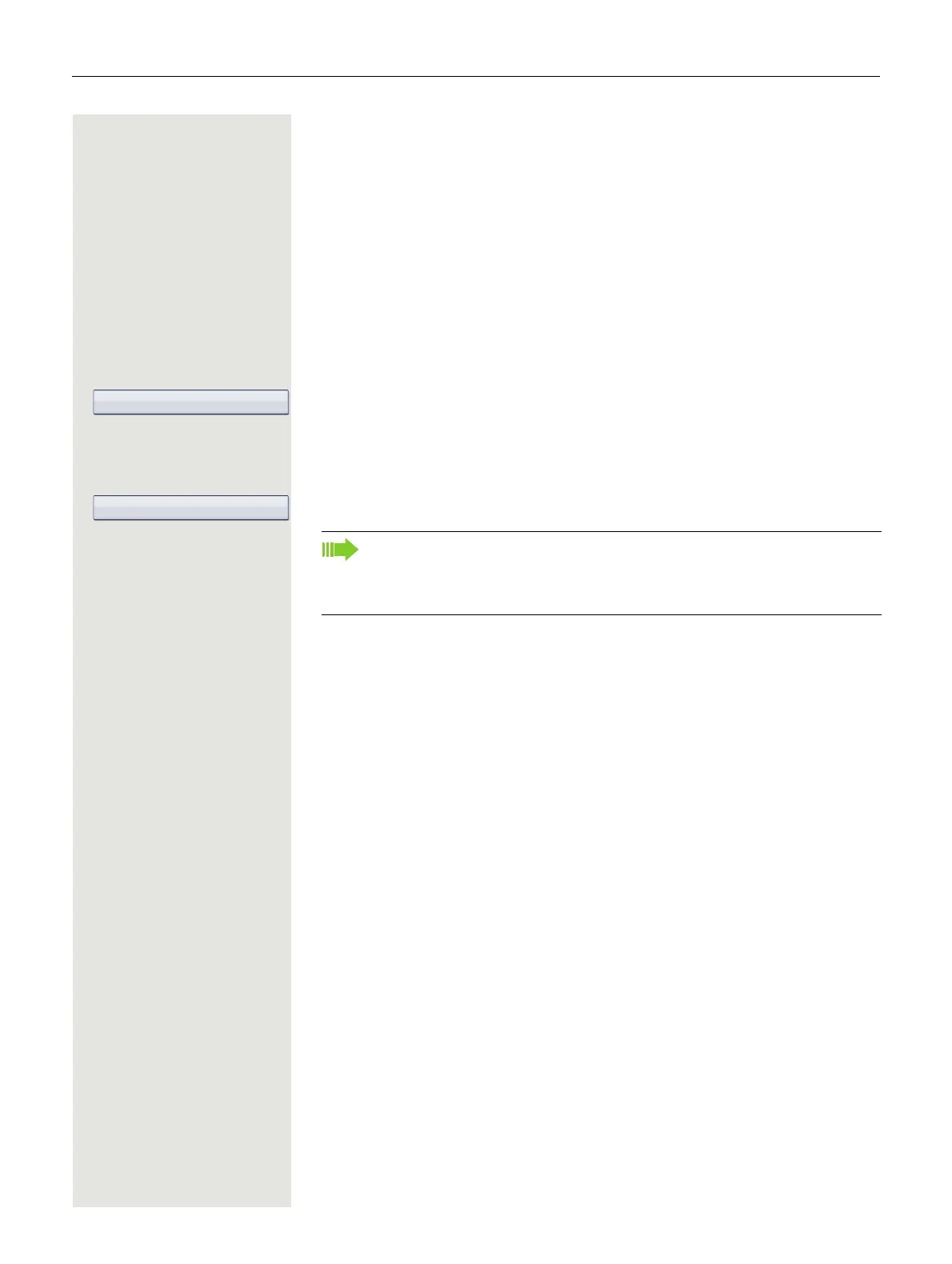More functions/services 99
Change number (exchanged phone/move/
relocate)
When configured (consult your service personnel),you can move your number
to any other phone.
Your phone to date is then assigned the old number of your new phone; the num-
ber including phone settings (e. g. programmed keys) are exchanged.
Prerequisite: Your old and new telephone are the first telephones at each con-
nection. The telephones are in idle state.
The following procedure is carried out on the new phone.
v Open the Program/Service menu page 36.
Select and confirm the option shown.
j Enter own station number.
j Enter code (telephone lock) page 88.
(Not necessary if you have not set a code.)
Confirm.
Fax details and message on answering
machine
If a fax or answering machine is connected to your system and you have as-
signed the "Fax details" function to a programmable key page 71, the key
lights up when a fax or a message has been received.
Deactivating signaling
R Press the flashing key "Fax service". The LED goes out.
If you change numbers of different system phones, programmed keys are
replaced with the default assignment.
You can however connect your phone to a different port and then carry out
the procedure.