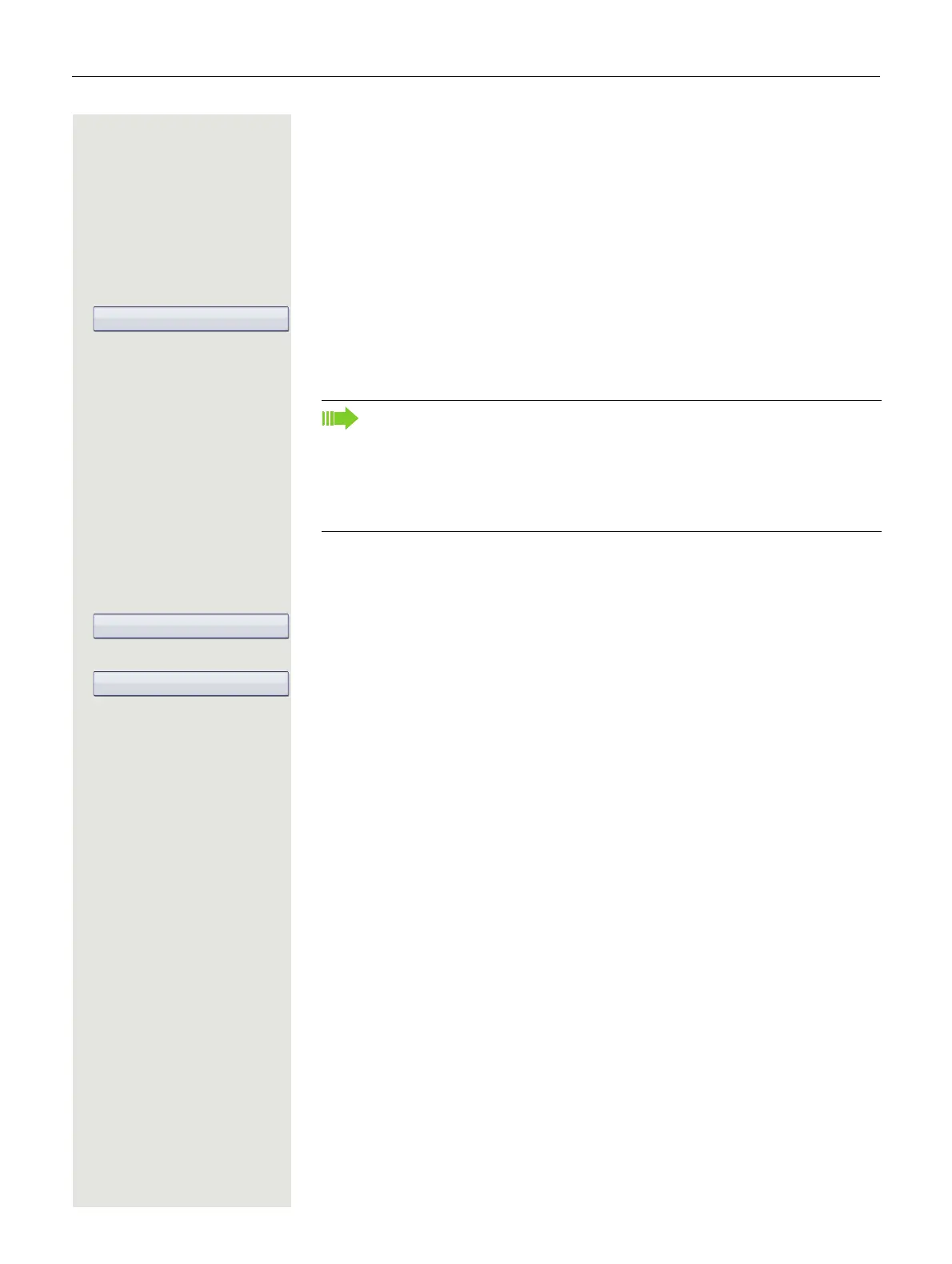46 Enhanced phone functions
Using the speakerphone
A colleague addresses you directly over the speaker with a speaker call. You
hear a tone before the announcement. The other party’s name or station number
appears on the screen.
You can conduct the call with the handset or in speakerphone mode.
^ Lift the handset and answer the call.
or
Press the "OK" key to confirm your selection and answer the call.
or
n Press the key and answer the call.
Enabling and disabling handsfree answerback
c Open the idle menu page 26.
Select and confirm the option shown,
or
select and confirm the option shown.
Answering calls from the entrance telephone
and opening the door
If an entrance telephone has been programmed, you can use your telephone to
speak to someone at the entrance telephone and to activate a door opener.
If you have the proper authorization (contact your service personnel), you can
activate the door opener, enabling visitors to open the door themselves by en
-
tering a 5-digit code (using a DTMF transmitter or the keypad installed).
Speaking to visitors via the entrance telephone
Prerequisite: Your telephone rings.
^ Lift the handset within 30 seconds. You are connected to the entrance telephone
immediately.
or
^ Lift the handset and answer the call.
j Dial the entrance telephone number.
If "handsfree answerback" is enabled (see below), you do not need to
switch on the microphone - you can answer directly. You can answer im
-
mediately in speakerphone mode.
If handsfree answerback is disabled (default setting), follow the procedure
described above.
Placing a speaker call to a colleague page 52.