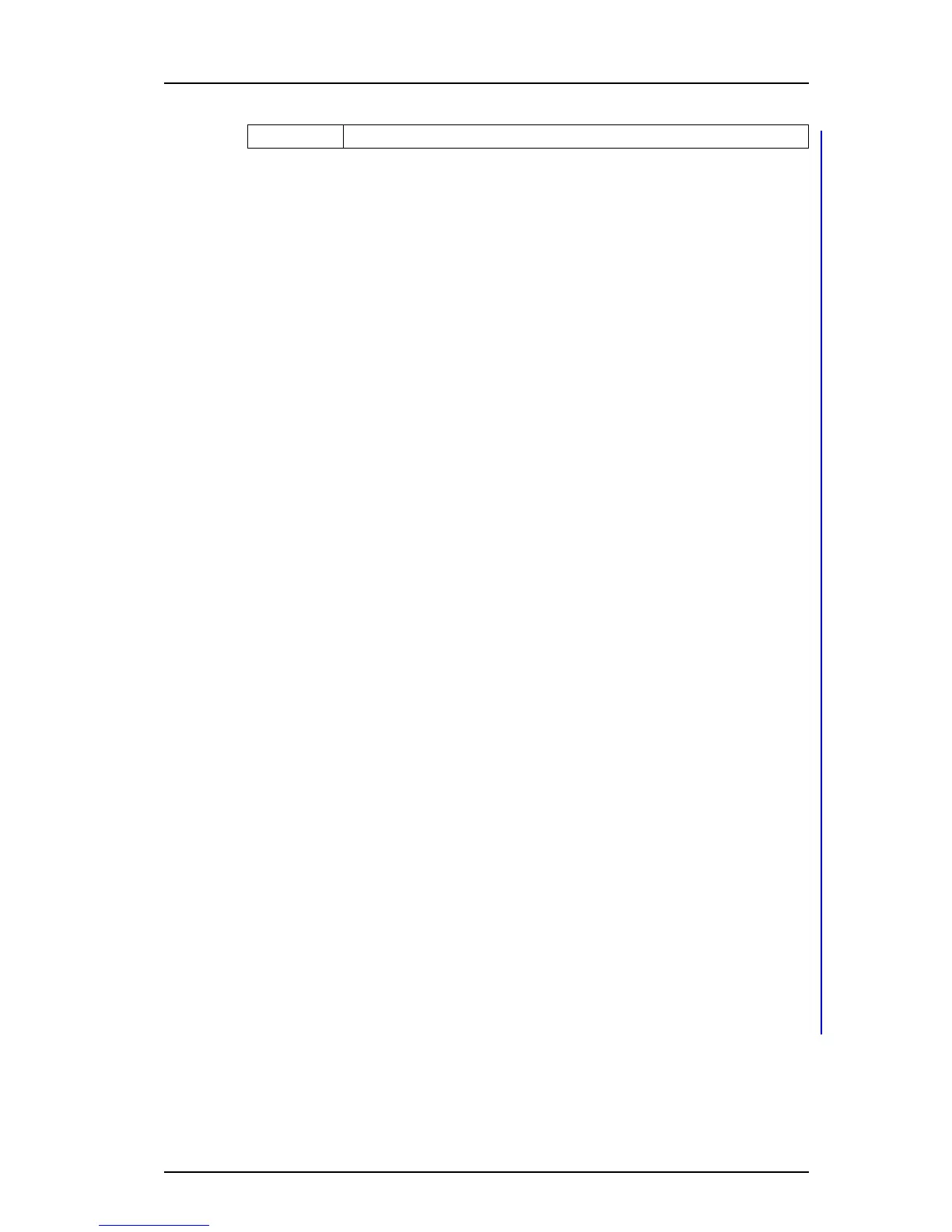TD 92930EN
13 December 2013 /Ver B
Configuration Manual
WL3 and WL3 Plus WLAN Handset
98
Appendix C: Easy Deployment
NOTE: The first option in the OEM string (made bold in the table above), is used to
verify that the data received in the client, is for the WLAN handset, this is called a
“magic number”.
TIP: Search the internet for a tool that can assist in creating this string in Hexadecimal
format.
Vendor Class Identifier (VCI)
C.5.3 Configuration Example of a Linux Server using DHCP Option 43
The following example is from an Ubuntu Linux server, and the information is entered in
the “/etc/ltsp/dhcpd.conf” file:
# Defining the option 43 with the proprietary sub-opcodes.
option space easy;
option easy.oem code 1 = string;
option easy.ims code 2 = string;
class "vendors" {
match option vendor-class-identifier;
vendor-option-space easy;
}
subclass "vendors" "OpenstageWL3" {
option easy.oem "Siemens";
option easy.ims "10.30.4.120";
}
There are two options, configured as code1 and code 2, and both are defined as
strings.
The server maps the string "OpenstageWL3", that was received from the handset using
option 60, as defined in the subclass paragraph.
Note that there is no need to describe the length of the fields.
C.5.4 Configuration Example of an MS Windows 2003 Server using DHCP Option
43
The DHCP server in a Microsoft Windows Server system, is by default already
configured with the Vendor Classes seen in the table below, plus the DHCP standard
options.
Printable text: \x01\x07Siemens\x02\x1210.30.4.120
Vendor/OEM Value
Siemens OpenstageWL3