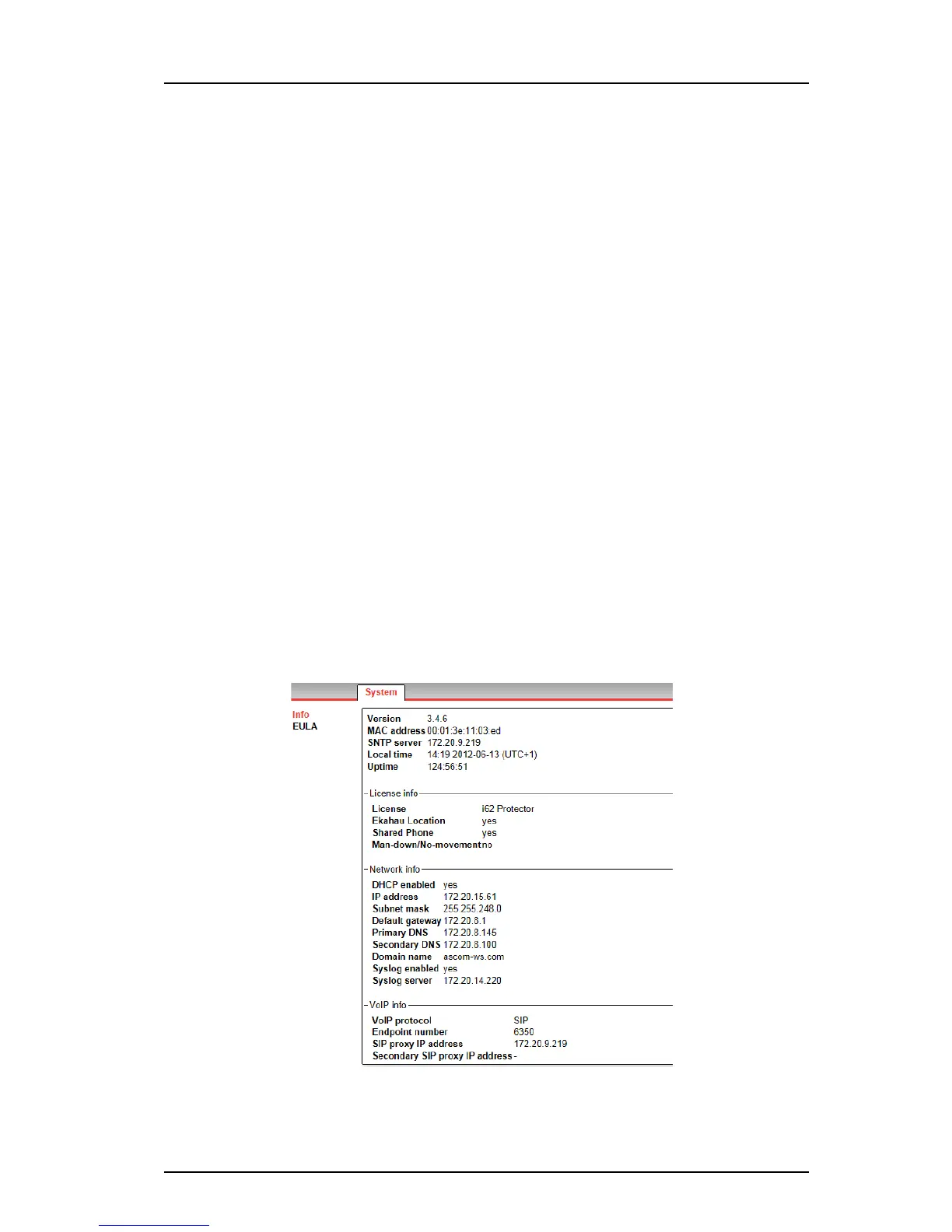TD 92930EN
13 December 2013 /Ver B
Configuration Manual
WL3 and WL3 Plus WLAN Handset
69
8. Handset Internal Web
8. Handset Internal Web Administration Page
The internal web administration page for the handset makes it possible to:
• View general information about a handset
• Troubleshoot the VoWiFi System.
• View statistics
8.1 Access the Handset´s Internal Web Administration page
In a web browser, enter the handset´s IP address to access the internal web
administration page for the handset. The IP address can be found in the handset´s
menu (Settings >Device info >Network info).
8.1.1 General View
In the “System” tab, the following information is displayed:
• Software version
• MAC address
•SNTP server
• Local time
•Uptime
• License information
• Network information
• VoIP information
• SIP proxyIP address
• End User License Agreement (EULA).
Figure 8. Internal Web Administration Page
Enter administration user name and administration password to access further pages.