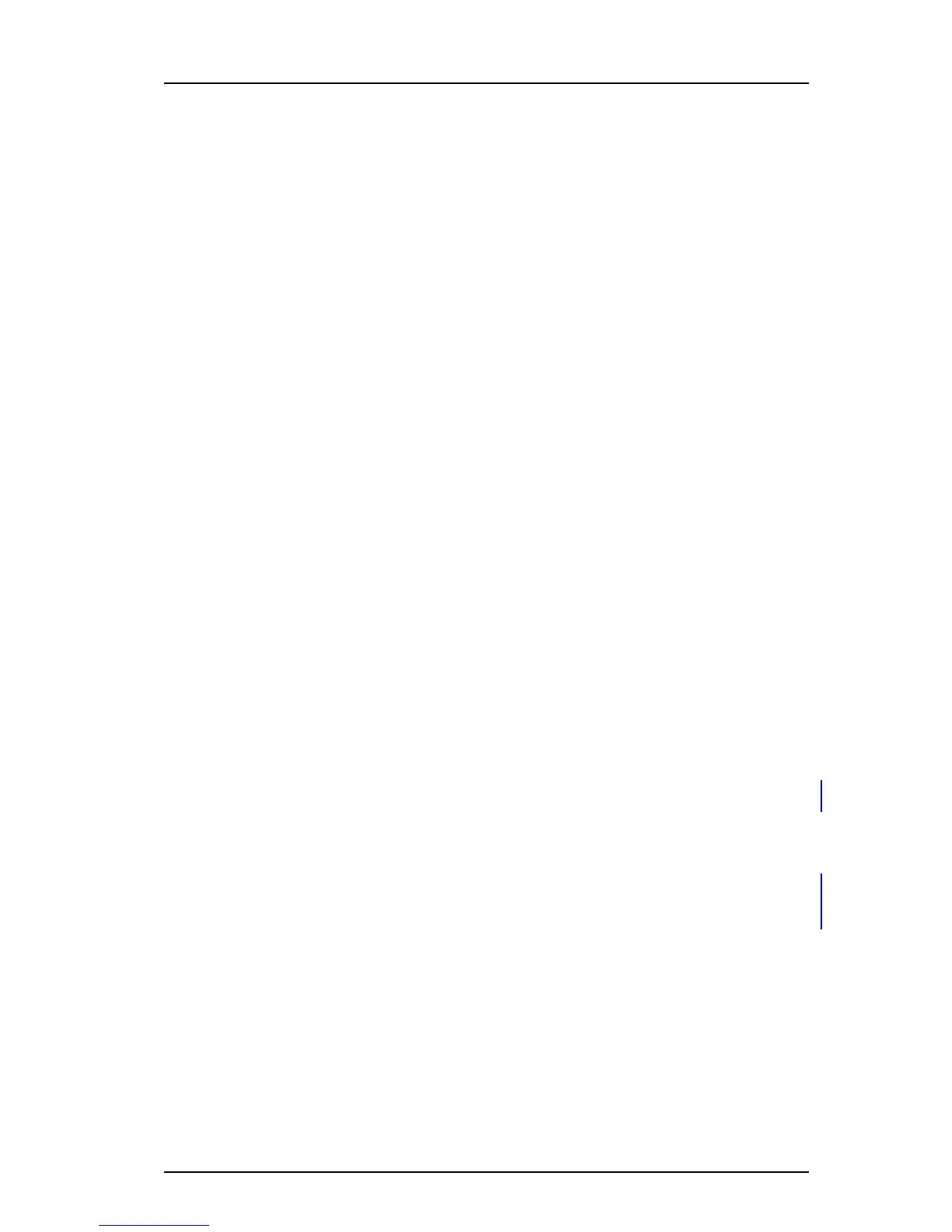TD 92930EN
13 December 2013 /Ver B
Configuration Manual
WL3 and WL3 Plus WLAN Handset
35
6. Handset Configuration
1 Select Network > Network A (B, C, or D).
2 In the Security mode drop-down list, select “Open”.
6.4.2 WEP 64/128-bit Key
To use WEP64/128-bit Key as the security mode. Do the following:
1 Select Network > Network A (B, C, or D).
2 In the Security mode drop-down list, select “WEP64/128-bit Key”. Additional
parameters can now be set. See below.
3 In the WEP key 1 field, enter the WEP key to be used.
4 In the WEP transmit key drop-down list, select “WEP key 1“.
6.4.3 WPA-PSK & WPA2-PSK
To select WPA-PSK & WPA2-PSK as the security mode. Do the following:
1 Select Network > Network A (B, C, or D).
2 In the Security mode drop-down list, select “WPA-PSK & WPA2-PSK”.
3 In the WPA-PSK passphrase field, enter the passphrase for WPA-PSK/& WPA2-
PSK.
6.4.4 802.1X with EAP-FAST
To select EAP-FAST as the authentication method. Do the following:
1 Select Network > Network A (B, C, or D).
2 In the Security mode drop-down list., select “EAP-FAST”.
3 In the EAP authentication user name field, enter the user name for EAP
authentication.
4 In the EAP authentication password field, enter the password for EAP
authentication.
6.4.5 802.1X with PEAP-MSCHAPv2
PEAP-MSCHAPv2 requires the use of root certificates for authentication of the WLAN.
To select PEAP-MSCHAPv2 as the authentication method, do the following:
1 Ensure that the handset is online in WinPDM.
2 For server validation import the root certificate by performing the following steps:
• In the Numbers tab, right-click the handset’s number and select “Manage
certificates“. A Manage certificate window opens.
• In the Root tab, click “Browse“ and select the root certificates to import. Click
“Close“.
3 Select Network > Network A (B, C, or D)
4 In the Security mode drop-down list, select “PEAP-MSCHAPv2”.
5 In the EAP authentication user name field, enter the user name for EAP
authentication.
6 In the EAP authentication password field, enter the password for EAP
authentication.