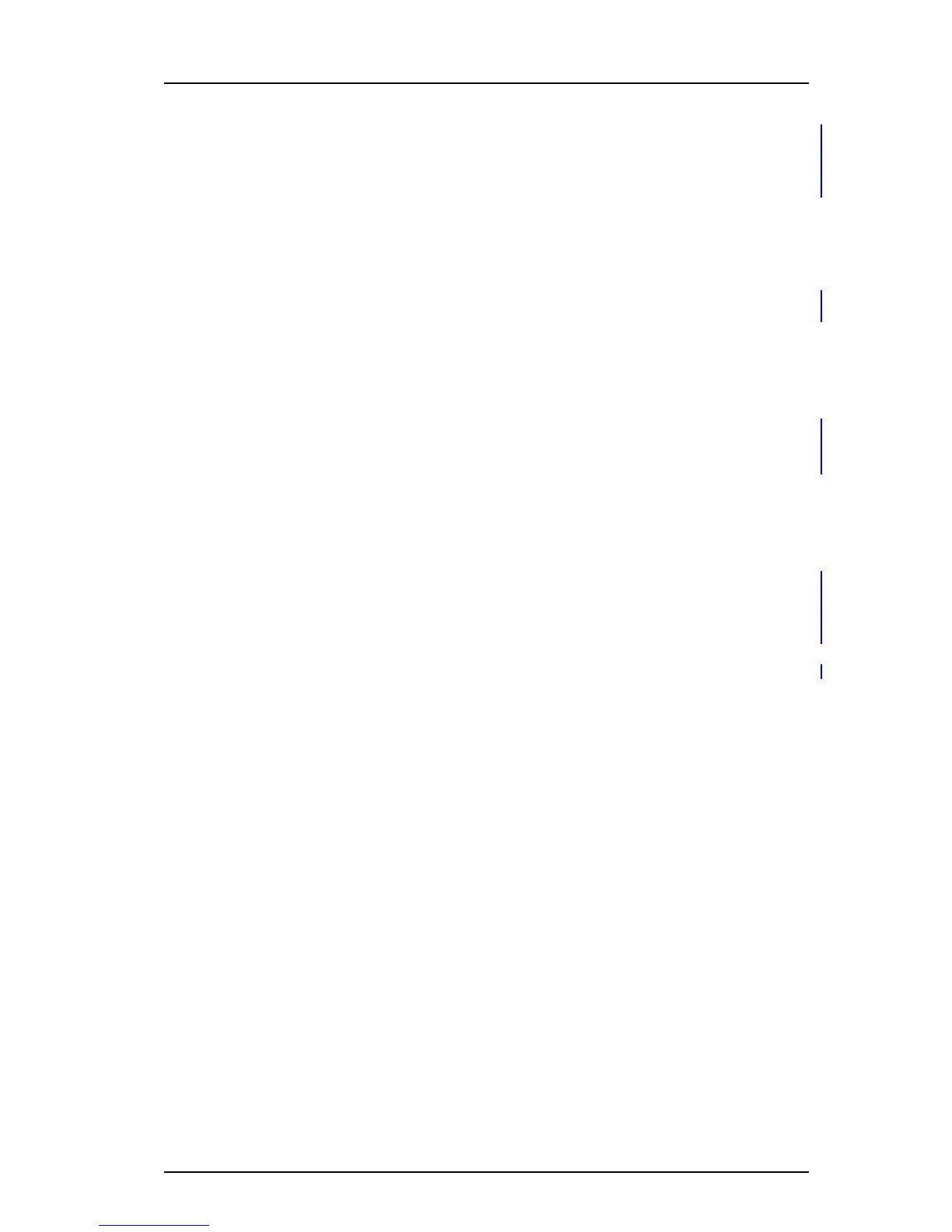TD 92930EN
13 December 2013 /Ver B
Configuration Manual
WL3 and WL3 Plus WLAN Handset
36
6. Handset Configuration
7 In the Validate server certificate field, select if validation of server certificate
during authentication is to be disabled.
WARNING: By disabling the validation, the server is not authenticated and may
be a rouge one.
Needed condition: The server must send his complete certificate chain. The sent
CA-certificate must be equal with the saved root certificate at the WL3 handset.
6.4.6 EAP-TLS
EAP-TLS requires the use of (server) root certificate to authenticate the WLAN, and
client certificates to present to the WLAN for client authentication. To select EAP-TLS
as the authentication method, do the following:
1 Ensure that the handset is online in WinPDM.
2 Import the client certificate and for server validation import the root certificate by
performing the following steps:
• In the Numbers tab, right-click the handset’s number and select “Manage
certificates“. An Manage certificate window opens.
• In the Root tab and Client tab, click “Browse“ and select the certificates to
import. Click “Close“.
3 Select Network > Network A (B, C, or D).
4 In the Security mode drop-down list, select “EAP-TLS”.
5 In the EAP client certificate drop-down list, select the client certificate to use.
6 In the Validate server certificate field, select if validation of server certificate
during authentication is to be disabled.
Warning: By disabling the validation, the server is not authenticated and may be
a rouge one.
Needed condition: The server must send his complete certificate chain. The sent
CA-certificate must be equal with the saved root certificate at the WL3 handset.
6.5 Handset Settings
This section describes specific settings for the handset that can be changed using the
keypad on the handset, and/or can be set in the WinPDM/WSG to assist the user, or to
set the initial value when the handset is commissioned.
General Settings Keypad
a
WinPDM
6.5.1 Automatic key lock on page 37 x x
6.5.2 Phone lock on page 37 x x
Headset type on page 38 x x
6.5.5 Audio adjustment on page 38 x
b
x
6.5.15 Shortcuts on page 42 x x
6.6 Profiles on page 45 x x
6.5.11 Battery Warning on page 41 x x
6.5.7 Actions when the Handset is Placed in the Charger on
page 39
x
b
x
6.5.12 Shared Phone on page 41 x
Telephony
6.10.8 Message Centre Number on page 59 x
6.10.9 Max number of Call Completions on page 59 x