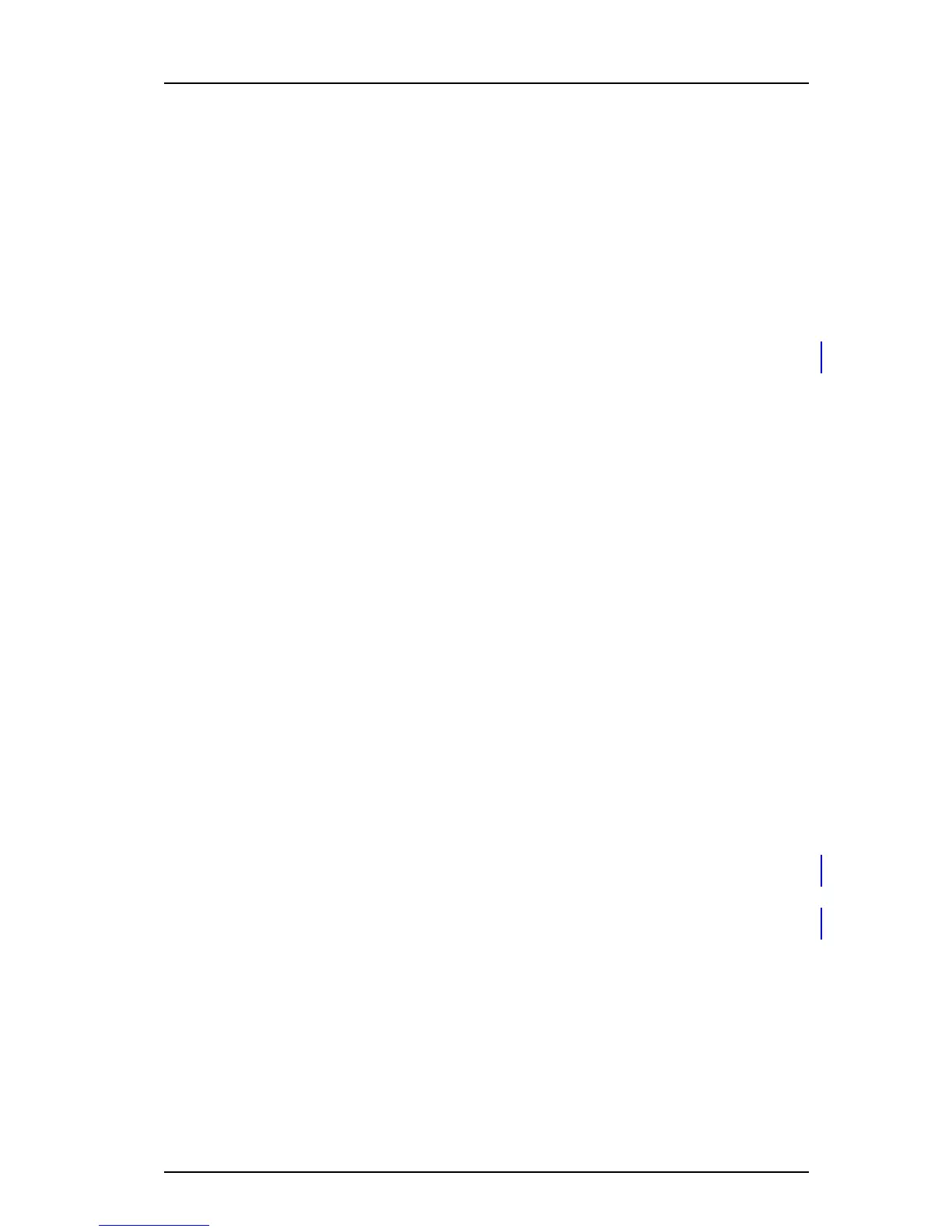TD 92930EN
13 December 2013 /Ver B
Configuration Manual
WL3 and WL3 Plus WLAN Handset
11
4. Installation of WLAN Handsets
3 Select the Templates tab and click “New“.
4 In the Device Type and Parameter version drop-down lists, select the
corresponding device type and parameter version to use, respectively.
5 In the Name field, enter a descriptive name for the template.
6 Set the specific parameters. See section 4.5 Configure a Handset with a
Template on page 14 for more information.
4.2.3 Create Numbers in the WSG
Create a range of Numbers and apply the templates previously created in the WSG.
IMPORTANT: Do not add numbers for handsets that are already configured and
functional, because these handsets already exist in the system, though
they are not saved in the Device Manager application in WSG. The Device
Manager application overwrites the existing parameters in the handset.
NOTE: The parameter version of the template must be equal to or less than the
selected parameter version.
1 Open a web browser and enter the address to the WSG.
2 Click “Device Manager“.
3 Select the Numbers tab and click “New“. The New numbers window is opened.
4 In the Device Type and Parameter version drop-down lists, select the device
type and the parameter version to use, respectively.
NOTE: The device type and parameter version must match the handsets to be used to
apply the template.
5 In the Prefix field, enter the numbers’ prefix (if needed).
6 Create a range of numbers by selecting the “Range“ option. Enter the start call
number and the end call number in the fields, respectively. Click “OK”.
NOTE: The maximum range that can be added at a time are 100 numbers.
7 Apply the network settings template to the selected handsets. See 4.5.2 Apply a
Template to a Handset with a Number on page 15.
8 Apply the common settings template to the selected handsets. See 4.5.2 Apply a
Template to a Handset with a Number on page 15.
NOTE (ED): If the 802.1x security protocol with EAP-TLS or EAP-PEAP/
MSCHAPv2 is used, also include the server certificate, select which Client
certificate to use. The Client certificates must be installed first by editing each
Number. Client certificates cannot be distributed using a template, as they are
individual.
9 Close the WSG.
4.2.4 Create a Network Template with Initial Configuration in the WinPDM
In a factory delivered handset, the WLAN settings are not configured as required to
access the WSG. Using the WinPDM allows the handset to be primed with the WLAN
parameters and allows the handset to log in to the Device Manager in WSG for future
management over the air.
Create a template with the basic network settings and IP address to WSG. This
template is only used once for each handset because it must access the WLAN and