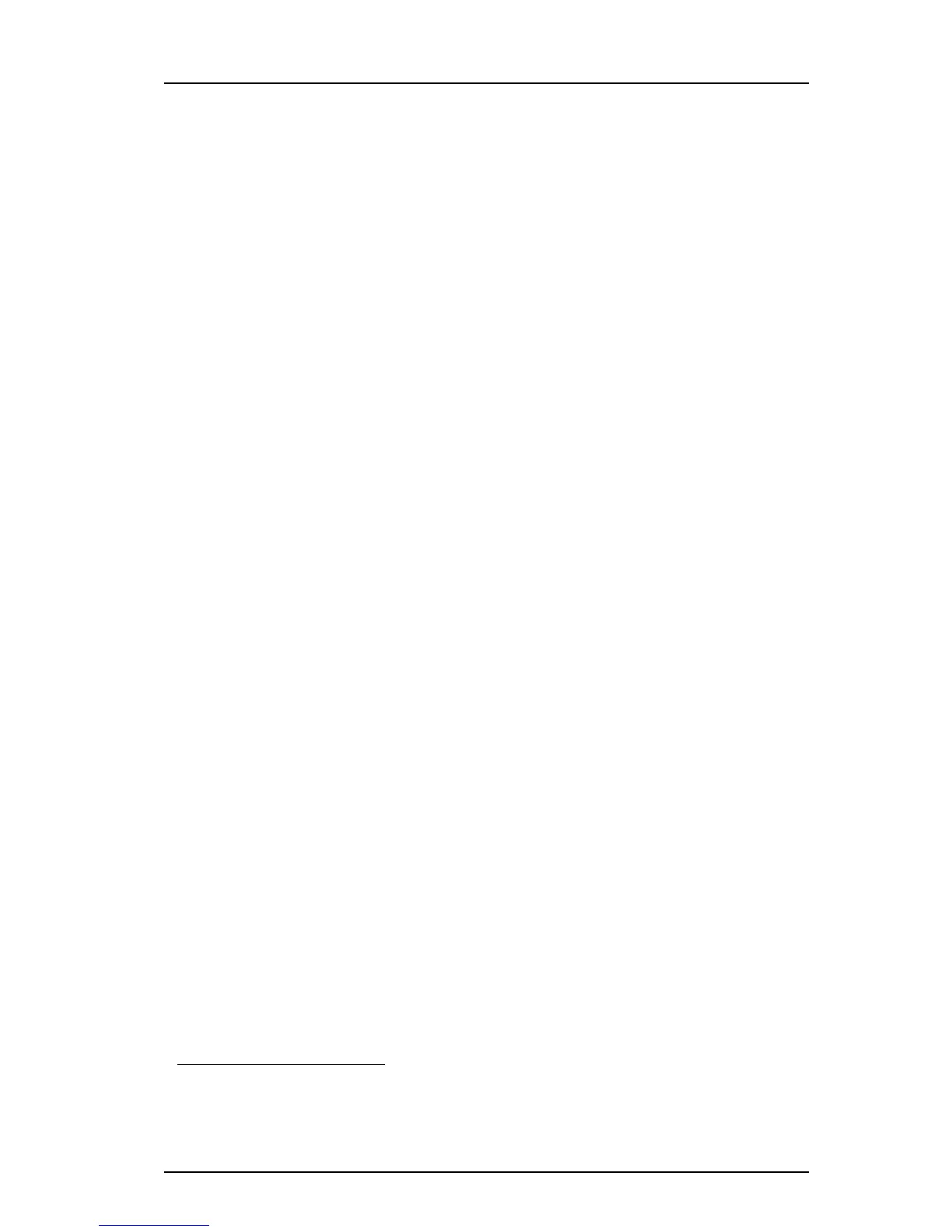TD 92930EN
13 December 2013 /Ver B
Configuration Manual
WL3 and WL3 Plus WLAN Handset
17
5. Maintenance
5. Maintenance
5.1 Handset
In an existing VoWiFi system, it is important to be able to replace handsets, install new
handsets, and exchange faulty handsets. The recommended procedure is to use a
template with basic network settings for log in, created in the WinPDM, and then import
the rest of the settings that were created by the templates in Device Manager in WSG
It is also important to be able to upgrade system parameters and security settings in
the handsets. These upgrades are preferably done in the WSG, if available.
If you use WinPDM and WSG, do one of the following:
• If you want to install new handset, see 4.2 Installation with Central Device
Management (WSG) on page 9.
• If you want to create spare handsets to be used when broken handsets need to be
replaced later on, see
5.1.1 Configure Spare Handsets without a Number in Large
Systems.
If only WinPDM is used, do one of the following:
• If you want to install new handset, see 4.3 Installation with WinPDM on page 13.
• If you want to replace a broken handset, see 5.2.4 Replacement of Handset with
WinPDM Only on page 26.
5.1.1 Configure Spare Handsets without a Number in Large Systems
In large systems where WSG is used, it is recommended to configure a few spare
handsets without a number to quickly replace a broken handset later on.
Create a Template
1 Open WinPDM.
2 Select the Templates tab and click “New“. The New template window is opened.
3 In the Device type and Parameter version drop-down lists, select the matching
device type and parameter version respectively, for the spare handset to use.
4 In the Name field, enter a descriptive name of the template.
5 Click “OK“.
6 Set the following network parameters:
• Network settings
1
(located under Network > Network A, B, C, or D)
• VoIP settings
2
(located under VoIP)
• Syslog settings
3
(if any) (located under Device > General)
• WSG settings
4
(if any) (located under Device > WSG)
7 Click “OK“ to save the template.
Apply Template to a Handset without a Number
1 Place the handset in the Desktop Programmer (DP1) cradle.
2 In the Found Device Wizard window, select the “Run template“ option.
1. All required system settings for the WLAN. For example SSID and Security mode.
2. For example VoIP protocol, Gatekeeper IP address or SIP proxy IP address used to access the PBX.
3. The parameter “Syslog“ must be enabled in order to set the “Syslog IP address“.
4. IP address and password (if any) to the WSG.