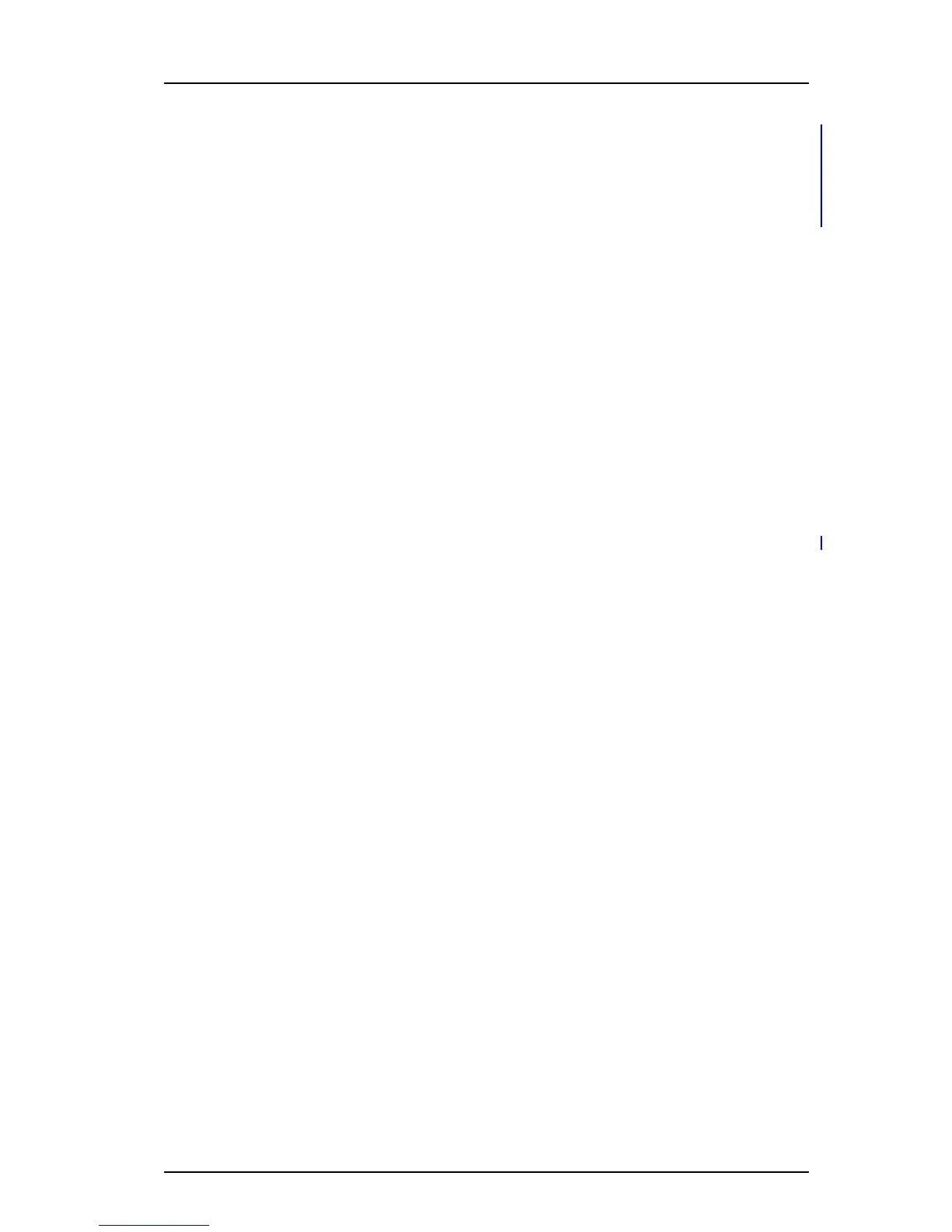TD 92930EN
13 December 2013 /Ver B
Configuration Manual
WL3 and WL3 Plus WLAN Handset
59
6. Handset Configuration
This local emergency service then calls back to the handset user, who can identify the
incoming call by this specific callback emergency ring signal.
1 Select Audio > General.
2 In the Emergency ring signal field, choose the ring signal for incoming
emergency callback calls.
6.10.7 Voice Mail Number
In some systems it is needed to assign the handset number of the Voice Mail service.
1 Select Device > Message centre.
2 In the Voice mail number field, enter the number to the handset’s voice mail
inbox.
6.10.8 Message Centre Number
Specifies the number for the server responsible for Message Waiting Indication (MWI),
if included in the system.
1 Select Device > Message centre.
2 In the Message Centre number field, enter the number for the server.
NOTE: The Voice mail call clears MWI drop-down list is not used.
6.10.9 Max number of Call Completions
Specifies the maximum number of call back requests the handset can handle.
1 Select Device > Call.
2 In the Max number of call completions drop-down list, enter the number of calls
6.10.10 Dial Pause Time
By adding a “P” to a phone number, a pause is added and is activated when dialing.
For how long time it is activated, is also defined here.
1 Select Device > Call.
2 In the Dial pause time field, enter a pause time between 1 - 3 seconds.
6.10.11 Direct off Hook from Charger
The handset automatically answers a call (that is; quick answer) when removed from
the charger.
1 Select Device > General.
2 In the Direct off hook from charger drop-down list, select “Enable”.
6.10.12 Replace Call Rejected with User Busy
Is used if the system does not support call rejected.
1 Select Device > General.
2 In the Replace Call Rejected with User Busy drop-down list, select “Enable”.