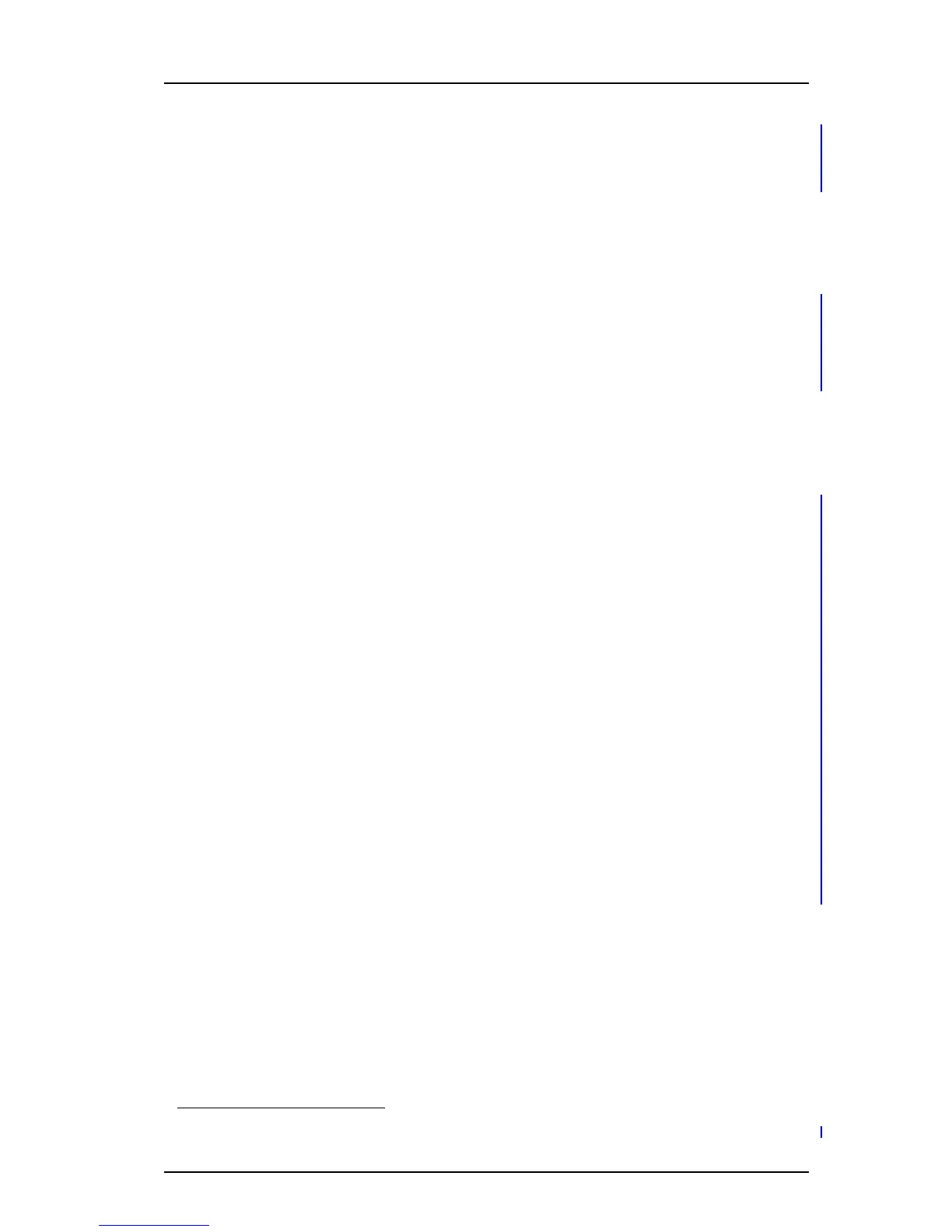TD 92930EN
13 December 2013 /Ver B
Configuration Manual
WL3 and WL3 Plus WLAN Handset
40
6. Handset Configuration
NOTE: Messages with breakthrough (for example with high/alarm priority)
are not muted. If you want to mute all messages (regardless of priority) also
set the Device > Messaging > Show and indicate messages in charger > Off.
• Change profile (WL3 Plus only) - the handset changes profile when placed in
charger.
- In the Change profile in charger drop-down list, select the profile to be used.
- If needed, configure the selected profile, see 6.6 Profiles.
3 In the In charger Message absent
1
drop-down list, select one of the following:
• No - messages are saved in the handset’s messaging inbox while the
handset is placed in a charger (default).
• Yes - if a message is sent from a system it is notified that the handset is
absent. Messages are not sent to the handset.
Clear lists in charger
1 Select Device > General.
2 In the Clear lists in charger drop-down list, select one of the following:
• Yes - message lists and call lists are deleted when the handset is placed in
the charger.
• No - no action is performed when the handset is placed in the charger.
Show and indicate messages in charger
Defines how incoming messages are displayed/indicated when the handset is placed in
the charger.
NOTE: All incoming messages are affected by this setting: that is PTT invitation
received as a message, and all other messages regardless of priority (even
messages with breakthrough such as high/alarm priority). If you only want to
silence messages without breakthrough (low/normal priority), set the Sound off
parameter instead (in Device Settings > In charger action > Sound off).
1 Select Device > Messaging.
2 In the Show and indicate messages in charger drop-down list, select one of the
following:
• On - Messages are shown and indicated (by beep) when the handset is
placed in the charger (default)
• Off - The message alert (if any) is muted and only the New message icon is
displayed. The messages are stored as unread messages in the Message
inbox.
6.5.8 Hide Missed Call Window
By default, a Missed call window indicates a missed call. It is possible to hide this
window, for example, if both a handset and a mobile is used. If the user answers the
call using the mobile, the Missed call window is not displayed in the handset.
1 Select Device > Call.
2 In the Show missed calls popup drop-down list, select “No” to hide the Missed
call window.
1. This function is applicable for WL3 Messenger Upgrade and WL3 Plus only.