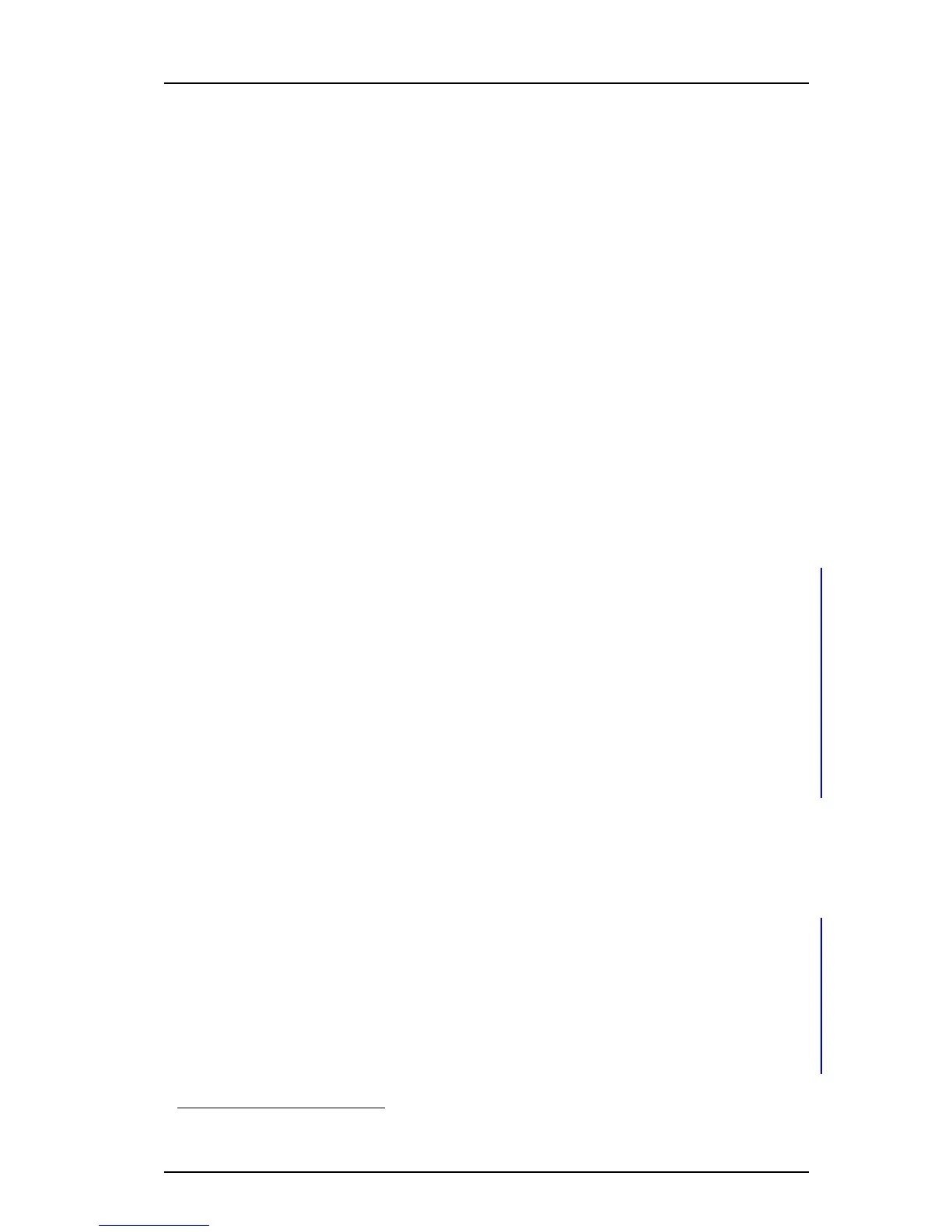TD 92930EN
13 December 2013 /Ver B
Configuration Manual
WL3 and WL3 Plus WLAN Handset
58
6. Handset Configuration
6.10.4 Offer Secure RTP
When enabled, voice is sent over Secure RTP, if the other party also supports Secure
RTP.
SIP Protocol
1 Set parameter VoIP > SIP > SIP Transport to “TLS“.
2 Set parameter VoIP > General > Offer Secure RTP to “Yes“.
3 Select the preferred SRTP encryption by assigning a value to parameter VoIP >
General > Secure RTP Crypto, which appears when enabling Secure RTP.
A padlock icon up left in the handset display indicates either a secure call (locked
padlock) or a non-secure call (crossed padlock). Note that the relevant padlock
icon only appears if both “TLS” (encrypted signalling), and “Offer Secure RTP >
Yes” is set.
6.10.5 Internal Call Number Length
Defines the maximum number of digits to be interpreted as an internal call. “0“ means
the same number of digits as in the endpoint number.
1 Select VoIP > General.
2 In the Internal call number length field, enter the number of digits.
6.10.6 Emergency Call Numbers
Up to five different phone numbers can be reserved for emergency calls. These
numbers can always be called even when the phone- or key locks are active.
NOTE: If emergency numbers of varying length are used, care must be taken to ensure
that longer numbers do not begin with the same digits and ordering used by a
shorter number. For example, if 124 and 1245 define two emergency numbers,
the number 1245 cannot be used, because 124 is always evaluated and called
before the longer number. However, 5421 and 1256 is, for example, allowed.
1 Select Device > Call.
2 In the Emergency call Numbers field, enter the desired emergency number(s).
3 Select Alarm
1
> Emergency call.
4 In the Emergency call alarm drop-down list, select one of the following:
• On - An alarm is sent when the user calls the emergency number.
• Off - No alarm is sent when the user calls the emergency number.
5 In the Alarm type text field, write the text to be shown in the handset display
when an emergency call is made. If this field is empty, the default text
“Emergency call alarm” is shown.
Emergency Ring Signal
A separate ring signal for incoming emergency callback calls can be configured in the
WinPDM. It is used to distinguish the emergency ring signal from other handset ring
signals. When an emergency call is made from the handset, it first goes to a
emergency center which in turn switches the call to the appropriate emergency service.
1. This function is applicable for WL3 Plus only.