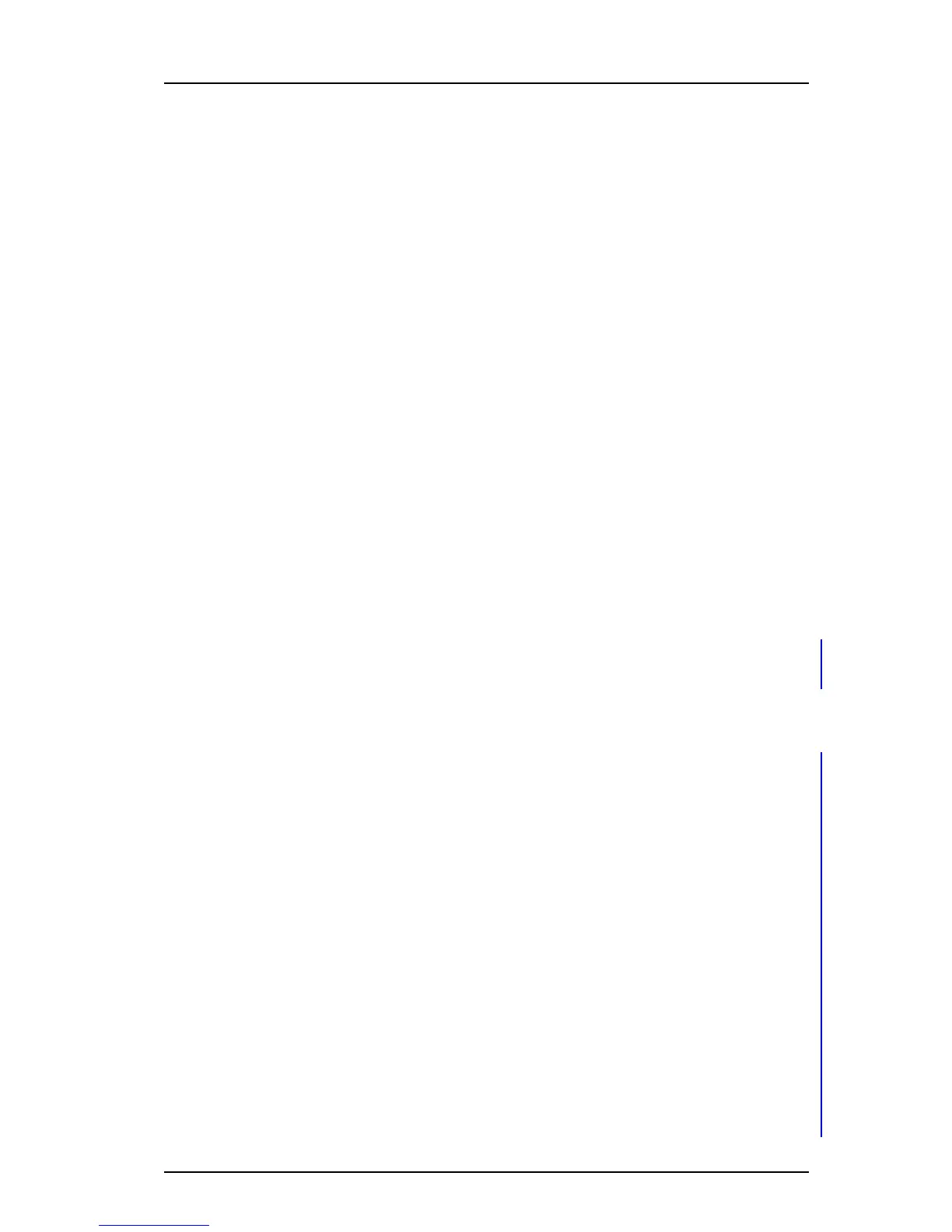TD 92930EN
13 December 2013 /Ver B
Configuration Manual
WL3 and WL3 Plus WLAN Handset
56
6. Handset Configuration
6.10 Telephony
The following parameters are required for the basic telephony settings.
6.10.1 Endpoint ID and Endpoint number
The Endpoint ID and Endpoint number are automatically received when registering the
handset in the VoWiFi system. The Endpoint ID is normally the user’s name registered
in the PBX and is displayed in the handset in the idle mode. To change the name
displayed in the handset, see 6.12.1 User Display Text on page 62.
NOTE: If the Endpoint ID needs to be changed, this must also be done in the PBX.
6.10.2 VoIP Protocol
A protocol is a set of standard rules for data traffic required to send information over a
communication channel. Communication protocol is basically following certain rules so
that the system works properly.
1 Select VOIP > General.
2 In the VoIP protocol drop-down list, select “SIP”.
3 Continue with section SIP Protocol.
SIP Protocol
The following SIP protocol parameters are located under VoIP > SIP:
• SIP Transport – defines the protocol (UDP, TCP or TLS) to use for SIP signaling.
The TLS setting requires the CA-certificate of the PBX certificate* to be uploaded as
root certificate. It is also possible to turn off the validation of the server certificate, if
set to “No”.
* Needed condition: The server must send his complete certificate chain.
• Outbound proxy mode – Set to “Yes” if the handsets are to connect with the SIP
proxy through an outbound proxy. Set to “No” if the handsets are to connect directly
with the SIP proxy (there may be two).
• Primary SIP proxy – defines the primary SIP proxy by either an IP address, a
domain name, or an IP address together with a port number.
Examples of valid formats are:
192.168.1.1
proxy1.mydomain.com
192.168.1.1:5060
Domain names are resolved using DNS records, and refer either to a DNS A record
(address record) or a DNS SRV record (service record). While an A record is a
single IP address, a SRV record originates from multiple A records, of which the
handset tries the two highest prioritized IP addresses it receives in the DNS
response when it registers with the primary SIP proxy.
NOTE: Only a plain IP address is shown in the handsets Admin menu (under VoIP >
Protocol > SIP > SIP proxy IP address).
If the handset fails to register with the primary SIP proxy, it can register with the
optional secondary SIP proxy.
NOTE: The parameter is only visible, if the parameter Outbound Proxy mode is set
to “No”.