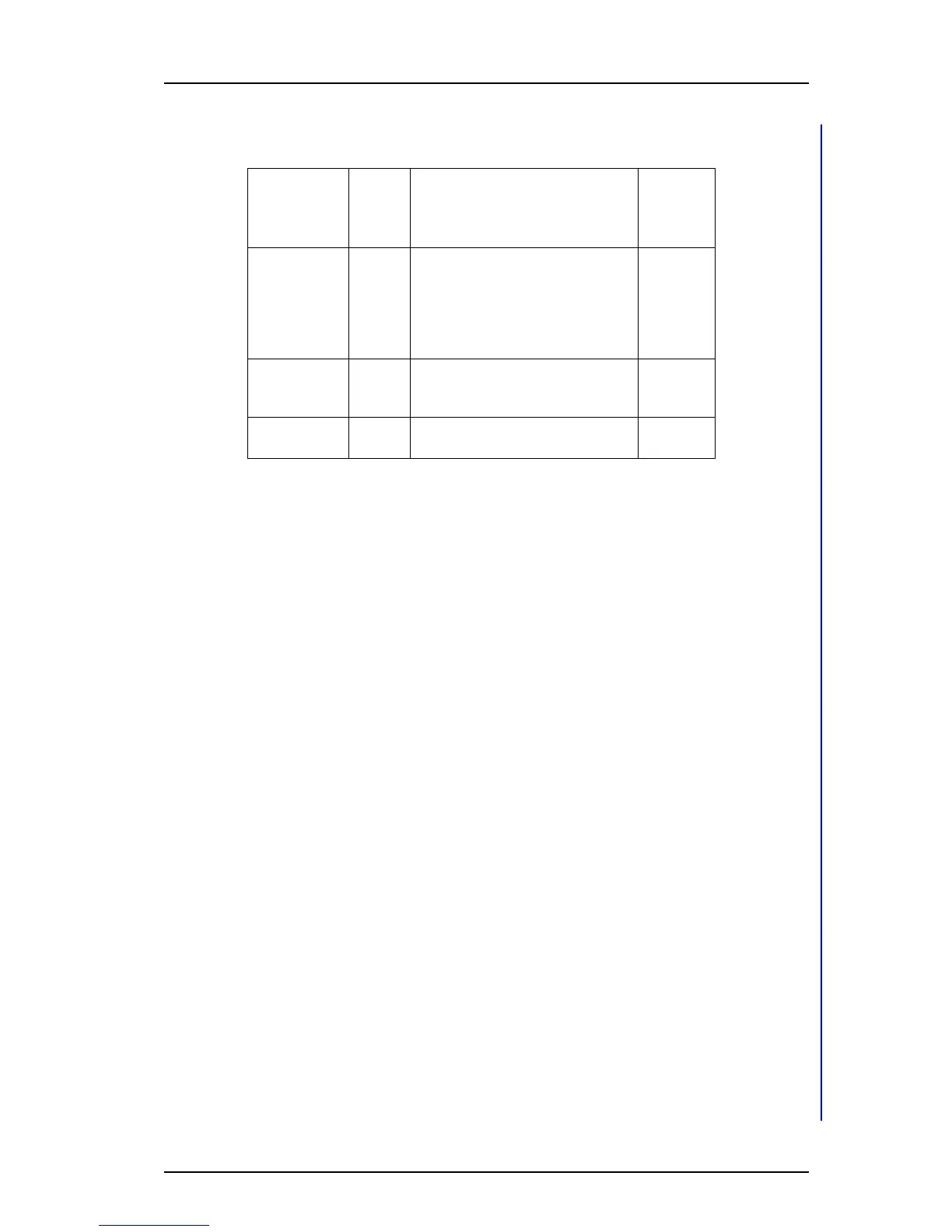TD 92930EN
13 December 2013 /Ver B
Configuration Manual
WL3 and WL3 Plus WLAN Handset
99
Appendix C: Easy Deployment
The standard options are used by all clients, while the Vendor class option adds/
overrides options for specific clients.
An administrator can add new Vendor classes as described below in the section Define
new vendor class to support multiple types of clients on page 101. But it is not possible
to delete the Microsoft built in classes and the standard class.
The DHCP server is preconfigured with a list of normally used DHCP options. Any
missing DHCP option can be added as an administrator-defined option, either for each
scope, or for the whole server.
C.5.5 Configuration of Option 60 and 43 using the standard DHCP vendor class
Adding the option 60 and 43 to the standard set of DHCP, at least for a lab environment
this is a simple, small and fast solution, but has the following drawback: There can only
be one set of options configured per scope, so having different vendor's equipment in
the system, requires different scopes. For example, lightweight APs and handsets may
not use the same scope.
Option 43 should then contain a complete data set with all needed sub-options stored
in a TLV format. This is, in some literature, described as using the RAW format of
option 43. The TLV format is best entered using a data type of binary.
NOTE: By configuring option 43 direct on the standard scope, any DHCP client is
offered this value, independent of the Vendor Class ID that is used by the client. Only
clients who understand the received string benefit from this value. Trying to solve this
problem, by manually setting option 60 to a specific Vendor Class ID on the standard
scope, has no effect. On a Microsoft DHCP server, the Vendor class IDs are entered
using a dedicated procedure, which allows the usage of Multiple Vendor Classes. This
is why option 60 is not listed as an option in the default standard DHCP class. There is,
therefore, no need to enter Option 60 values direct on a scope by creating a new
option.
TIP: There are several documents on the internet that gets this process wrong.
Configuration of Option 43
The following example illustrates how to set a vendor 43 option on the standard DHCP
class, which is feasible if only vendor option 43 is needed:
NOTE: If set, this option 43 is also offered to client computers.
Name Options Used by VCL clients with Option 60
Vendor
class
mapping
Microsoft
Windows
2000 options
(Overrules the
other two)
1, 3, 6,
15, 31,
33, 43,
44, 46,
47, 121
and 249
Windows 2000, and higher
XP, Vista, Win7 and Win 8
"MSFT
5.0"
Microsoft
Windows 98
options
Windows 98 and Window ME "MSFT 98"
Microsoft
options
Windows 98, Me and 2000 clients "MSFT"
