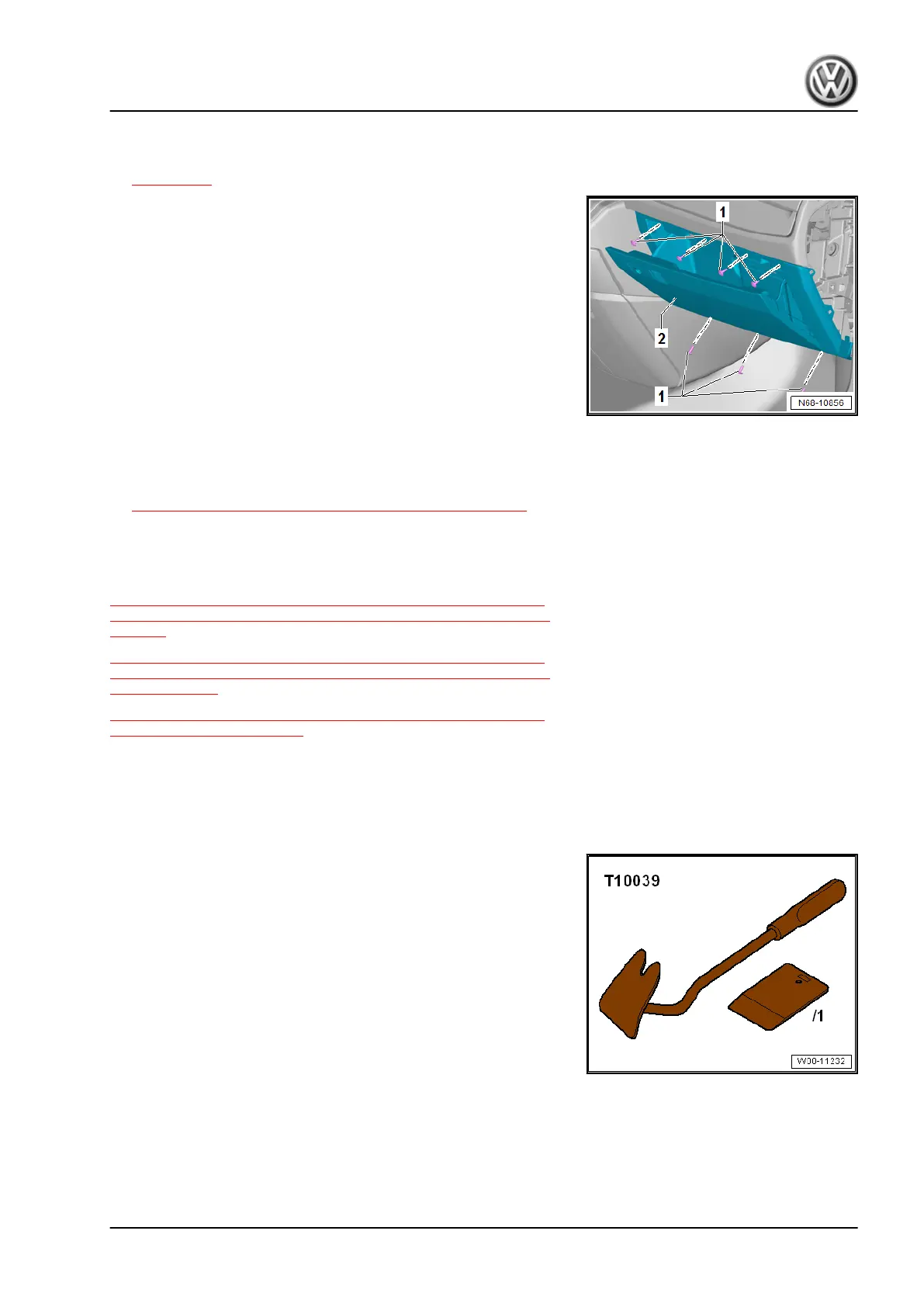Removing
– Remove dash panel end cover on front passenger side
⇒ page 199 .
– Unscrew bolts -1- from glove compartment -2-.
– Remove glove compartment light ⇒ Electrical system; Rep.
gr. 96 ; Lights; Removing and installing glove compartment
light - W6- .
– Unclip glove compartment at top and on sides from dash pan‐
el.
– Pull glove compartment out of lower mountings in dash panel.
– Disconnect connector on glove compartment light switch.
– If fitted, disconnect connectors on connection for external mul‐
timedia devices (AUX and USB).
Installing
Install in reverse order of removal, observing the following:
Specified torques
♦ ⇒ “1.4 Assembly overview - glove compartment”, page 25
1.13 Removing and installing dash panel
compartment
⇒ “1.13.1 Removing and installing dash panel storage compart‐
ment, Multivan, storage compartment with lid, right of dash panel”,
page 33
⇒ “1.13.2 Removing and installing dash panel storage compart‐
ment, Multivan, storage compartment with lid, top centre of dash
panel”, page 34
⇒ “1.13.3 Removing and installing dash panel storage compart‐
ment, Transporter”, page 35
1.13.1 Removing and installing dash panel
storage compartment, Multivan, storage
compartment with lid, right of dash panel
Special tools and workshop equipment required
♦ Release lever - T10039-
Transporter 2016 ➤
General body repairs, interior - Edition 03.2020
1. Compartments/covers 33
