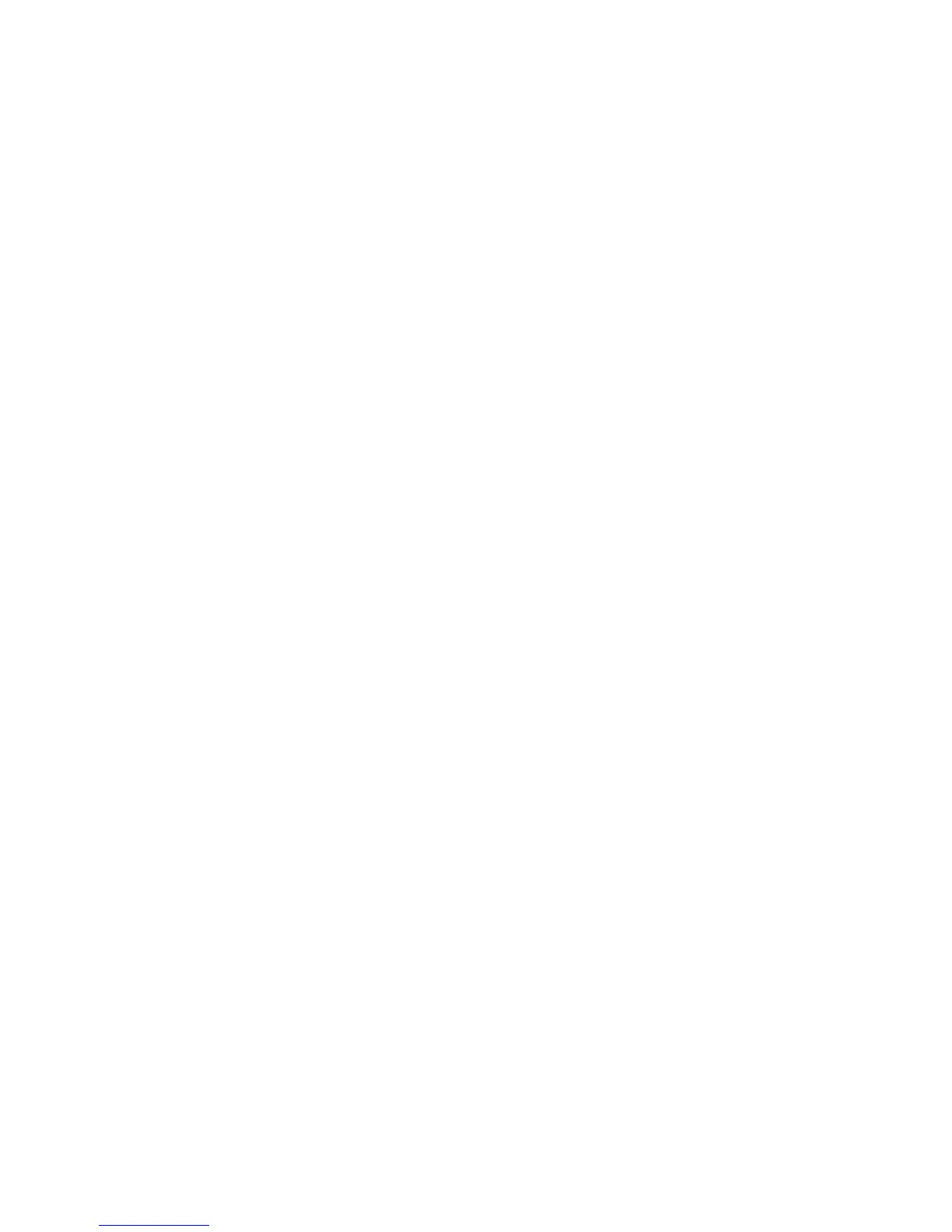1. On the touch screen, touch Fax.
2. Touch Address Book.
3. Touch List all public entries from the drop-down list.
4. Touch Chain Dial.
5. To add numbers do one of the following:
• Touch the desired speed dial entry from the scrolling list. Touch the scroll arrows
if necessary.
• Enter a number using the alphanumeric keypad.
• Touch the keyboard button, enter a number using the touch screen keyboard,
then touch Save.
6. Touch Add. The numbers are added together in the Recipient List.
7. Touch Save. The combined number appears as a single recipient in the Recipient(s)
list.
8. Touch Close. The fax can now be sent.
Creating Fax Comments
1. On the control panel, press the Machine Status button.
2. On the touch screen, touch the Tools tab.
3. Touch Setup, then touch Add Fax Comment.
4. On the next screen, touch an (available) comment in the scrolling list.
5. Enter the comment using the touch screen keyboard, then touch Save.
6. Touch Close. The comment is ready to use.
Xerox
®
Color 550/560/570 Printer9-12
User Guide
Faxing