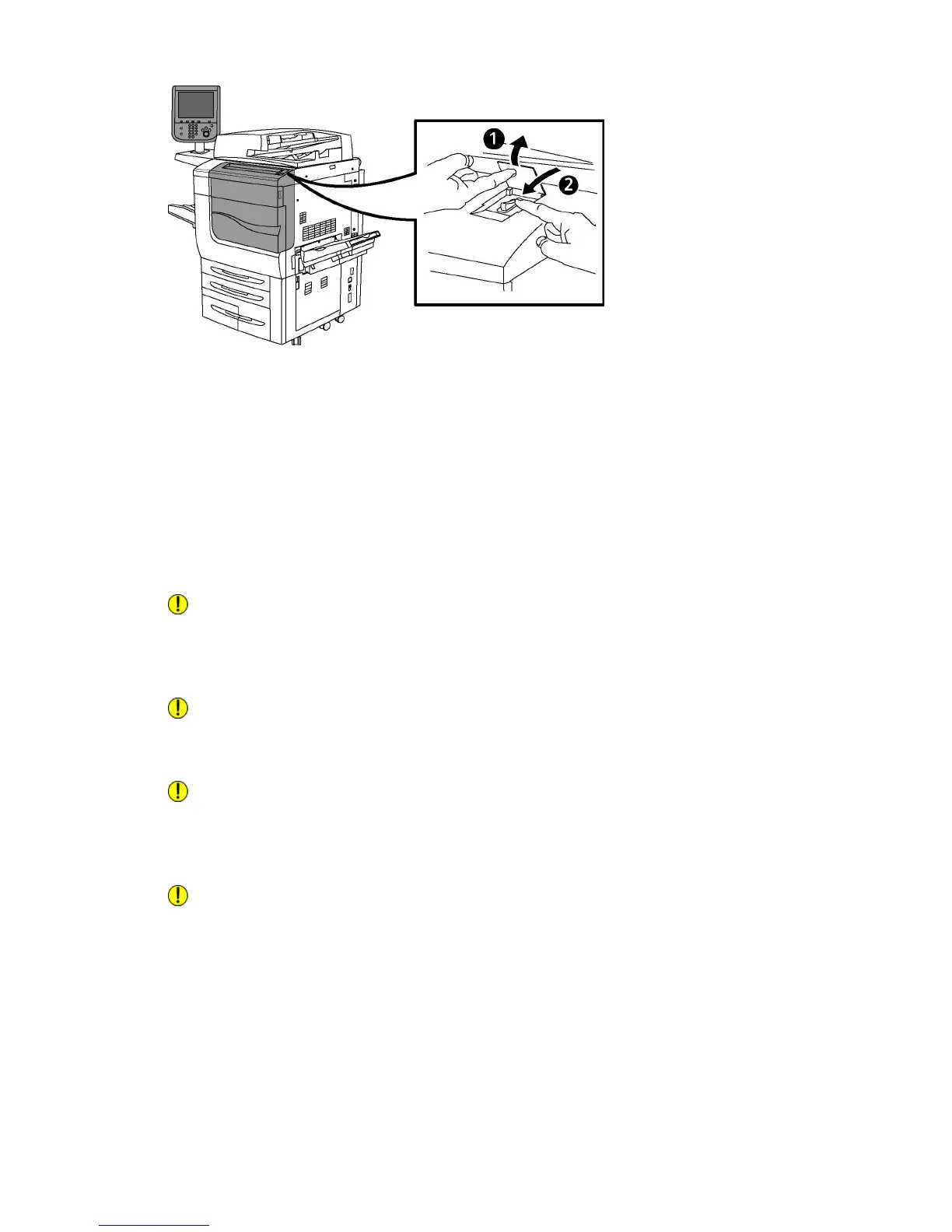On/Off Power Switch
Note
Wait five seconds after any active job completes before switching off the printer.
Switching Off Main Power
Main printer power is controlled by the main power switch. Main power should be left
on for normal printer operation and should only be switched off when connecting a
cable to the printer or when cleaning the printer.
Caution
Switch the main power off before unplugging the power cord. Unplugging the power
cord with the main power on may damage the printer's internal hard drive or cause a
printer malfunction.
Caution
Do not switch main power off immediately after switching it on. Doing so may damage
the printer's internal hard drive or cause a printer malfunction.
Caution
Do not switch main power off immediately after switching the power switch off. Doing
so may damage the printer's internal hard drive or cause a printer malfunction. Wait
10 seconds after the touch screen goes dark before turning off main power.
Caution
Do not switch off the main power while a job is being processed or while the Energy
Saver button is blinking. This may cause damage to the printer's internal hard drive or
cause a printer malfunction.
1. Open the front cover.
4-5Xerox
®
Color 550/560/570 Printer
User Guide
Installation and Setup