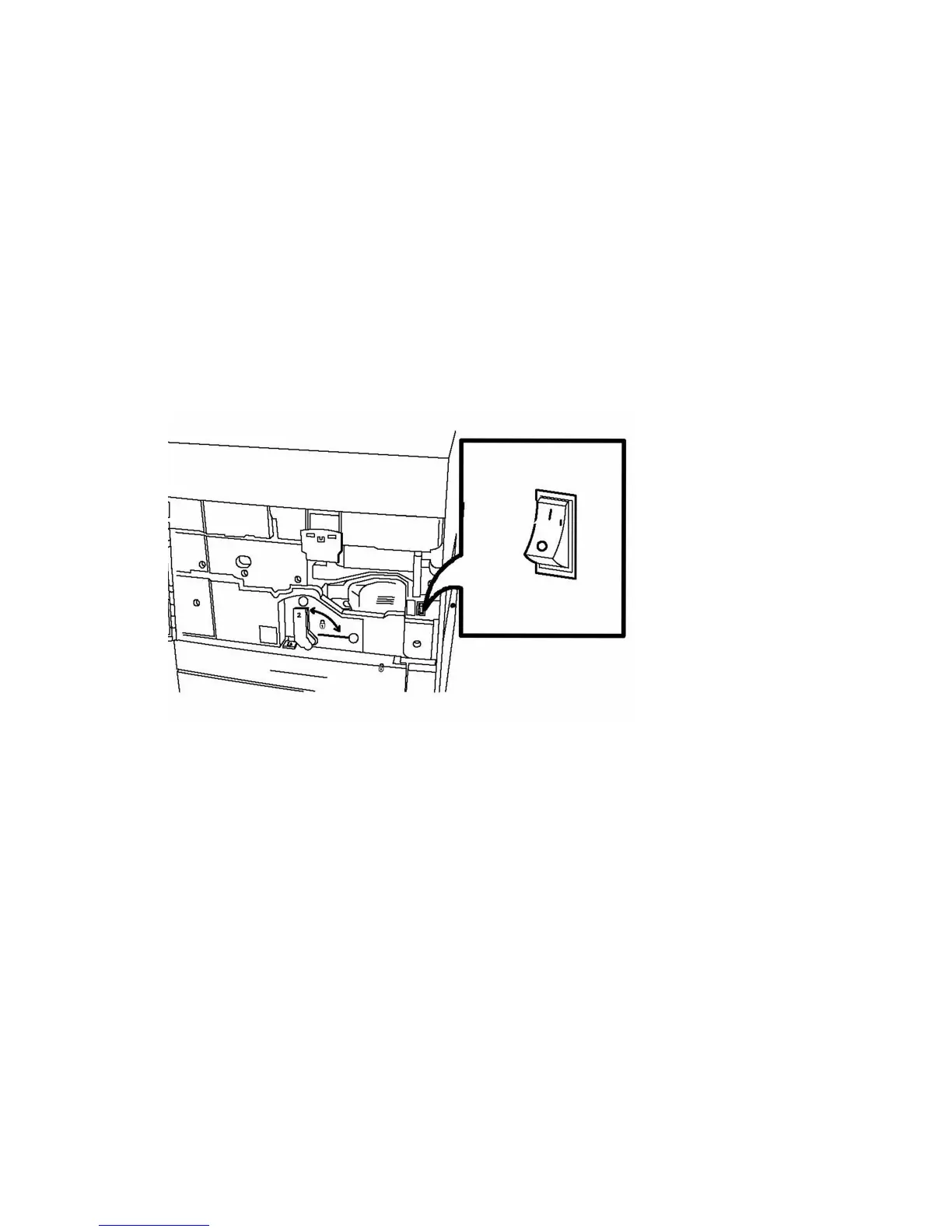2. Connect one end of a Category 5 (or better) Ethernet cable to the Ethernet port in
the back of the printer. Connect the other end of the cable to your network port.
3. If the fax option is installed, connect to a functioning telephone line using a standard
RJ11 cable.
Switching On the Printer
The printer has three power switches:
• The Ground Fault Interrupt Switch, located at the rear of the printer and near the
power cord. At installation and setup, make sure that this switch is in the On position.
• The Main Power Switch located behind the front cover door. Verify that this switch
is also in the On Position. Do not use to turn the printer on and off.
• The Power On/Off Switch visible on the Control Panel. This power switch is used by
the operator to turn on and off the printer as workflow requires.
Main Power Switch
Xerox
®
Color 550/560/570 Printer4-2
User Guide
Installation and Setup