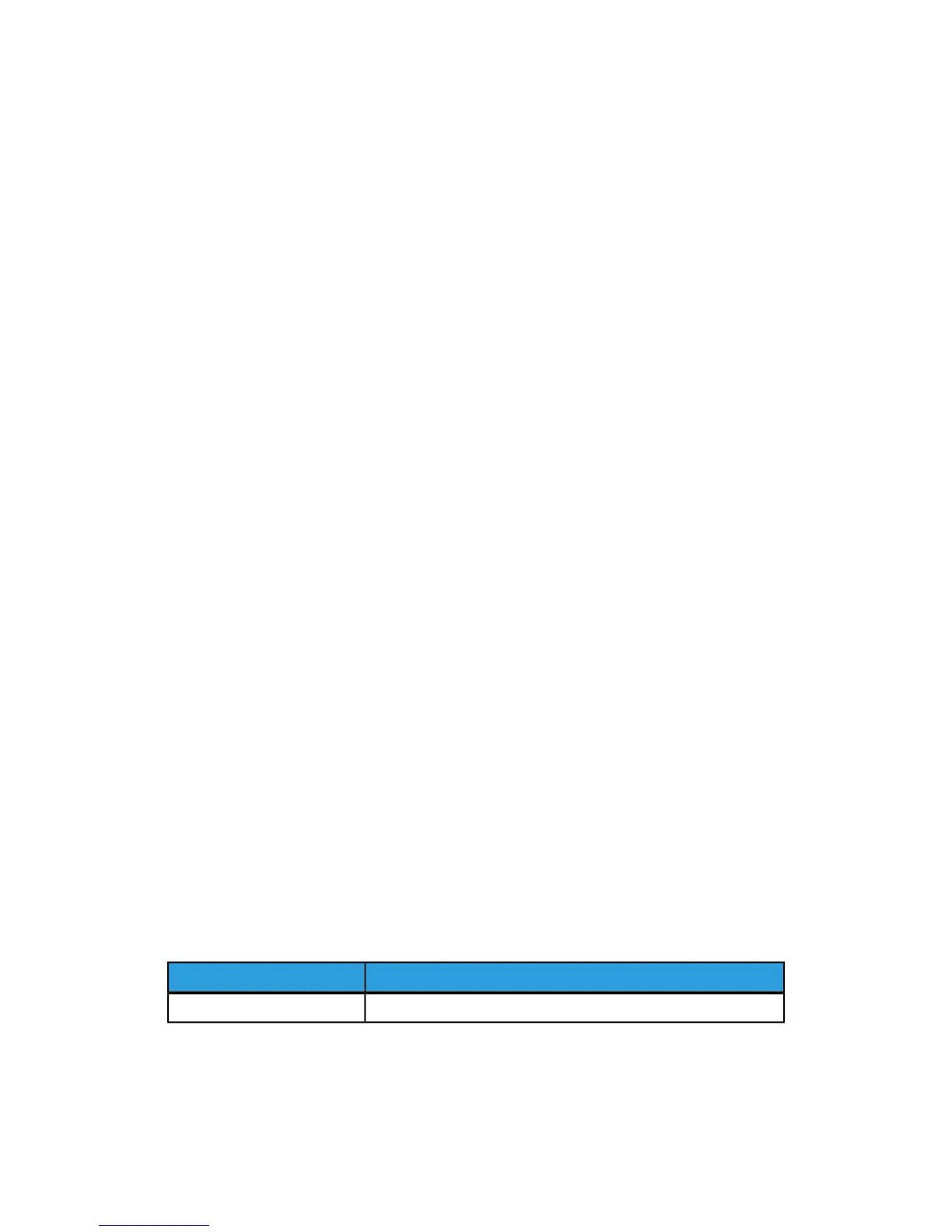5
Loading Media
When loading media in a paper tray, refer to the following chart for the paper types and
weights that are accepted in each of the feeder paper trays available. Select the
appropriate tray depending on the media you plan to use.
Note
While the media may be accepted in a tray, it may not perform optimally. For details
on the recommended media to use and load, including caveats and limitations, refer to
the Recommended Media List.
Note
OHCF provides the best feeding performance, especially for coated media.
Paper Types/Weights Accepted in Trays
Paper Type weight range can be selected in one of two ways:
• Select the Paper Type from the following table and apply the proper weight range
using the options available from the Control Panel screen, or
• Select Other Media Selection... and select the specific media weight range from the
available list on the Control Panel screen. Some features such as Printing Reports or
Auto Tray Switching may be limited.
Note
If you want to define the image quality setting with a different paper weight range to
optimize image quality, refer to the Paper Tray Settings section of the System
Administrator Guide.
Accepted Types and WeightsPaper Trays
Other Media Selection...All Trays
5-1Xerox
®
Color 550/560/570 Printer
User Guide