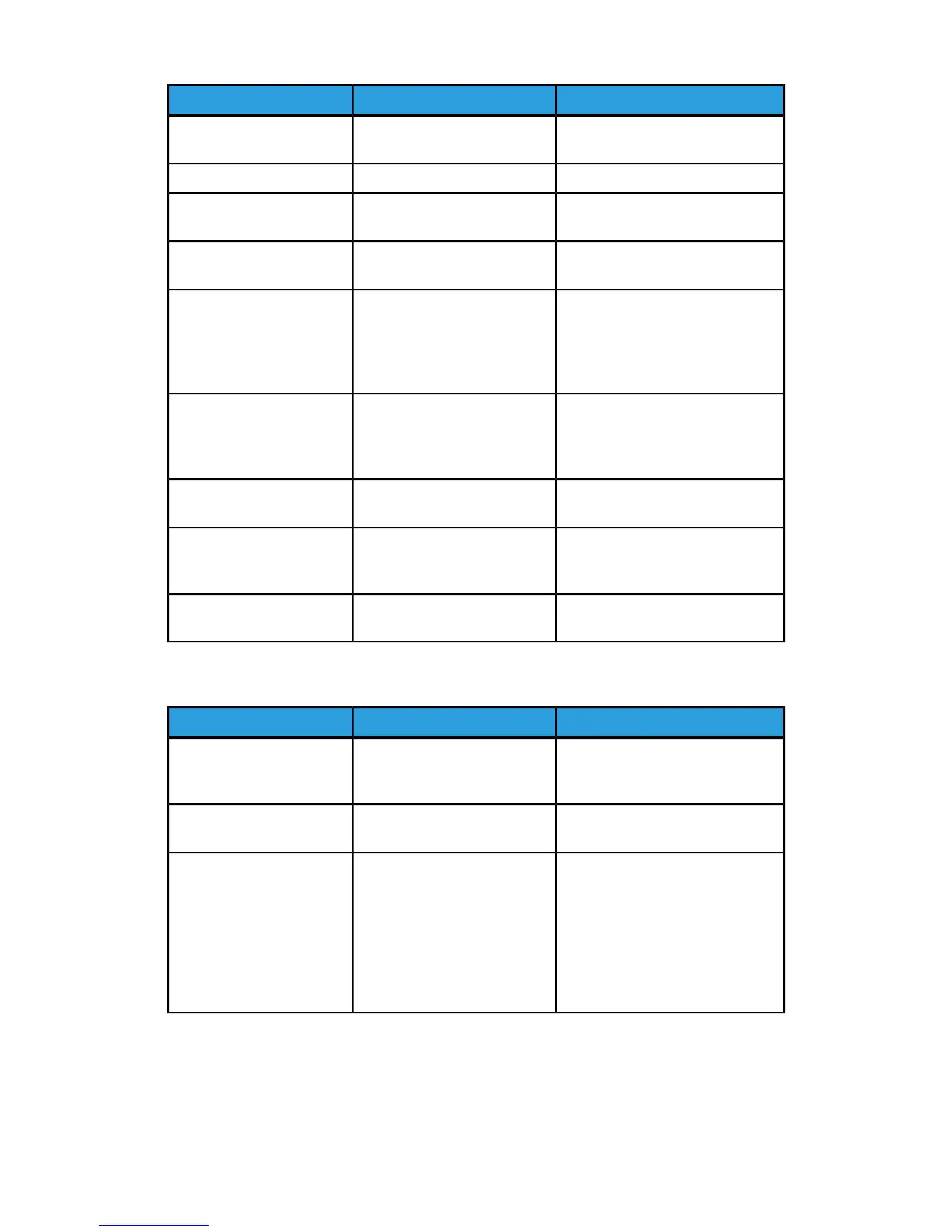SolutionCauseSymptom
Position the document correctly.The document is incorrectly
positioned.
The fax is received by the
recipient is blurry.
Clean the document glass.The document glass is dirty.
Adjust the resolution. Adjust the
contrast.
The text in the document is
too faint.
Check the telephone line, then
send the fax again.
There may be a problem with
the telephone connection.
Make a copy to check that your
printer is operating correctly, and
then, if the copy was printed cor-
rectly, have the recipient check the
condition of their fax machine.
There may be a problem with
the caller’s fax machine.
Document feeder: place the docu-
ment to be faxed faceup. Docu-
ment glass: place the document to
be faxed facedown.
The document was loaded in-
correctly.
The fax received by the re-
cipient is blank.
Check the fax number.The fax number may be
wrong.
Fax was not transmitted.
Check the telephone line connec-
tion. If it is disconnected, connect
it.
The telephone line may be in-
correctly connected.
Contact the recipient.There may be a problem with
the recipient’s fax machine.
Problems Receiving Faxes
SolutionCauseSymptom
Check that the printer can make
clean copies. If it can, have the
caller send the fax again.
There may be a problem with
the telephone connection or
with the caller’s fax machine.
The received fax is blank.
Contact the sender.The sender may have loaded
the pages incorrectly.
If the job contains several graph-
ics, the printer might not have
enogh memory. The printer will not
answer if memory is low. Delete
stored documents and jobs and
wait for the existing job to com-
plete. This will increase available
memory.
Not enough memory.The printer answers the call,
but will not accept incom-
ing data.
Xerox
®
Color 550/560/570 Printer11-16
User Guide
Troubleshooting