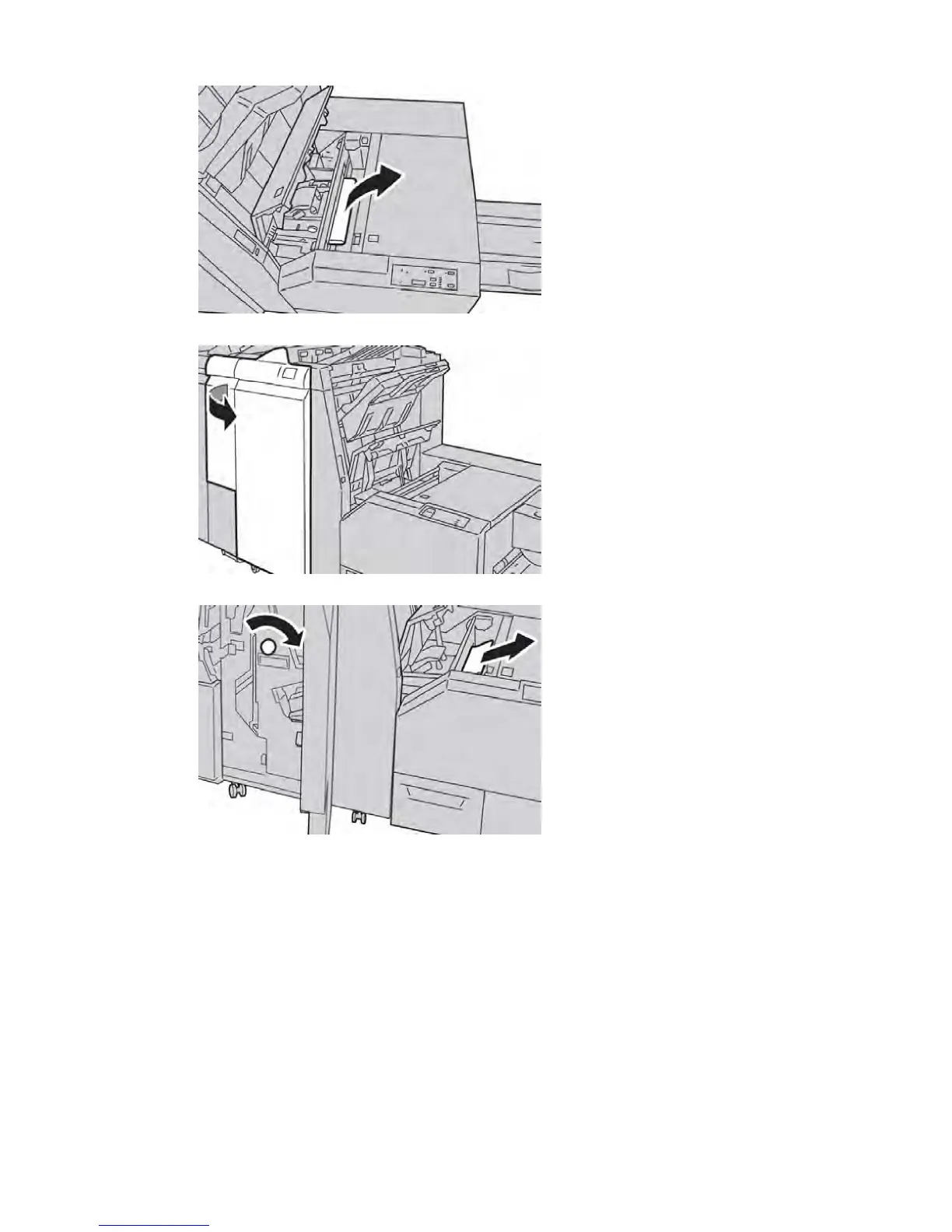3. If you cannot remove the paper in Step 2, open the right cover of the finisher.
4. Turn the knob 4a to the right, and then remove the jammed paper.
5. Close the left cover of the Trimmer unit.
Xerox
®
Color 550/560/570 Printer14-12
User Guide
SquareFold Trimmer Module