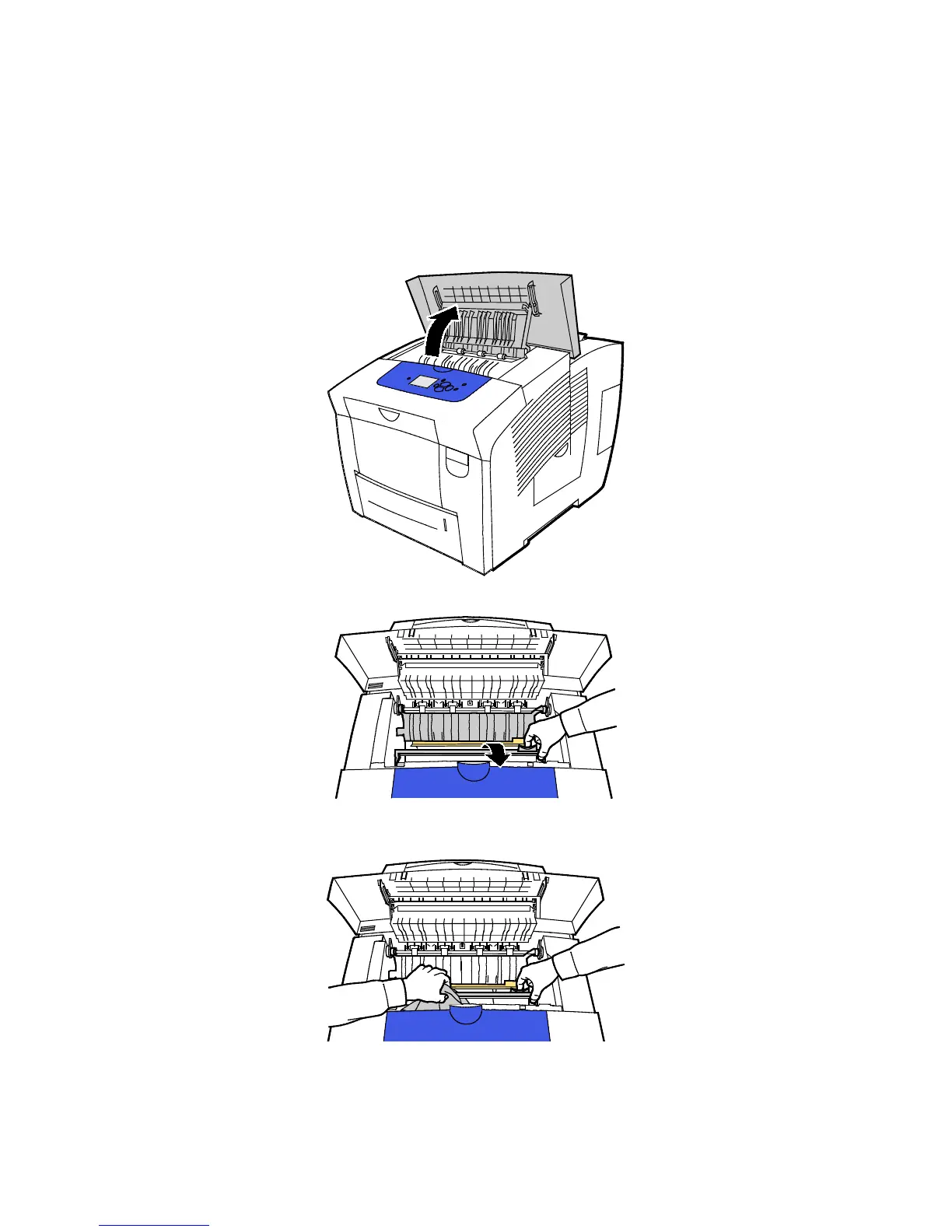Maintenance
Xerox
®
ColorQube 8580/8880 Color Printer 105
User Guide
Cleaning the Paper Release Blade
Cleaning the paper release blade removes ink residue, which can cause streaks, smears, and other marks
on the printed page.
To clean the paper release blade:
1. Open exit door B.
2. Lift the lower paper guide toward the front of the printer.
3. Locate the clear plastic strip on the paper guide. Wipe the entire length of the lower half, especially
the side facing you, with a cloth pre-moistened in 90% isopropyl alcohol.