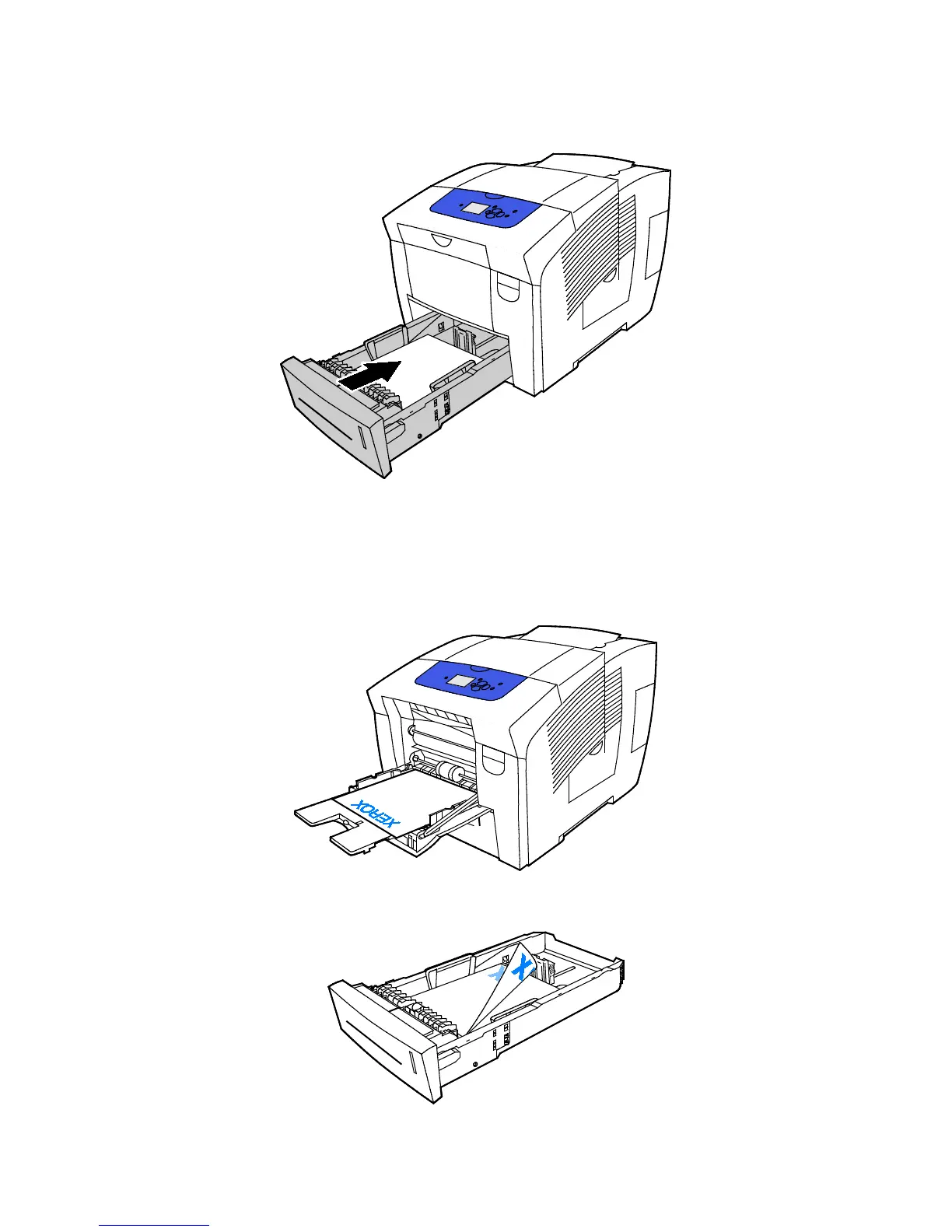Paper and Media
58 Xerox
®
ColorQube 8580/8880 Color Printer
User Guide
6. Slide the tray back into the printer.
7. Verify that the paper is the correct size, type, and weight. If not, change the paper settings.
Loading Paper for Automatic 2-Sided Printing
• For automatic 2-sided printing from tray 1, load paper face up with the top of the page toward the
front of the printer.
• For automatic 2-sided printing from trays 2–5, load the paper face down with the top of the page
toward the back of the printer.