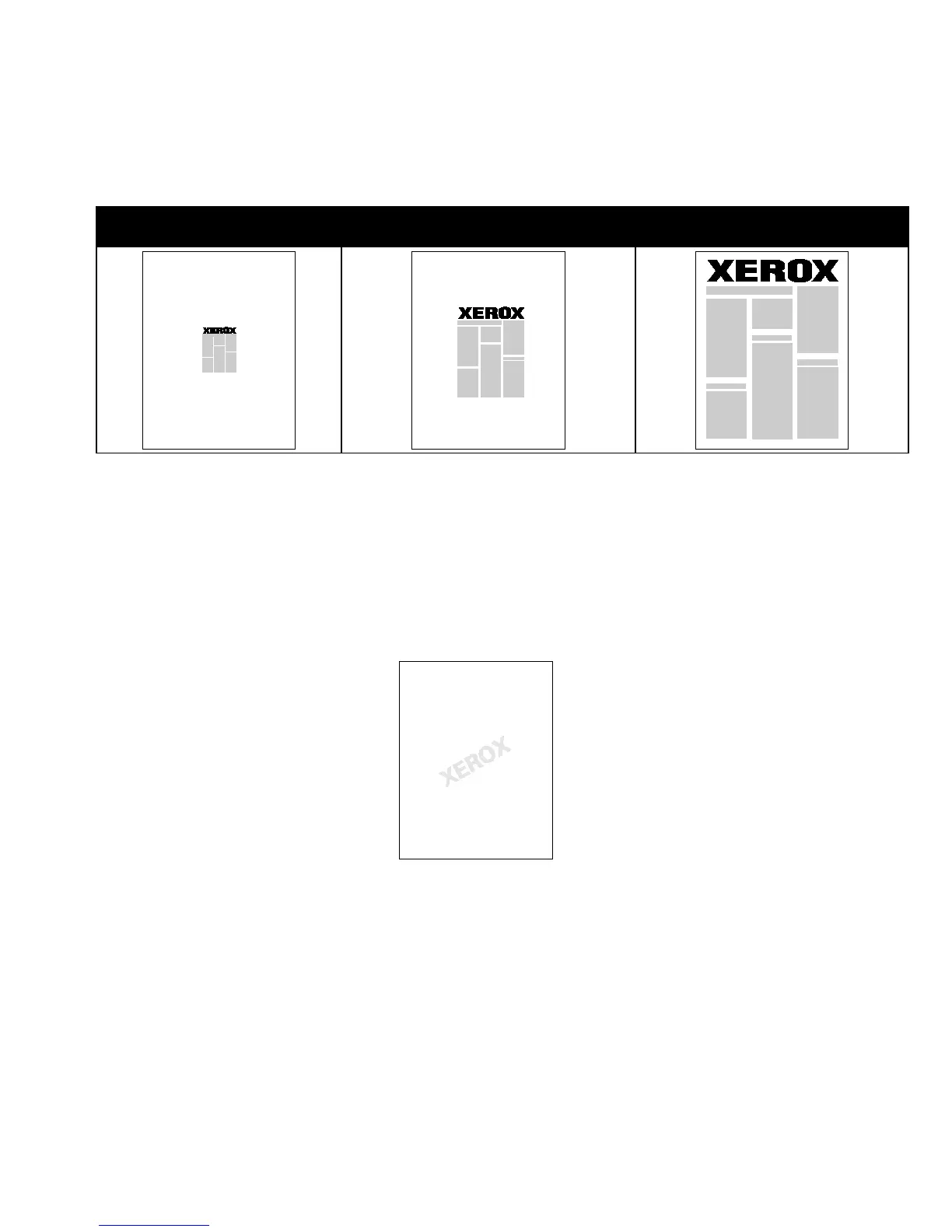Printing
Xerox
®
ColorQube 8580/8880 Color Printer 93
User Guide
Scaling Options
Scaling enlarges or reduces a page image to match a selected output paper size. You can reduce the
image to as little as 25% of its original size or enlarge it as much as 400%.
50% 100% 200%
For more information, refer to the help for your print driver. To access Xerox
®
Print Driver help, in the
Print Driver window, click Help (?).
Printing Watermarks
A watermark is special purpose text that can be printed across one or more pages. For example, you can
add a word like Copy, Draft, or Confidential as a watermark instead of stamping it on a document before
distribution.
Notes:
• Not all options listed are supported on all printers. Some options apply only to a specific printer
model, configuration, operating system, or driver type.
• Watermarks are not supported for some print drivers when booklet is selected or when more
than one page is printed on a sheet of paper.