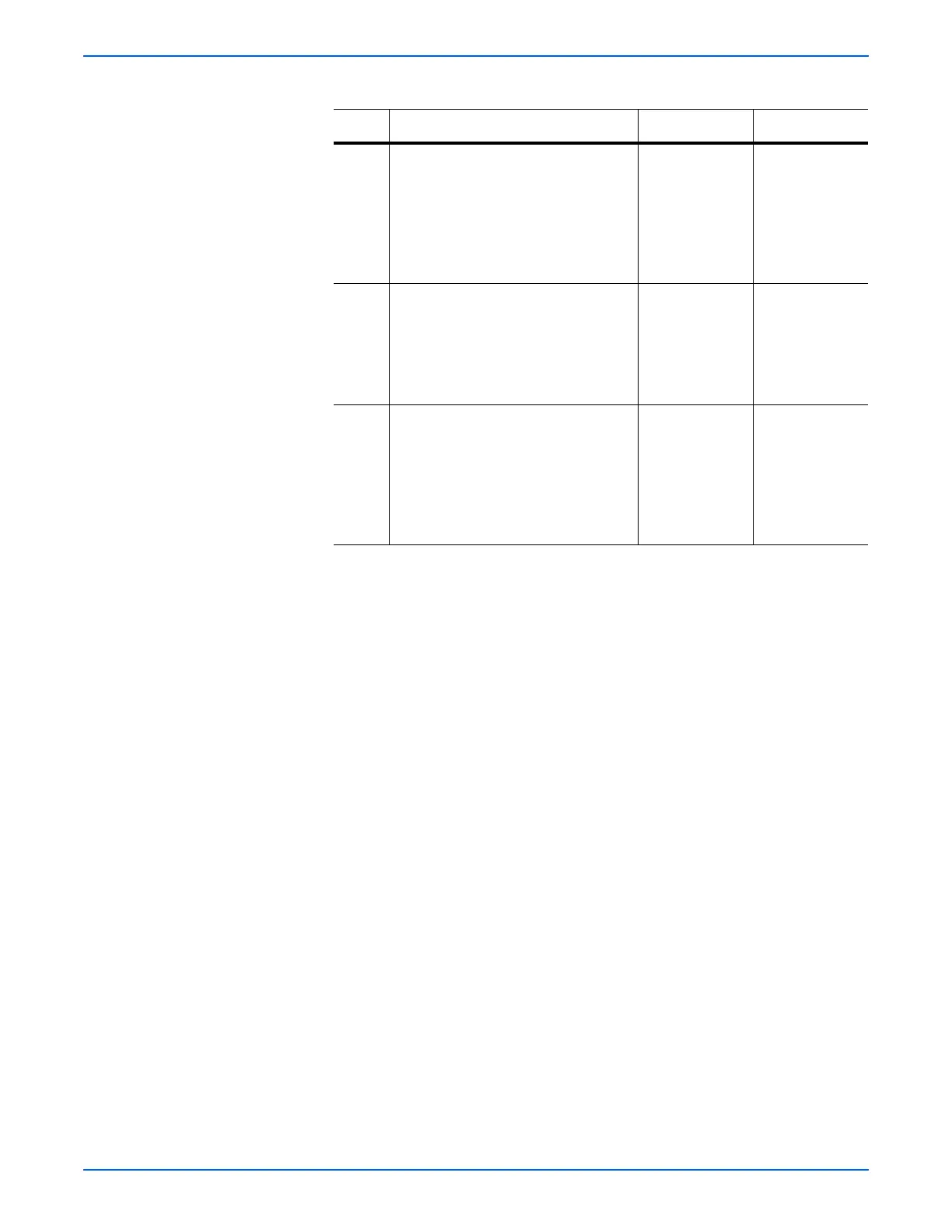Phaser 6125/6130 Color Laser Printer Service Manual 3-61
Error Messages and Codes
5 Check the Left Side Harness Assy for
continuity
Disconnect J23 from the MCU Board.
Disconnect J234 from the Photo
Sensor.
Is each cable of J23 <=> J234
continuous?
Go to step 6. Replace the
Feeder Assy
(page 8-25) or
Left Side
Harness Assy
(page 8-26).
6 Check the power to the Tray No Paper
Sensor (Photo Sensor)
Disconnect J23 from the MCU Board.
Is the voltage across P23-9pin <=>
ground on the MCU Board, about +3.3
VDC?
Go to step 7. Replace the
MCU Board
(page 8-59).
7 Check the Tray No Paper Sensor
(Photo Sensor) for operation
Check the voltage across J23-11pin
<=> ground on the MCU Board.
Does the voltage change, when the
Tray No Paper Sensor actuator is
operated?
Replace the
MCU Board
(page 8-59).
Replace the
Photo Sensor.
Troubleshooting Procedure Table (continued)
Step Actions and Questions Yes No