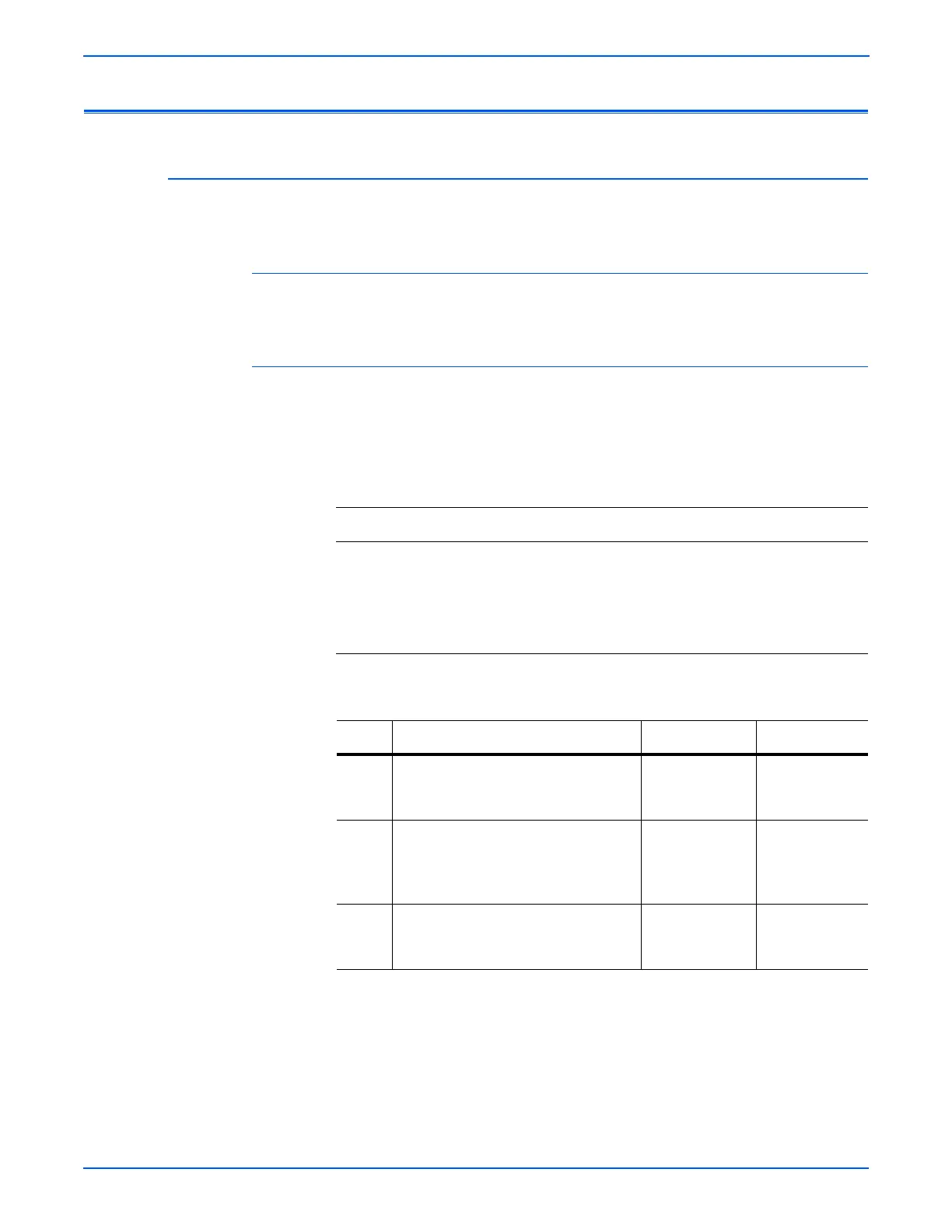3-74 Phaser 6125/6130 Color Laser Printer Service Manual
Error Messages and Codes
MCU Errors
MCU Firmware Error
The MCU Board detected a firmware error.
Applicable Chain Link
■ 024-340: MCU Firmware Error
Initial Actions
■ Cycle printer power several times.
■ If the problem persists, follow the procedure below.
Troubleshooting Reference Table
Applicable Parts Wiring and Plug/Jack Map References
■ MCU Board, PL8.2.13
■ HVPS, PL5.1.17
■ “Map 1 - Transfer Unit, Control Panel,
Imaging Unit, Dispenser, Fuser” on
page 10-8
■ “Map 4 - Toner Dispenser Motors, HVPS,
MCU” on page 10-11
■ “Xerographic” on page 10-24
Troubleshooting Procedure Table
Step Actions and Questions Yes No
1 Check the firmware version
Is the firmware the latest version?
Go to step 2. Upgrade the
firmware, then
go to step 2.
2 Reseat the connectors on the MCU
Board.
Does the error still occur when the
power is turned OFF and ON?
Replace the
MCU Board
(page 8-59) then
go to step 3.
Complete
a
a. Some kind of foreign noise could be a possible cause. Go to “Electrical
Noise” on page 4-49 to make sure.
3 After replacing the MCU Board, does
the error still occur when the power is
turned OFF and ON?
Go to Electrical
Noise
(page 4-49).
Complete