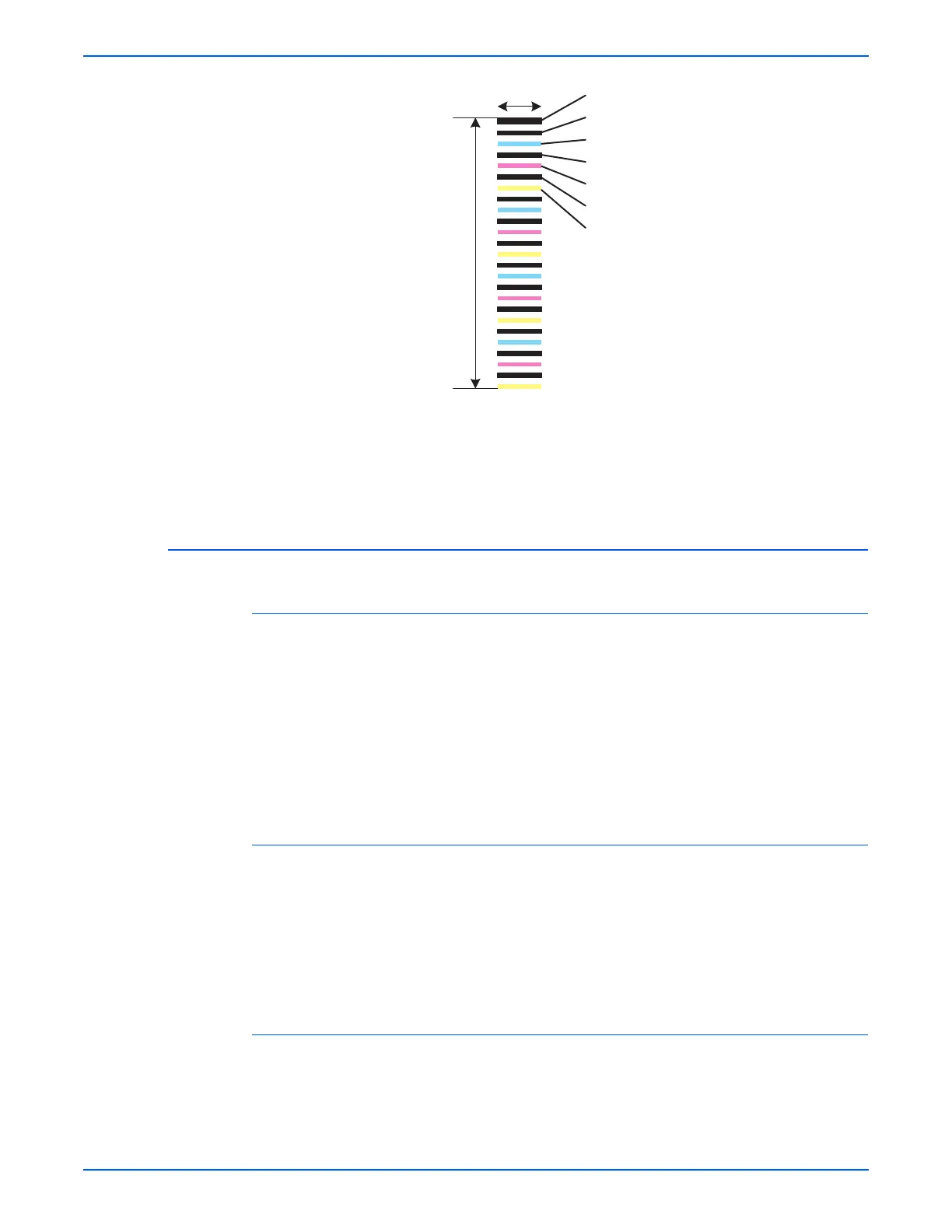Phaser 6125/6130 Color Laser Printer Service Manual 2-37
Theory of Operation
3. The ADC Sensor reads the patch density.
4. The amount of registration shift is calculated from the threshold value
determined in step 1 and the patch density measured in step 3.
5. The Laser Unit write timing is changed according to the amount of
registration shift.
Fuser Control
Fuser Temperature Control
After the target temperature is set, the Heat Roller surface temperature is
controlled by turning the Heater Lamp On/Off.
Temperature of individual area of the Heat Roller is detected by the Fuser
Non-Contact Sensor (NCS) in the middle of the Heat Roller and the Temp
Sensor at the edge of it.
The target temperature set up varies depending on the time of Warm-up,
Printing, or Process Control. The target set temperature is changed based on
the printer’s interior temperature detected by the Humidity Sensor.
Cool Down
As printing continues, the distribution of temperature in the Heat Roller
becomes uneven in both the paper feed and non-paper feed areas. Cooling
Down suspends paper feeling for a certain period of time so that the Heat
Roller temperature distribution can be uniform.
When the temperature of the Heat Roller edge is high, cooling down is
performed to lower the temperature to the target value.
Fuser NCS Sensor Warm-Up
The Fuser Non-Contact Sensor at the center of the Heat Roller loses its
accuracy when the temperature of the sensor itself is below -5° C. Therefore,
the sensor is warmed up when the temperature is below -5° C.
10 mm
About One Half
Turn Of Belt
s6180-290
K
K
C
K
M
K
Y