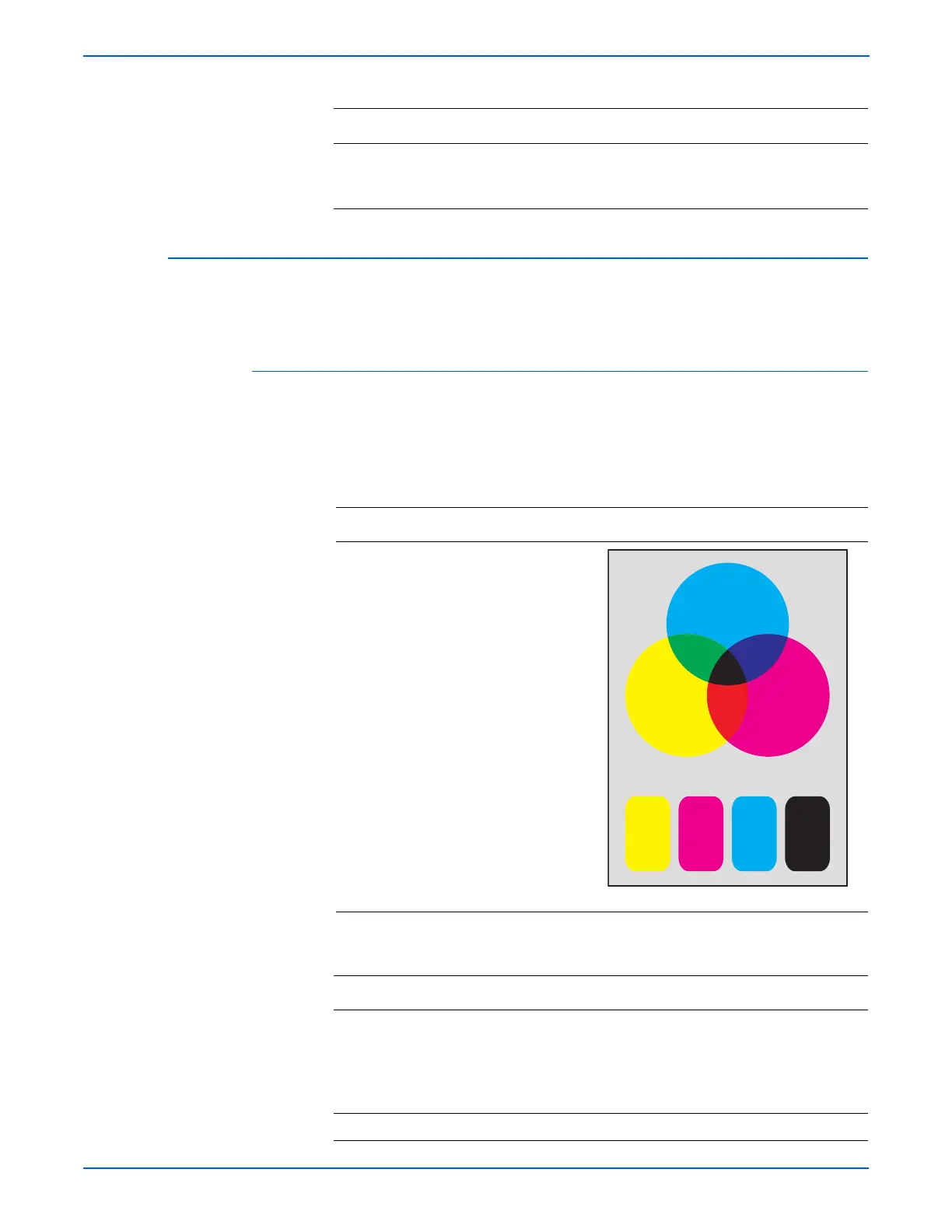5-48 Phaser 6125/6130 Color Laser Printer Service Manual
Print-Quality Troubleshooting
Background Contamination
There is toner contamination on all or most of the page. The contamination
appears as a very light gray dusting.
Initial Actions
■ Check the paper transfer path.
■ Ensure there are no debris on the transfer path.
14 Replace the MCU Board (page 8-59).
Is the image printed correctly?
Complete Replace the IP
Board
(page 8-60).
Troubleshooting Reference Table
Applicable Notes Example Print
■ Erase LED Assy (PL4.1.8)
■ Imaging Unit (PL4.1.21)
■ Transfer Unit (PL6.1.7)
■ IP Board (PL8.1.9)
■ MCU Board (PL8.2.13)
■ LVPS Harness Assy (PL9.1.3)
Troubleshooting Procedure Table
Step Actions and Questions Yes No
1 Inspect the paper transfer path.
Is there any contamination on the
paper transfer path?
Clean the paper
path (refer to
“Cleaning” on
page 7-2), then
go to step 2.
Go to step 3.
2 Is the image printed correctly? Complete Go to step 3.
Troubleshooting Procedure Table (continued)
Step Actions and Questions Yes No
ABCDE abcde 12345
s6180-327