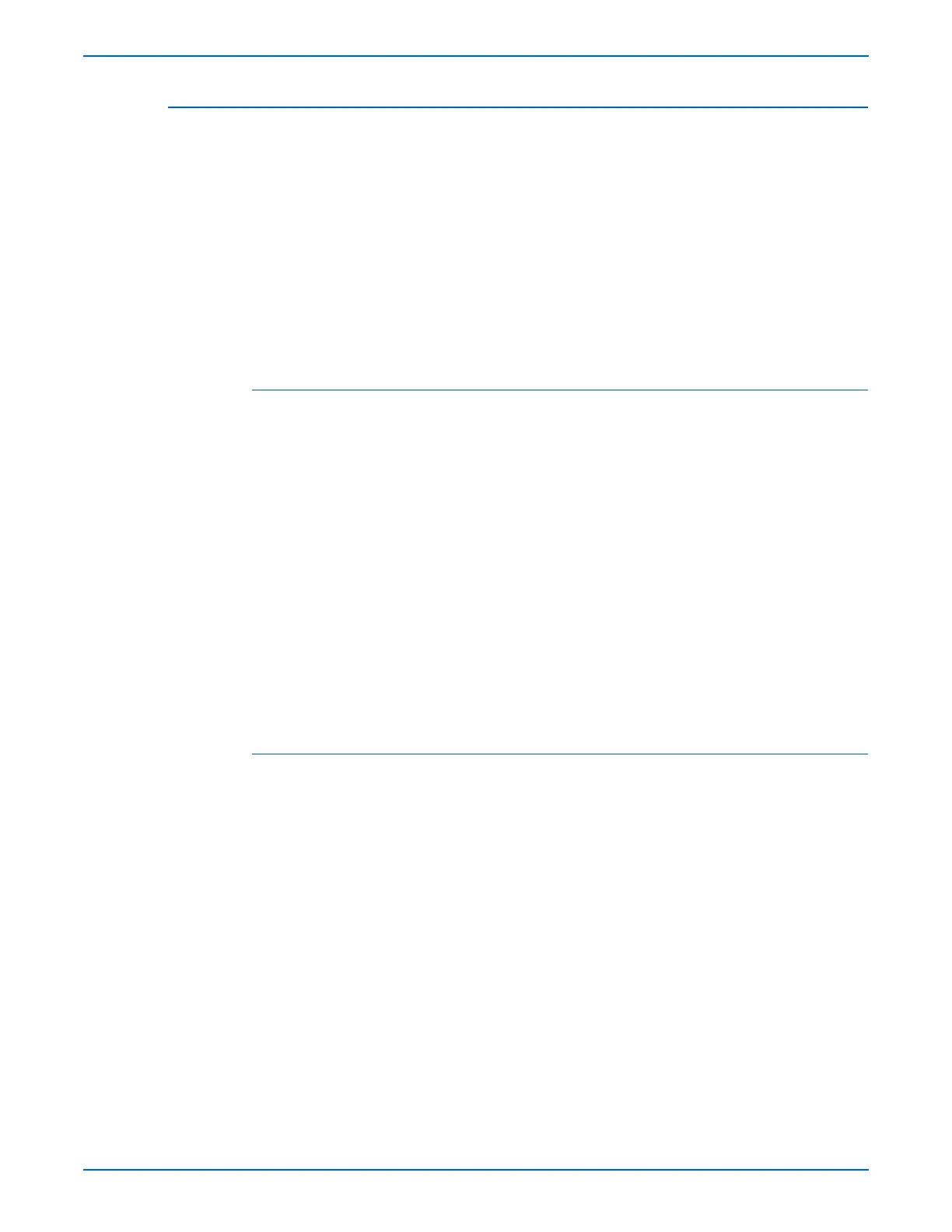Phaser 6125/6130 Color Laser Printer Service Manual 2-35
Theory of Operation
Process Control
For stable printing, the parameters related to the image development must be
corrected as necessary. The process control is performed in two methods
after every 25 cumulative prints, upon termination of a print run, or during a
continuous run.
■ Potential Control
■ Toner Density Control
The following controls supplement the above controls:
■ High Area Coverage Mode
■ Admix Mode
Potential Control
To attain stable printing image density, the drum charging voltage, the
developing DC voltage, and the Laser Unit beam intensity are adjusted
according to the developing capability of each color carrier that varies
momentarily. The adjusted drum charging voltage, the developing DC voltage,
and the Laser Unit beam intensity are fed back to keep the printing image
density constant.
The outline of controls is as follows:
1. The Humidity/Temperature Sensor detects humidity and temperature.
2. The patches of respective colors (Yellow, Magenta, Cyan, and Black) for
the potential control are generated and transferred on the Transfer Belt.
3. The ADC Sensor (Density Sensor) detects the density of the patch on the
Belt.
4. The drum charging voltage, developing DC voltage, and the Laser Unit
beam intensity are adjusted for each color according to the detected
patch density.
Toner Density Control
Toner density must be kept constant to attain stable printing. The control
system for this purpose is called toner density control.
1. PCDC (Pixel Count Dispense Control)
The amount of toner to be consumed in the developing process is
calculated by counting the video signals entered to the Laser Unit. The
amount of the toner to be consumed is calculated by the toner dispensing
time. The toner motor is driven for the calculated toner dispensing time
when supplying the toner to the Developer.
2. ADC (Auto Density Control)
The patches of respective colors (Yellow, Magenta, Cyan, and Black) for
the toner density control are generated under a specified potential
condition, and transferred on the Belt. The ADC Sensor measures this
density, and the measured value is compared with reference value. If the
toner density is low, the toner dispense quantity is increased at the next
printing, or if the toner density is higher, the toner dispense quantity is
reduced at the next printing. The toner dispense quantity is calculated by
the toner dispense time. This calculation is made for each color.