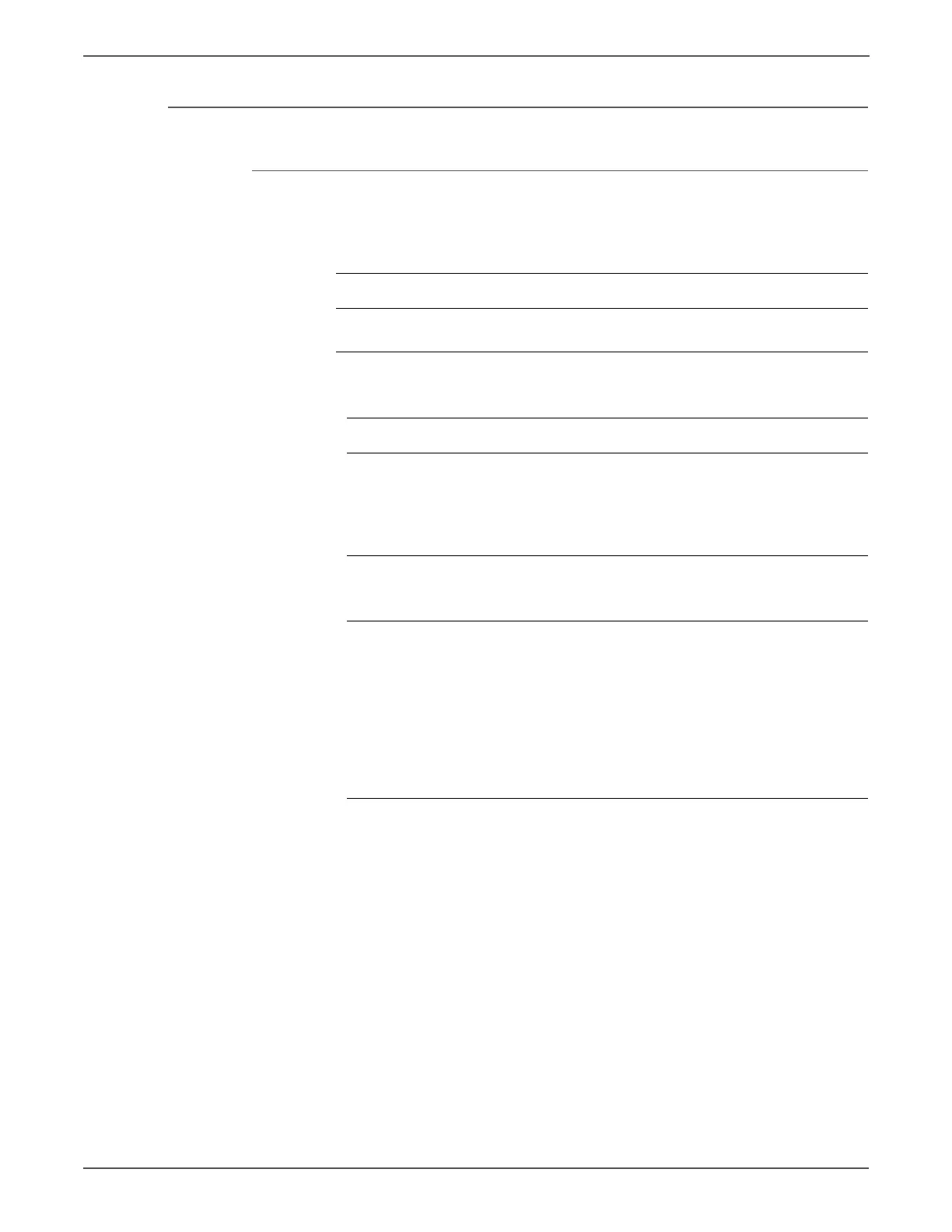3-48 Xerox Internal Use Only Phaser 6500/WorkCentre 6505 Service Manual
Error Messages and Codes
Memory Over flow
Applicable Error Code
• 016-718
Troubleshooting Reference Table
Applicable Parts Wiring and Plug/Jack Map References
■ Optional Memory Card (SFP
PL8.1.15; MFP PL8.1.4)
■ None
Troubleshooting Procedure
Step Actions and Questions Yes No
1 Check for memory expansion.
Is additional memory installed?
Is the additional memory installed
properly?
Go to step 2. Install
additional
memory. Or, re-
install it
properly.
2 In the printer driver, set the Print Mode
to “Standard”.
Does the error persist during printing?
Go to step 3. Complete.
3 In the Control Panel, go to Admin
Menu > Maintenance (Mode) and
delete data by executing Clear
Storage.
Does the error persist during printing?
The current
printing job
process
cannot be
continued
because the
memory
capacity is
exceeded.
Complete.
http://www.manuals4you.com