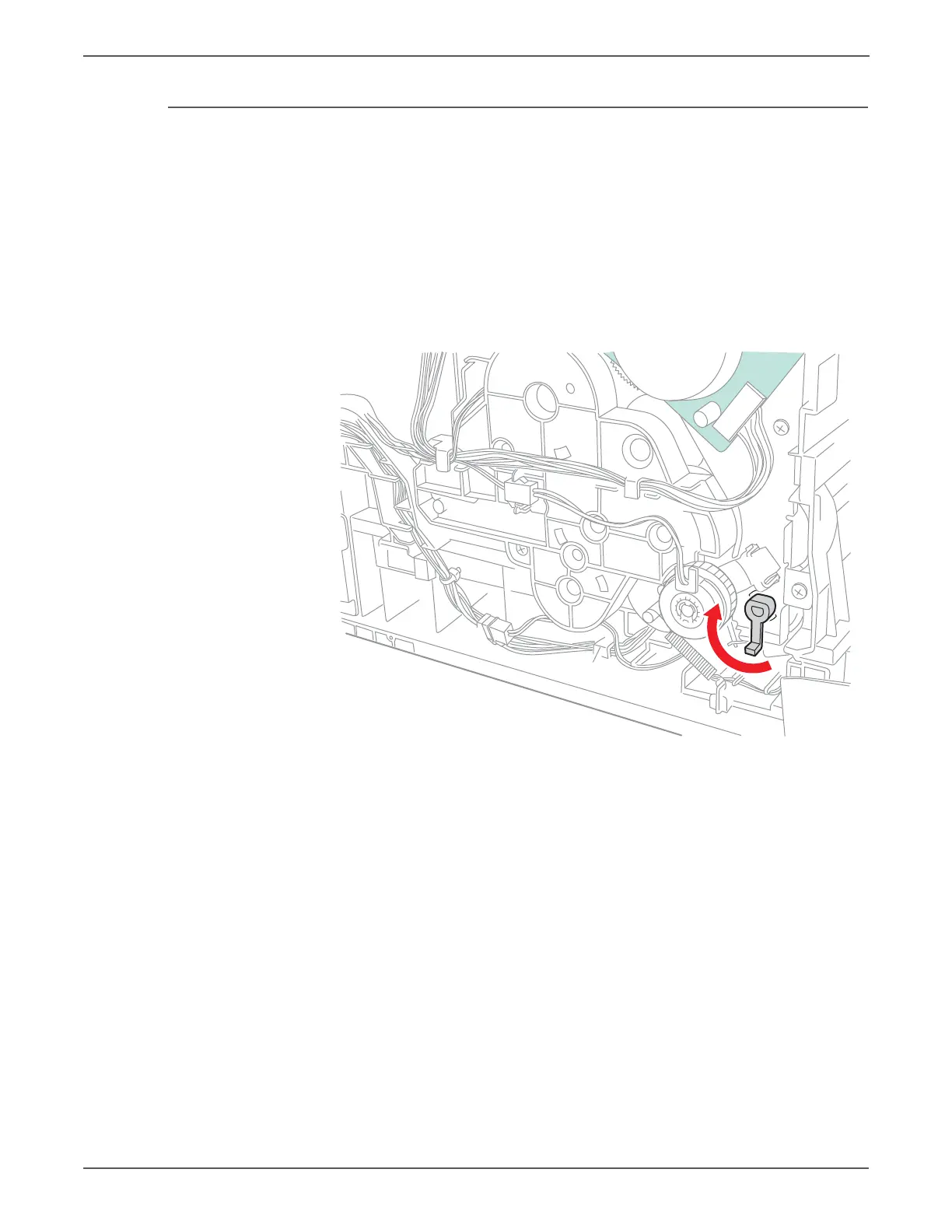8-114 Xerox Internal Use Only Phaser 6500/WorkCentre 6505 Service Manual
Service Parts Disassembly
Main Drive Assembly
PL 7.1.2 (Drive Assy Main)
1. Perform the service preparation steps on page 8-3.
2. Open the Front Cover.
3. Remove the Left Side Cover (page 8-18; MFP - page 8-37).
4. Remove the Drive Clutch and Bearing Kit (page 8-48).
5. Remove the Feed Drive Assembly (page 8-117).
6. Remove Gear P2 (page 8-116).
7. Rotate the Stopper Pivot(PL6.1.3) counter clockwise to align the tabs with
openings in the Main Drive Assembly and remove the stopper.
8. Remove the screws (one silver, M4, 6mm; five silver, tap, 8mm) that secure the
Main Drive Assembly to remove the drive.
http://www.manuals4you.com