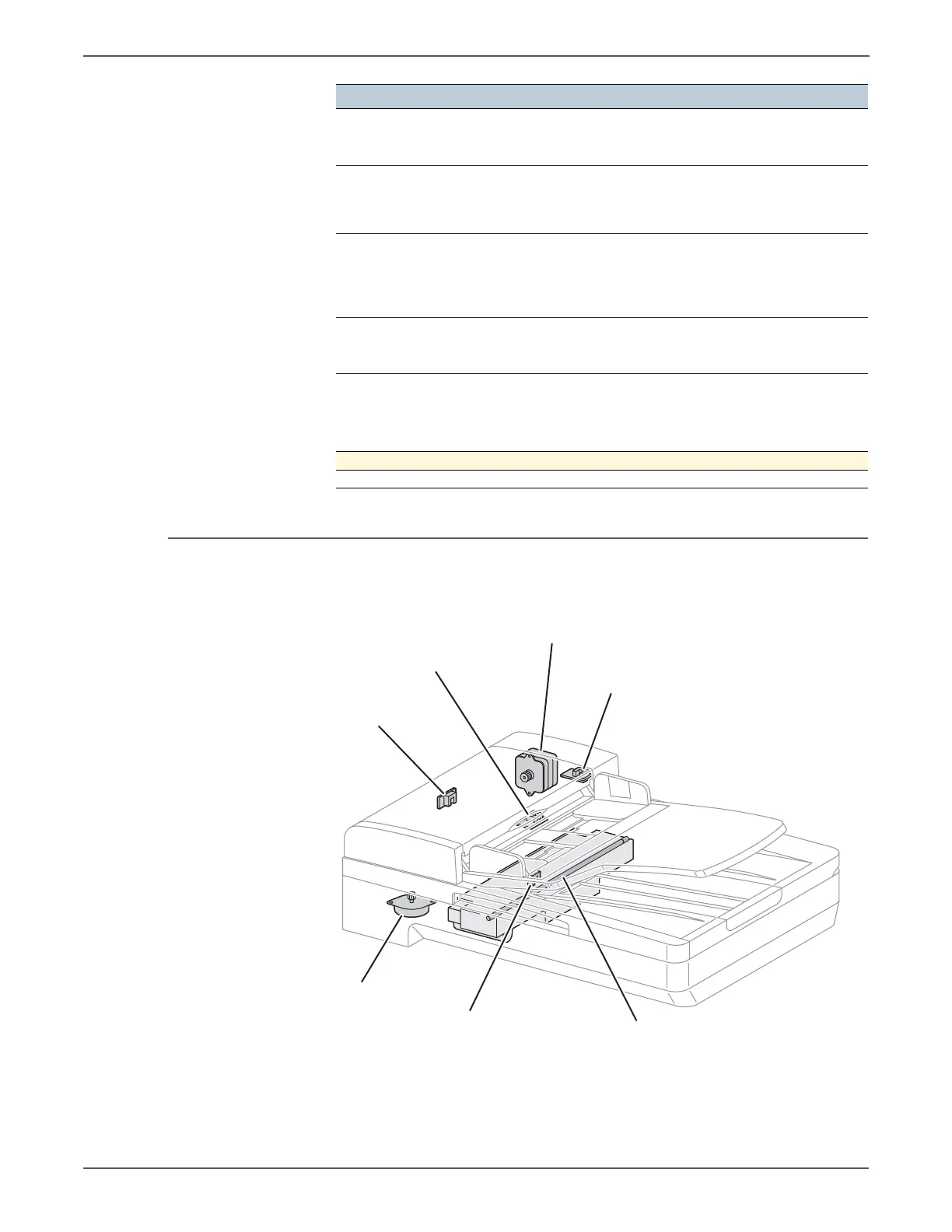4-58 Xerox Internal Use Only Phaser 6500/WorkCentre 6505 Service Manual
General Troubleshooting
Scanner I/O Diagnostic Testing Procedures
Procedures for testing each IIT component using Service Diagnostics.
User Clear User Clear
■ (displays a list of
country)
■ Clears stored document data and
address information.
■ Initializes system data.
System Clear System Clear
■ (displays a list of
country)
■ Clears stored document data,
communication management
data, and history.
■ Initializes system data.
User & System
Clear
User & System Clear
■ (displays a list of
country)
■ Clears stored document data,
address information,
communication management
data, and history.
■ Initializes system data.
System Data
Init
System Data Init
■ (provides a list of
country)
■ Initializes system data in
accordance with the country
specified in Data1.
Document
Clear
Document Clear
■ Ready
■ Processing
■ Complete
■ Clears all stored data including
calling table, substitute queue.
Complete Exits the Fax/Scanner Diag menu.
Complete Complete? Exits the Service Diagnostic menu.
Test Control Panel Display Test Description
s6500-097
Home Position Sensor
Tray Sensor
Feed Sensor
ADF Cover Sensor
Scanner Motor
ADF Motor
Lamp
http://www.manuals4you.com