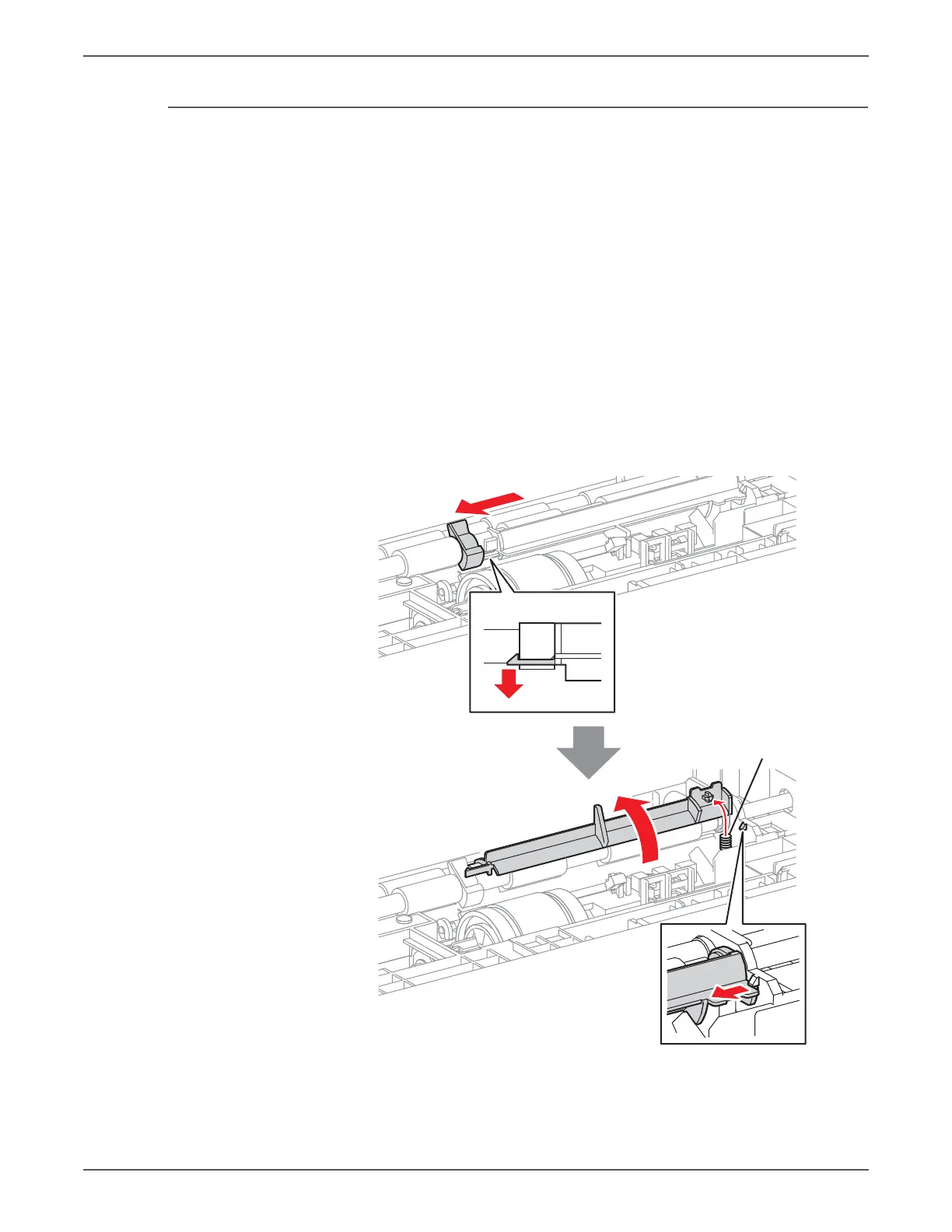Phaser 6500/WorkCentre 6505 Service Manual Xerox Internal Use Only 8-183
Service Parts Disassembly
Option Registration Roller
PL12.4.9
To simplify removal of feeder components, rotate the feeder to the rear side.
1. Remove the Optional Feeder (page 8-167).
2. Remove the Front Cover (page 8-168).
3. Remove the Left Side Cover (page 8-169).
4. Remove the Chute Cover (page 8-170).
5. Remove the Drive Clutch (page 8-174).
6. Remove the Feed Gear Kit (page 8-178).
7. Remove the Registration Roller Bearing (page 8-181).
8. Release the hook that secures the Registration Out Actuator and move the
actuator to the right side of the roller.
9. Release the hook that secures the actuator to the Upper Feeder Chute and
rotate the actuator up.
When removing the gear and bearings from the Registration Roller it may
be helpful to push the metal registration roller towards the front of the
Optional Feeder.
s6500-366
Registration Out Spring