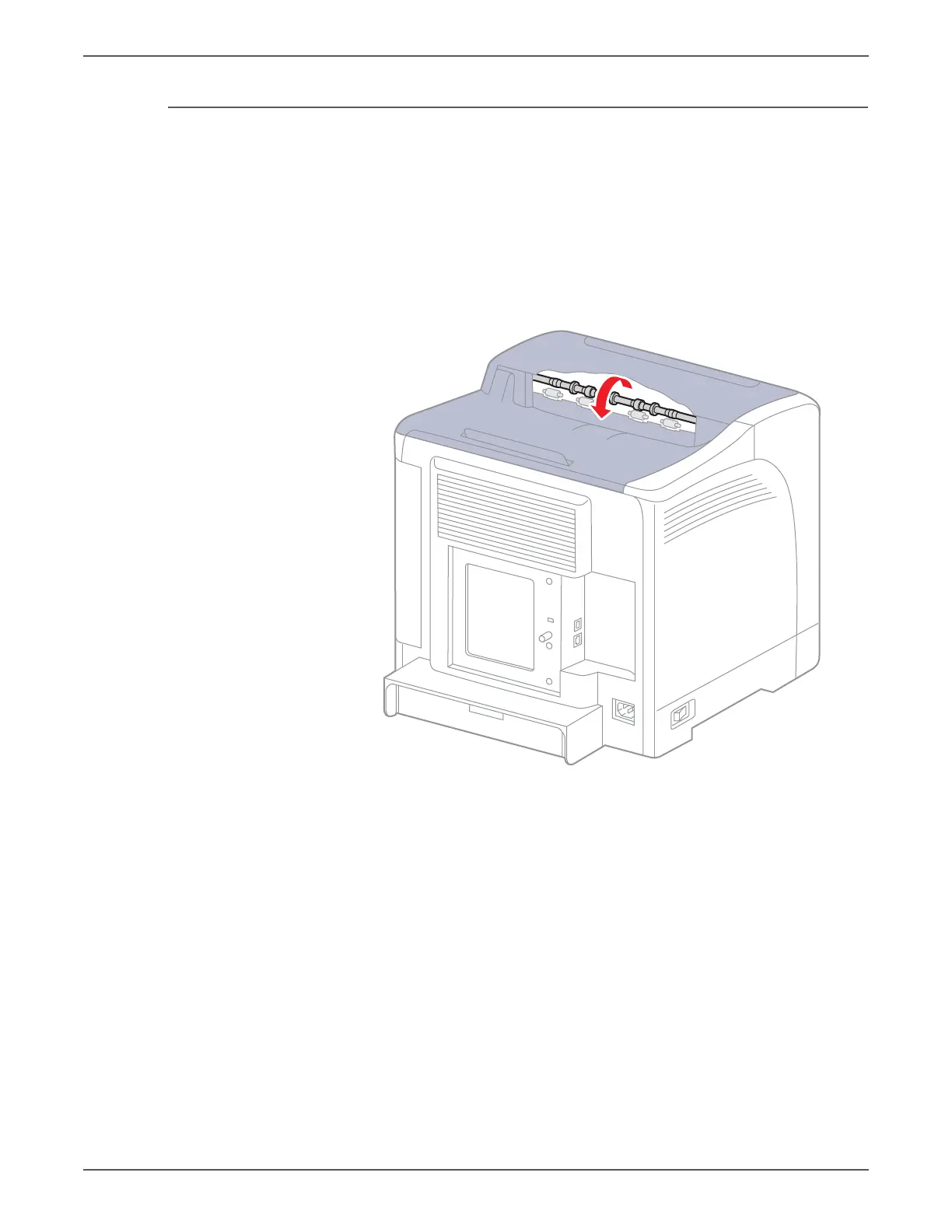Phaser 6500/WorkCentre 6505 Service Manual Xerox Internal Use Only 4-39
General Troubleshooting
Duplex Exit Motor
The Duplex Exit Motor drives the Exit Roller.
Close the Interlock Switch to provide power to the device under test.
1. Enter Service Diagnostics (page 4-8).
2. Run the Main Motor test: Engine Diag > Motor Test > Exit Motor Half, Full1,
Full2, Full3.
3. Check that the Exit Roller is rotating.
Press Cancel to stop the test.
s6500-126