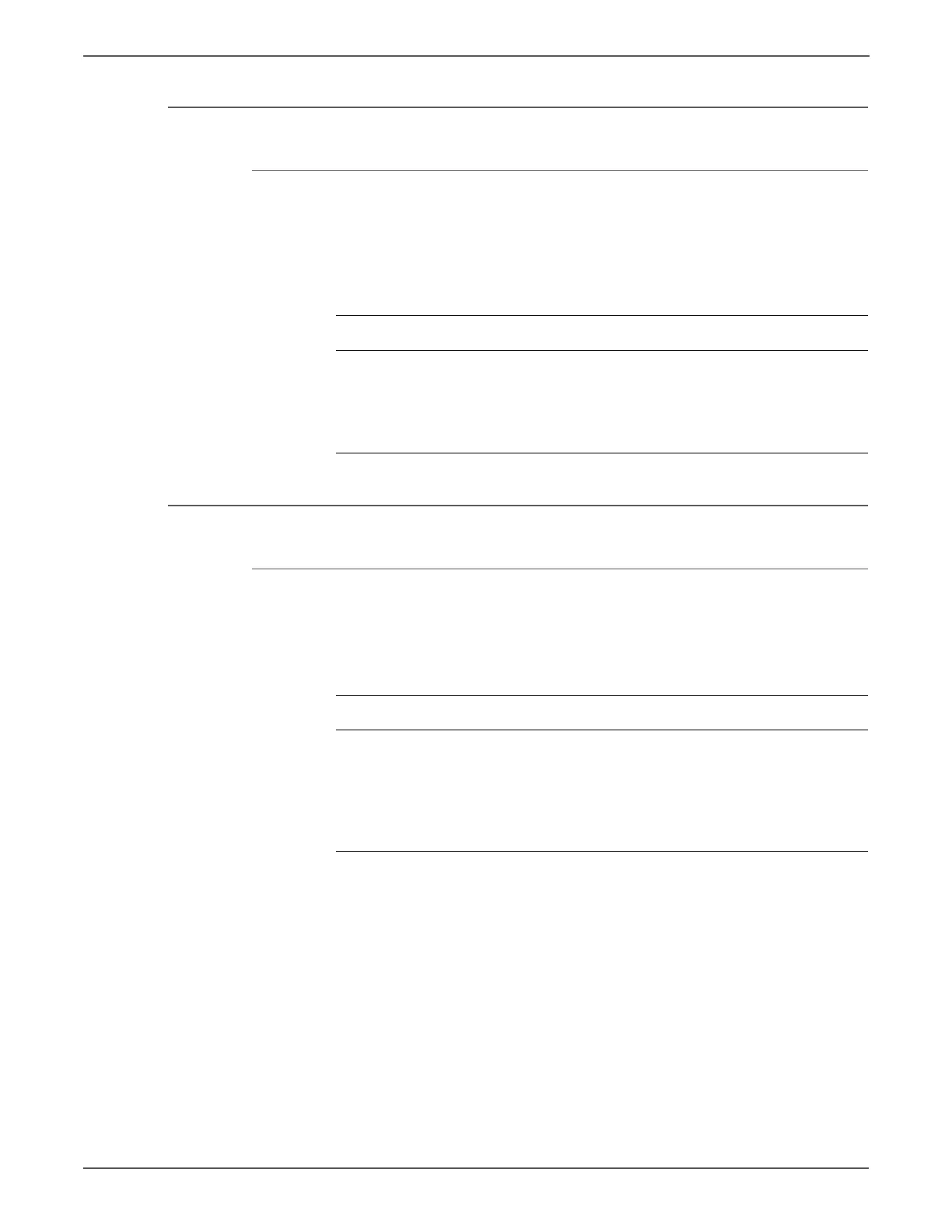3-52 Xerox Internal Use Only Phaser 6500/WorkCentre 6505 Service Manual
Error Messages and Codes
Auditron - Disabled Function
Applicable Error Code
• 016-758
This error occurs when a user whose account is enabled for Black-only access
attempts to print a color job.
Auditron - Reached Limit
Applicable Error Code
• 016-759
This error occurs when the printer reaches the page-number limit set for the user.
Troubleshooting Procedure
Step Actions and Questions Yes No
1Check the Black&White setting.
Set the Color Mode to Color.
Does the error still occur when
printing?
Complete. Update the
firmware
(“Firmware
Update” on
page A-16).
Troubleshooting Procedure
Step Actions and Questions Yes No
1Check the “XEROX Color Track”
setting.
Increase the page-number limit of
User Registration.
Does the error still occur when
printing?
Complete. Update the
firmware
(“Firmware
Update” on
page A-16).
http://www.manuals4you.com