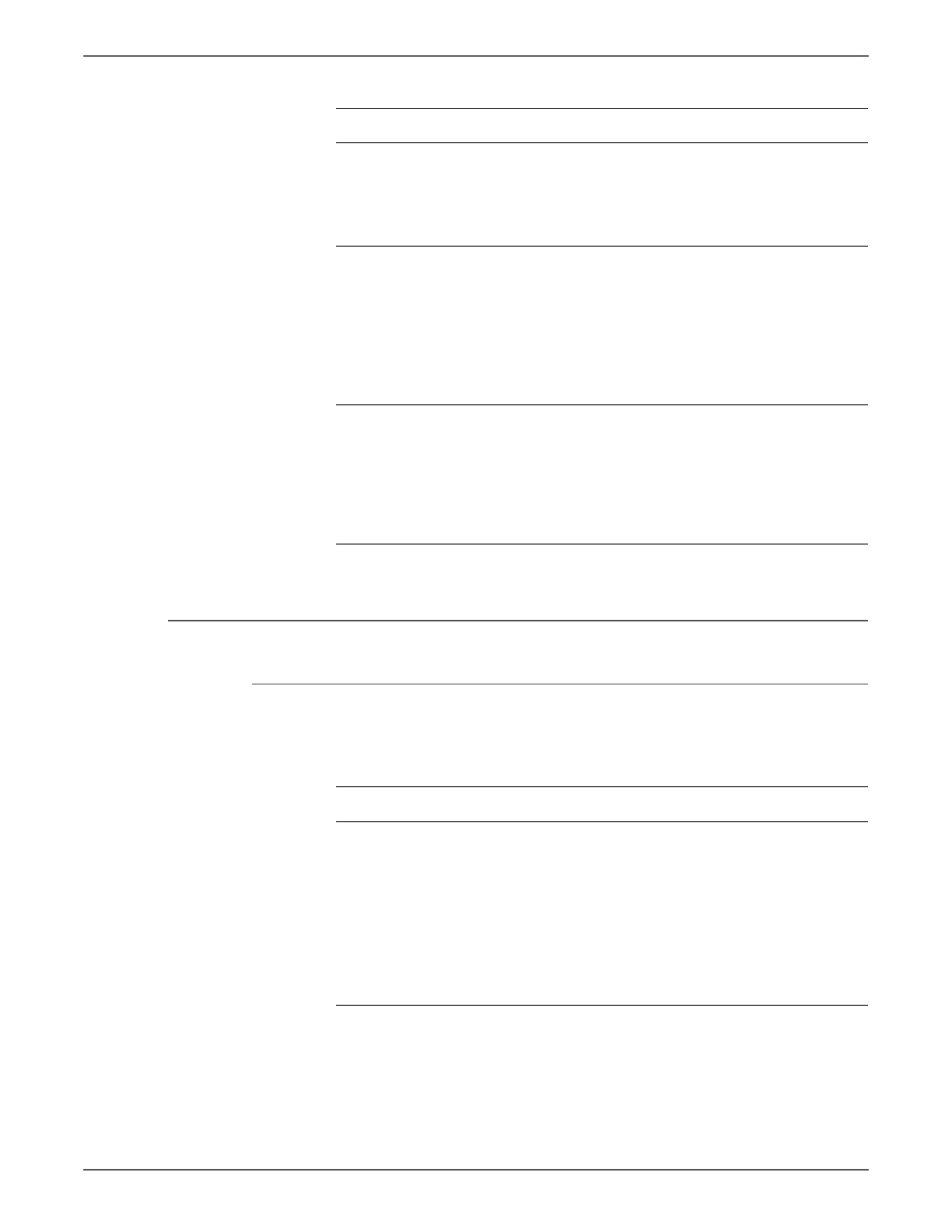Phaser 6500/WorkCentre 6505 Service Manual Xerox Internal Use Only 3-113
Error Messages and Codes
IOT SSF Insert JAM / IOT SSF Paper Pullout JAM / Waiting for reseat
paper of SSF
Applicable Error Codes
• 075-101 / 075-102 / 075-923
2 Check the connectors for connection.
Check the connections between the
Feeder Board and Paper Path Sensor.
Are P/J420 and P/J4202 connected
correctly?
Go to step 3. Reconnect the
connector(s)
P/ J420 and/or
P/J4202
correctly.
3 Check the Tray Comp Harness Assy for
continuity.
Disconnect J420 from the Feeder
Board.
Disconnect J4202 from the Paper Path
Sensor.
Is each cable of J420 <=> J4202
continuous?
Go to step 4. Replace the
Tray Comp
Harness Assy.
4 Check the power to the Paper Path
Sensor.
Disconnect J420 from the Feeder
Board.
Is the voltage across P420-6 <=>
ground on the Feeder Board, about
+3.3 VDC?
Replace the
Optional
Feeder.
Replace the
MCU Board.
(SFP,
page 8-138;
MFP,
page 8-160)
Troubleshooting Reference Table
Applicable Parts Wiring and Plug/Jack Map References
■ Left Side Harness Assy (PL3.1.18)
■ Manual Feed No Paper Sensor
(Sensor Photo) (PL3.2.13)
■ MCU Board (SFP PL8.2.13; MFP
PL8.3.6)
■ “Map 3 - SFP IP Board, LVPS, and Drive”
on page 10-8
■ “Map 4 - SFP MCU Board” on
page 10-9
■ “Map 8 - MFP LVPS, IP Board, and
Drive” on page 10-17
■ “Map 9 - MFP MCU Board and HVPS”
on page 10-18
■ “SFP Media Feed” on page 10-27
■ “MFP Media Feed” on page 10-40
Troubleshooting Procedure (continued)
Step Actions and Questions Yes No