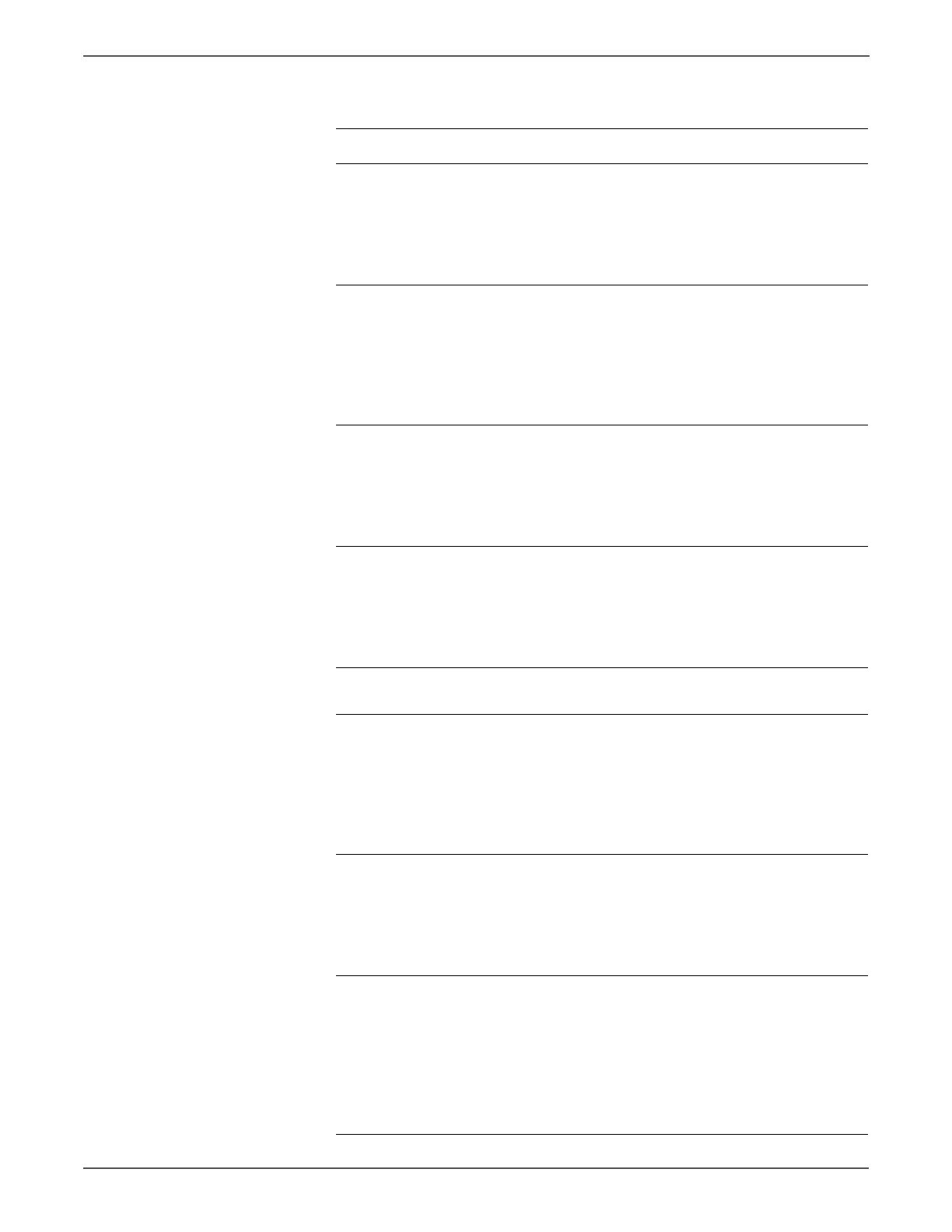3-114 Xerox Internal Use Only Phaser 6500/WorkCentre 6505 Service Manual
Error Messages and Codes
Troubleshooting Procedure
Step Actions and Questions Yes No
1 Check the customer operation.
Did the customer insert the paper to
the Manual Feed slot during print?
After print
completion,
insert the
paper to the
Manual Feed
slot.
Go to step 2.
2 Perform the procedure “Manual Feed
Sensor” on page 4-20 to check
operation of the Manual Feed No
Paper Sensor.
Does the number on the screen
increase by one when you insert
paper?
Go to step 3. Go to step 4.
3 Check the error.
Does the error still occur when
printing?
Replace the
MCU Board.
(SFP,
page 8-138;
MFP,
page 8-160)
Complete.
4 Check the connections between the
MCU Board and Manual Feed No
Paper Sensor.
Are P/J23 and P/J233 connected
correctly?
Go to step 6. Reconnect the
connector(s) P/
J23 and/or P/
J233 correctly,
then go to step
5.
5 Does the error still occur when
printing?
Go to step 6. Complete.
6 Check the Left Side Harness Assy for
continuity.
Disconnect J23 from the MCU Board.
Disconnect J233 from the Manual
Feed No Paper Sensor.
Is each cable of J23 <=> J233
continuous?
Go to step 7. Replace the
Left Side
Harness Assy.
(PL 3.1.18)
7 Check the power to the Manual Feed
No Paper Sensor.
Disconnect J23 from the MCU Board.
Is the voltage across P23-6 <=> ground
on the MCU Board about +3.3 VDC?
Go to step 8. Replace the
MCU Board.
(SFP,
page 8-138;
MFP,
page 8-160)
8 Check the voltage across J23-8 <=>
ground on the MCU Board.
Remove the Lower Chute Assembly
(page 8-84; PL3.2.27) to check the
operation of the Manual Feed No
Paper Sensor.
Does the voltage change when you
operate the Manual Feed Actuator?
Replace the
MCU Board.
(SFP,
page 8-138;
MFP,
page 8-160)
Replace the
Manual Feed
No Paper
Sensor.
http://www.manuals4you.com