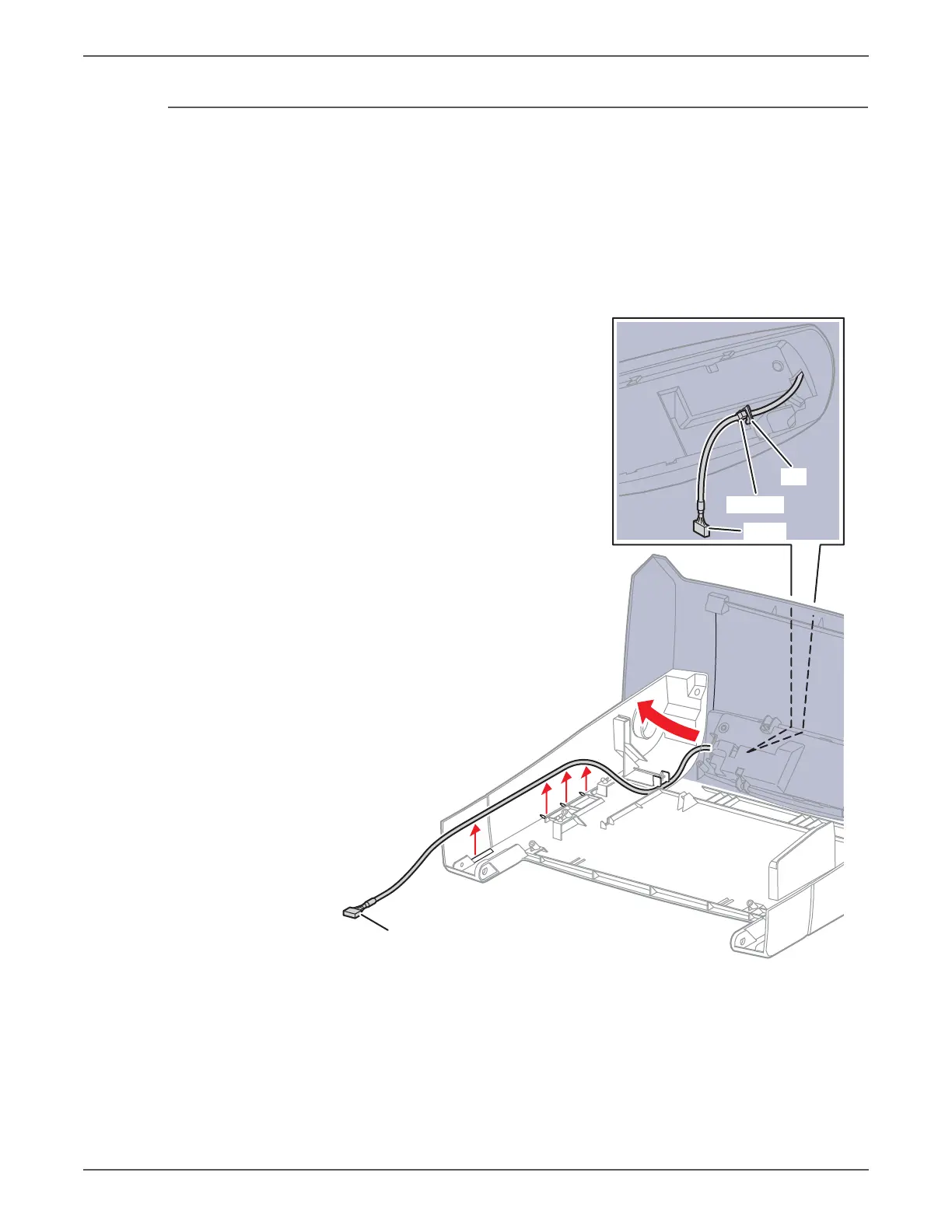Phaser 6500/WorkCentre 6505 Service Manual Xerox Internal Use Only 8-127
Service Parts Disassembly
SFP Control Panel Harness A
SFP PL1.2.12 (Harness Assy A [J202-J5301])
1. Turn Off power and disconnect the power cord from the wall outlet.
2. Open the Front Cover.
3. Remove Duplex Unit if installed (page 8-162).
4. Remove the Control Panel (page 8-126).
5. Disconnect P/J202 and release the harness from the Control Panel.
6. Remove the Right front holder (page 8-25).
7. Remove the Right Side Cover (page 8-17).
8. Disconnect P/J2900 to remove the harness.
s6500-312
P/J5301
Cable Tie
Rib
P/J202