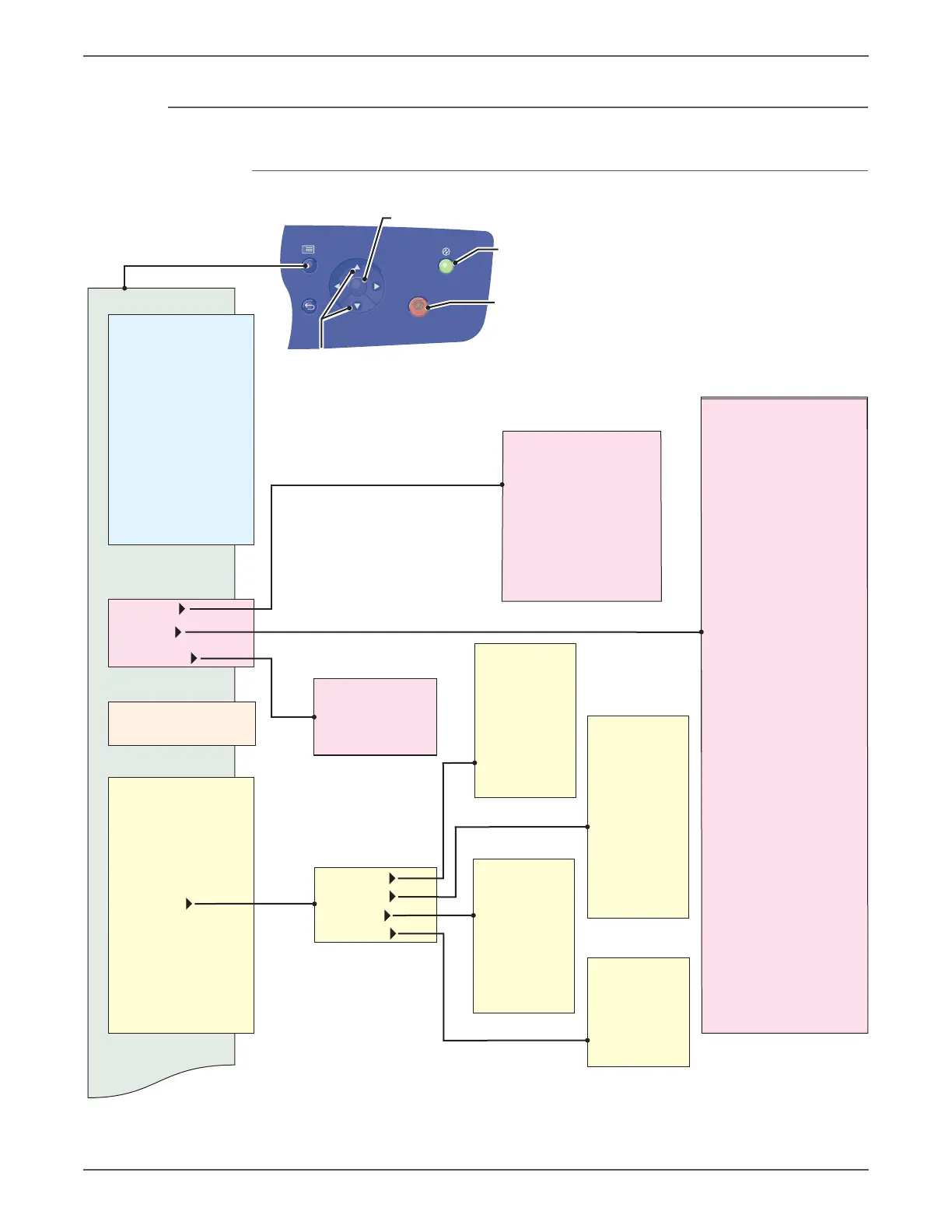Phaser 6500/WorkCentre 6505 Service Manual Xerox Internal Use Only 4-9
General Troubleshooting
Service Diagnostics Menu Maps
Printer Diagnostic Menu Map Page 1
Engine Diag
Print Info
ESS Diag
All Test
FlashROM Test
EEPROM Test
DRAM Test
MAC+PHY Test
ASIC Test
PANEL Test
Engine Test
USB Host Test
1
RTC Test
Info Page
Print Settings
Installation
Serial No.
HexDump
Tone Correction
Pixel Counter
Configuration
Print Counter
CopyCounter MtoB
CopyCounter BtoM
Clear All NVM
Clear JobHistory
Clear AuditronPV
Sensor Test
Motor Test
NVM Settings
Print Service
Copy Service
FAX Service
Scan Service
FullColor
B/W
Total
FullColor Backup
B/W Backup
Total Backup
FullColor Error
B/W Error
FullColor
Color 2
B/W
Total
FullColor Backup
Color 2 Backup
B/W Backup
Total Backup
FullColor Error
Color 2 Error
B/W Error
Color
B/W
Total
Color Backup
B/W Backup
Total Backup
Color Error
B/W Error
SMB/FTP
Email
SMB/FTP Backup
Email Backup
SMB/FTP Error
Email Error
Edit NVM
Save NVM to ESS
Load NVM from ESS
Initialize Slave
Main Motor FULL2
Main Motor FULL1
Main Motor HALF
Sub Motor FULL2
Sub Motor FULL1
Sub Motor HALF
K Mode Solenoid
Tray1 Feed Solenoid (Half)
Tray1 Feed Solenoid (Init)
Exit Motor FULL1
Exit Motor FULL2
Exit Motor FULL3
Exit Motor HALF
Duplex Motor FULL1
Duplex Motor FULL2
Duplex Motor FULL3
Duplex Motor HALF
Tray2 Feeder Motor FULL1
Tray2 Feeder Motor FULL2
Tray2 Feeder Motor FULL3
Tray2 Feeder Motor HALF
Fan HIGH
Fan LOW
Yellow Toner Motor
Magenta Toner Motor
Cyan Toner Motor
Black Toner Motor
Regi Clutch
Tray1 Feed Solenoid (Auto)
Tray2 Feed Solenoid (Auto)
Tray2 Turn Roll
Duplex Clutch
Drum Erase Lamp K
Drum Erase Lamp YMC
s6500-093
To access Printer Diagnostics:
1. Press Up and Down Arrows at power ON.
2. Release when “Service Mode” is displayed.
3. SFP: Select a set of tests.
MFP: Select “Printer Diag,”
then a set of tests.
Manual Feed Sensor
Tray1 No Paper
Regi Sensor
Exit Sensor
K Mode Sensor
Side Switch
Cover Open Sensor
Tray2 No Paper
Tray2 PathSensor
1
MFP Only: Appears when a device is plugged in to the Front USB Port
Power Saver
On/Off
OK
Exit
Service Mode