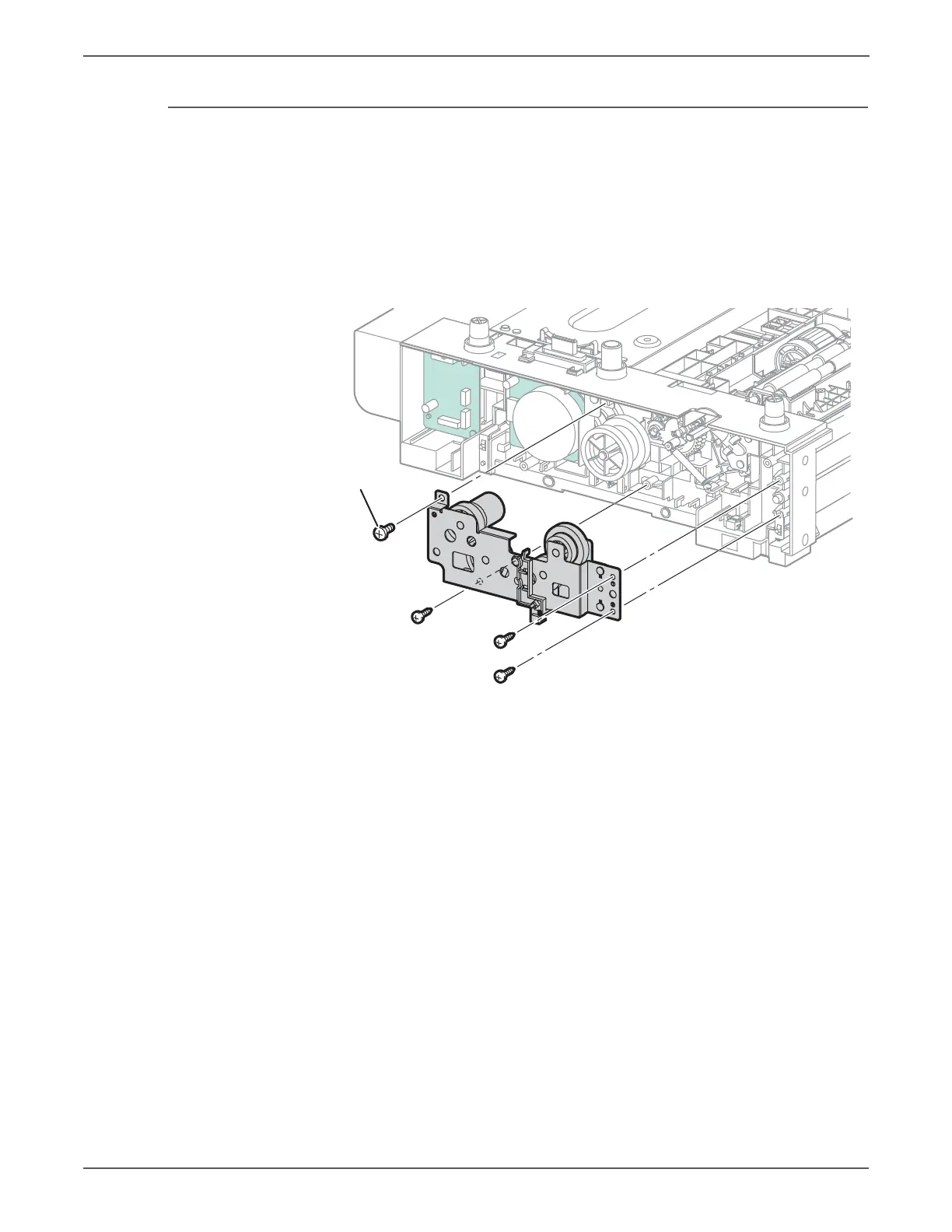8-178 Xerox Internal Use Only Phaser 6500/WorkCentre 6505 Service Manual
Service Parts Disassembly
Option Feed Gear Kit
PL12.2.99
1. Remove the Optional Feeder (page 8-167).
2. Remove the Front Cover (page 8-168).
3. Remove the Left Side Cover (page 8-169).
4. Disconnect P/J4201 and release the clutch harness from the guide.
5. Remove the four screws (one silver, metal, 6mm; three silver, plastic, 8mm)
that secure the Feed Gear Kit.
After replacement, check that the gears rotate, the clutch is properly installed
over the stopper, the clutch harness is laced into the guide, and P/J4201 is
connected.
http://www.manuals4you.com