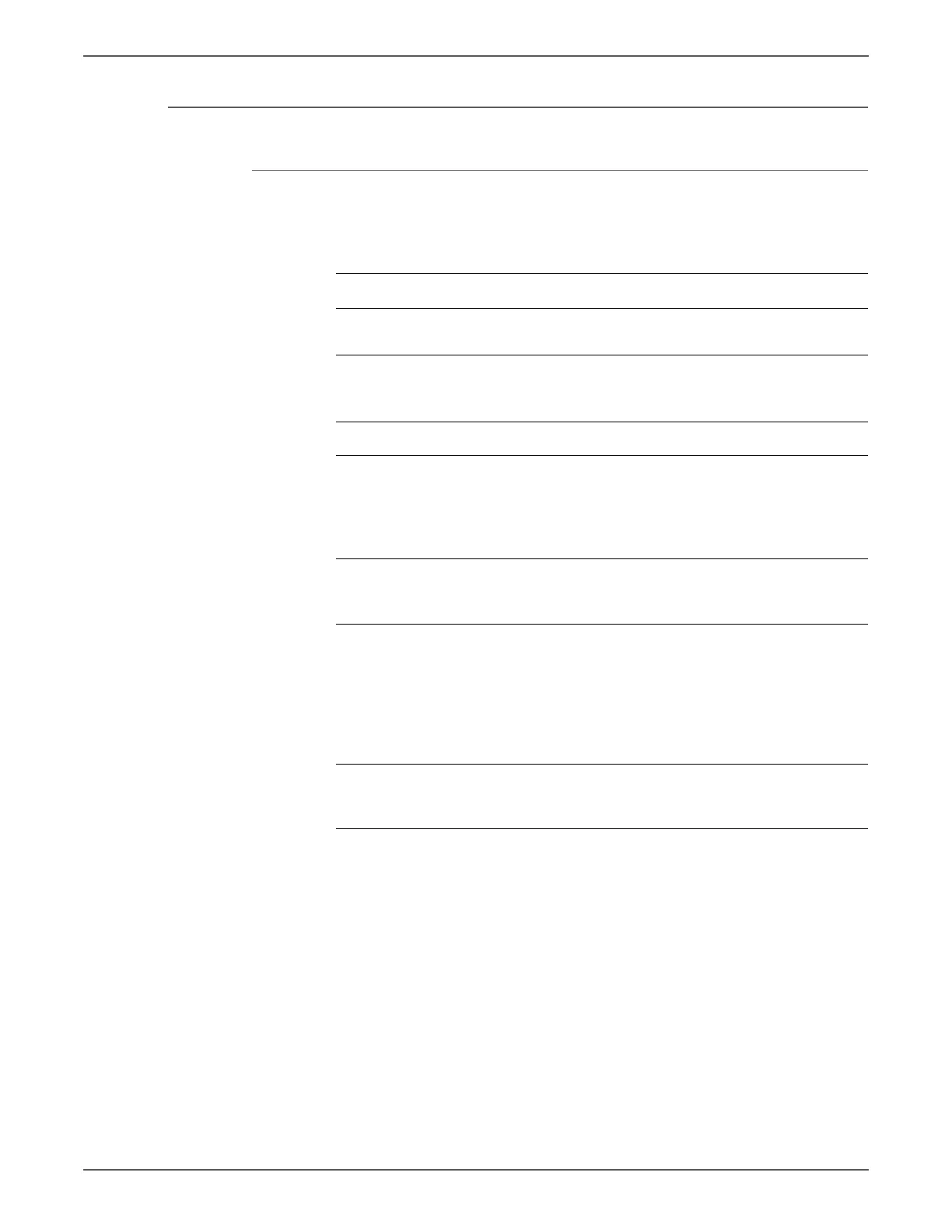Phaser 6500/WorkCentre 6505 Service Manual Xerox Internal Use Only 3-75
Error Messages and Codes
During Call Busy Tone
Applicable Error Code
• 033-752
Troubleshooting Reference Table
Applicable Parts Wiring and Plug/Jack Map References
■ FAX Board (MFP PL8.1.5)
■ MFP IP Board (ESS) (MFP PL8.1.2)
■ “Map 8 - MFP LVPS, IP Board, and
Drive” on page 10-17
Troubleshooting Procedure
Step Actions and Questions Yes No
1 Check the sending side Fax.
Receive Fax data from known good Fax
machine.
Does the error still occur when
receiving Fax?
Go to step 2. END, check the
sending side
Fax machine.
2 Check the printer setting.
In the Admin menu, is Fax Settings…
> Country set correctly?
Go to step 3. Set Country
correctly.
3 Check the firmware version.
Is the firmware the latest version?
Go to step 4. Update the
firmware
(“Firmware
Update” on
page A-16),
then go to step
4.
4 Replace the FAX Board. (page 8-143)
Does the error still occur when faxing?
Replace the IP
Board.
(page 8-144)
Complete.